Necromunda: Hired Gun is the latest fast-paced first-person shooter from Streum One Studio. Released only a few days ago, the game has received over a thousand positive reviews on Steam. However, intro videos in any game can be bothersome. Fortunately for you, we know exactly how you can skip intro videos in Necromunda: Hired Gun!
If you’ve recently played the game and the intro videos annoyed you, we don’t blame you. They can really cause nuisance when all you want to do is jump straight into the action. In this article, we will explain exactly how you can skip the intro videos in Necromunda: Hired Gun.
Still haven’t purchased Necromunda: Hired Gun? Click here!
How To Skip Intro Videos In Necromunda: Hired Gun?
Intro videos can be often bothersome. They’re long-drawn, repetitive and waste time when you want to jump straight into the action. What makes them even worse is when you can’t skip intro videos. The same is the case with Necromunda: Hired Gun. However, there’s a workaround for this!
- Go over to the drive that you’ve installed Necromunda: Hired Gun into.
- Open the Steam folder.
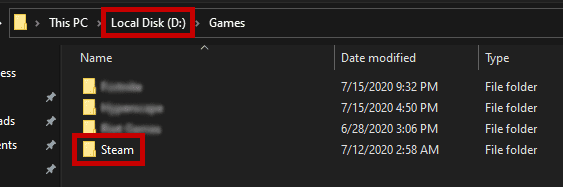
- Open the steamapps folder.
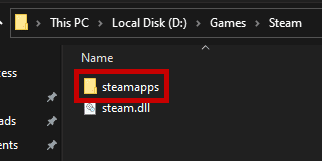
- From there, open the common folder.
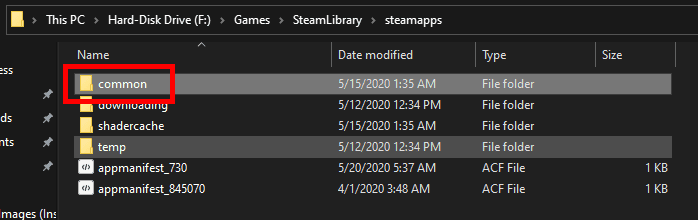
- You’ll see the Necromunda folder there, open that.
- Open the folder called Content.
- Open the Movies folder.
- Find these exact files and delete or rename them; IntroVideo.mp4 and LoadingScreen.mp4.
If you’ve installed Necromunda: Hired Gun from Epic Games or GOG GALAXY, head over to the drive that you’ve installed the game into and open the Necromunda folder. From there, follow the same steps mentioned above! In short, this is the destination where you’ll find the intro video files;
<path-to-game>\Necromunda\Content\Movies
If you have any recommendations for resolutions of these issues, do mention them below and assist others as well. If you have any further queries, comment them below and we will respond to you as soon as we can.
For more up-to-date information regarding gaming, click here!

