Valheim is a survival and exploration game from Iron Gate AB and Coffee Stain Publishing. It is no doubt, one of the biggest releases of the year so far, and continues to grow by the day. The developers recently shared their 2 million sales, and it’s incredible to see a game doing so well in a matter of weeks. Valheim has taken the survival genre by a storm on Steam, and it will be interesting to see how long it retains its position. If you have want to restore a corrupted character in Valheim, here is how you can do that.
This is one of the rare cases of an early access that isn’t riddled with bugs and technical problems. There are some small issues here and there, but for the most part, Valheim is a very polished game. Most user reviews have praised the game for the state it has launched in, and the developers are releasing constant updates to address various issues.
Restore corrupted character in Valheim
Some users have reported that they lost progress, which mainly refers to characters they were using. This can be very frustrating because players can lose all the progress they made with the character. Now, these issues are expected in an early access game, and will be patched over time. For now, you can try the following method to fix it.
- Open Windows Run, by either pressing Windows + R keys or searching for it in Windows Search
- Enter the following location, and press Enter
AppData
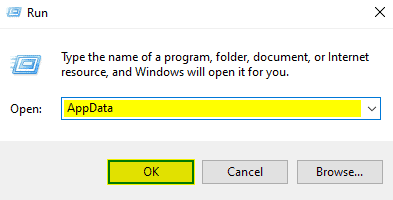
- Now, inside the Appdata location, navigate to the following folder
LocalLow/Irongate/Valheim/worlds
- In here, copy the Characters folder, and in the original folder, delete the charactername.fch file
- Remove the .old from the charactername.fch.old
- Start the game again
If you have followed the steps correctly, the characters should appear in the game again.
MORE ON VALHEIM
While you are here, make sure you check out our other guides on Valheim as well
- How to fix the Valheim stuck at loading screen issue on PC
- How to fix Valheim crash during gameplay issue on PC
- Remove the Valheim FPS cap on PC (Steam)
- How to fix the Valheim load error and corrupted save issue on PC (Steam)
- How to disable the HUD in Valheim on PC (Steam)
- Fix the Valheim camera issues on PC (Steam)
- How to enable Valheim exclusive fullscreen on PC (Steam)
The developers have already laid out their plans for this year, and a steady stream of content will be provided to players. The early access state is intended to be at least a year long, and hopefully by the end of it, most of the bugs have been fixed, and technical issues aren’t that troublesome. Early Access titles can be fairly successful, as games like Hades, Risk of Rain 2, and Dead Cells adopted the same release format.
Was this guide helpful? Let us know in the comments below and share your thoughts.

