Recently, WhatsApp came up with a minor server-side update i.e. the introduction of Blue tick marks for ‘Seen’ messages. Previously, only dark tick marks were shown. A single one for the sent ones and double ones for delivered messages. There is no way to check out whether the message has been read or not by the receiver. While most of the users have liked this feature, some are questioning it to be affecting their privacy. Why not? It’s your matter to read or not read someone’s messages. WhatsApp has not yet made any official comment on this matter. We can expect to see some updates regarding the feature in future. You may be allowed to disable blue tick marks. However, what to do now? How to read WhatsApp messages without being ‘Seen’?
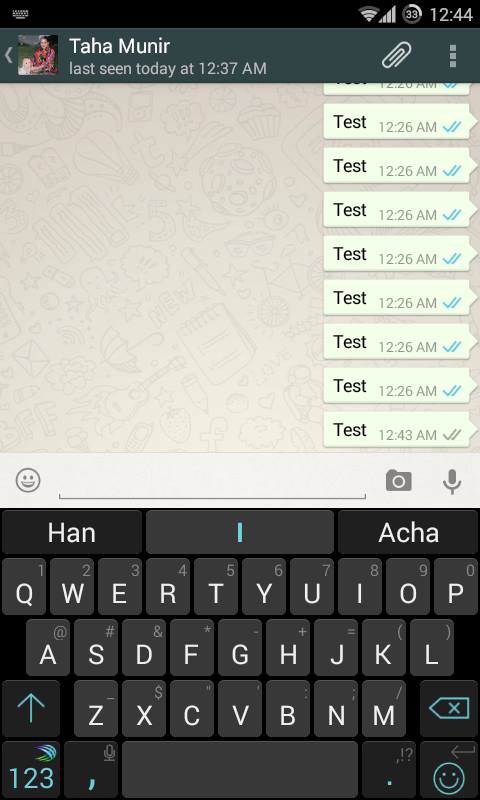 Well, here is a simple trick. Suppose, you are online on WhatsApp and receives a message from a person whom which are you not willing to reply but still want to read the particular message. Simply, turn the Internet connection off. Now, open the particular person chat. Read the message. Go back to the main menu. And now, turn on the Internet again. Wow! WhatsApp will not show the blue tick marks to the sender.
Well, here is a simple trick. Suppose, you are online on WhatsApp and receives a message from a person whom which are you not willing to reply but still want to read the particular message. Simply, turn the Internet connection off. Now, open the particular person chat. Read the message. Go back to the main menu. And now, turn on the Internet again. Wow! WhatsApp will not show the blue tick marks to the sender.
You have now successfully read WhatsApp messages of the particular contact. Have you got any other trick? Do share with us. Also, not miss to have your views regarding WhatsApp privacy concerns.

