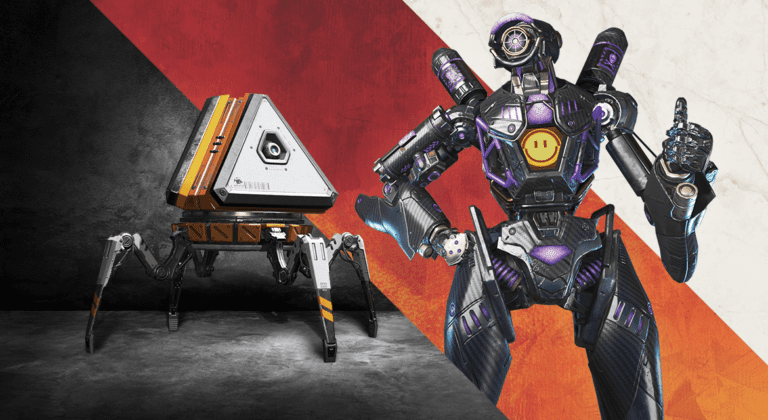Twitch Prime Accounts can give you tons of goodies in-game, as well as free games. Apex Legends is no stranger to these goodies, and it seems there’s some confusion on how to link Apex Legends and Twitch Account. We’ll go over each console and how exactly you can get the awards.
How to link Apex Legends and Twitch Account
First off, you need to check if your EA account is actually linked to your PlayStation and Xbox One account
- Log into Origin.com
- Head over to your name in the bottom left, then click EA Account & Billing.
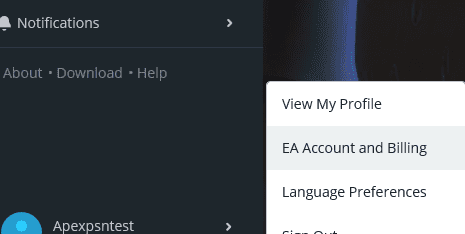
- Now make your way to About Me section, then scroll down and you can see if your Console account is shown under Connected Accounts.
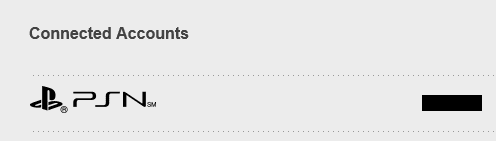
If you see your account here, all you need to do is head over to this link and if you have your accounts connected, it’ll automatically link the said account.
In case your account isn’t being shown in the Connected Accounts section, here’s what you have to do
- Log Out of Origin/EA Help.
- Now go to the EA Help and choose Log In
- Use the sign in option for your console, and log in with your console credentials
- Click Accounts at the top of the page, and Change or Recover Password
- This will bring you to a page prompting you to log in using the email address for the correct EA account
- If you don’t remember the password, you can reset it from this page using the Forgot Your Password link
- Head over the About Me section, scroll down and confirm that you’re using the right EA account for your console!
- Once the right connected account shows, you can link it with your Twitch Prime account using this link
Apex Legends Twitch Prime Content
If you’re a Twitch Prime member, you’ll be able to claim the following items
- 1 Omega Point Pathfinder Skin
- 5 Apex Packs
That’s all you need to know about how you can link Apex Legends and Twitch Account. Let us know if you have any more questions in the comments below.