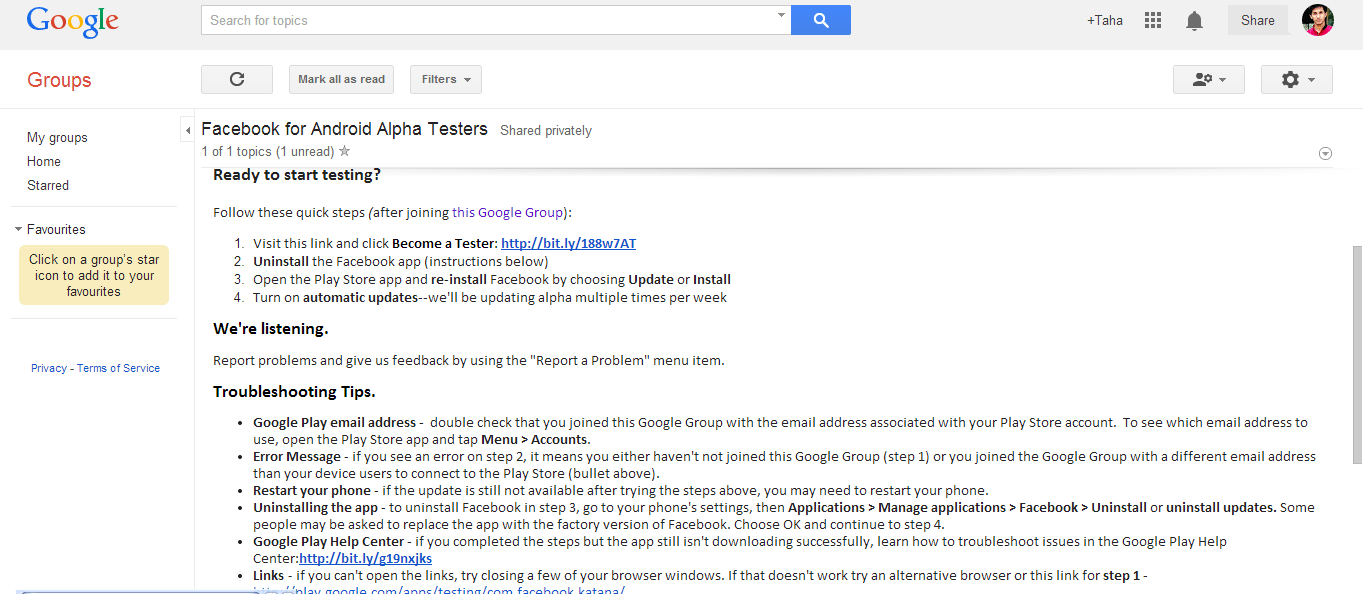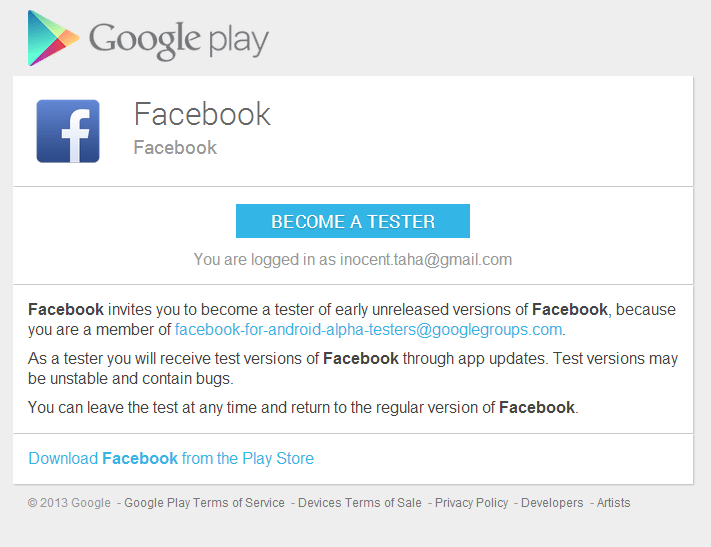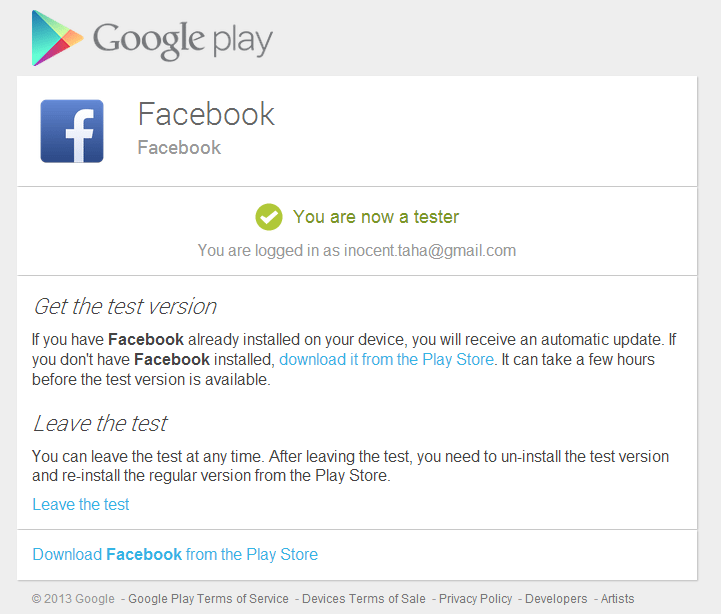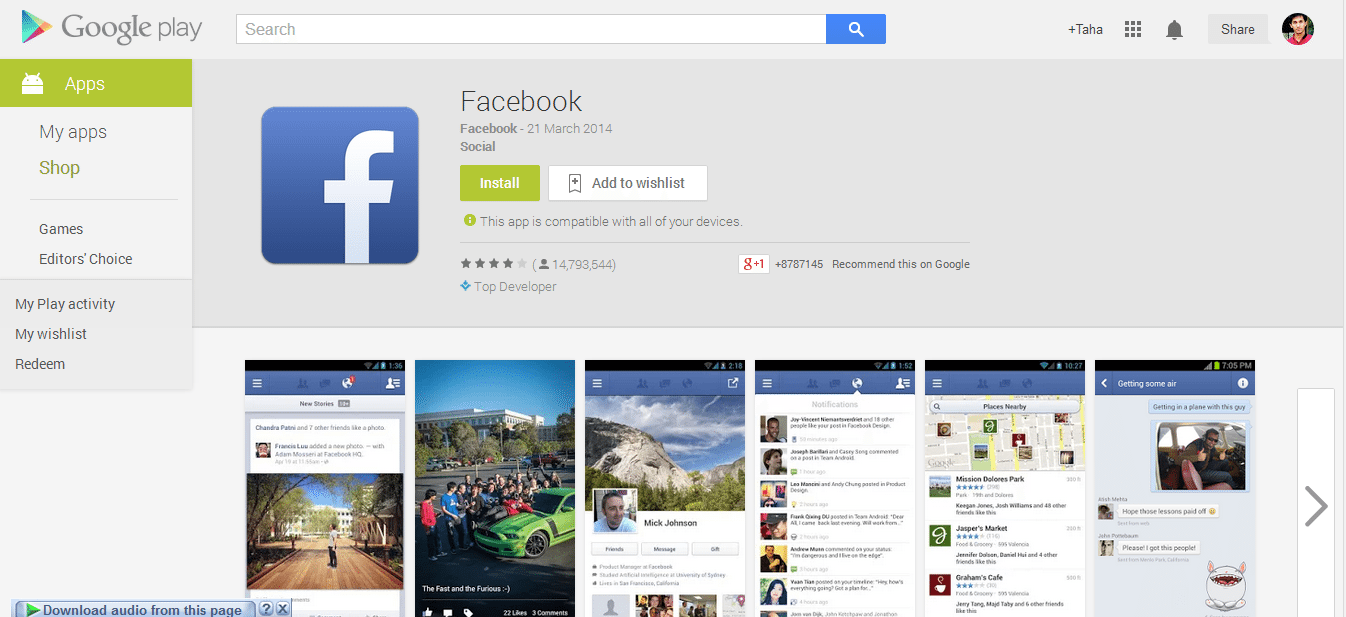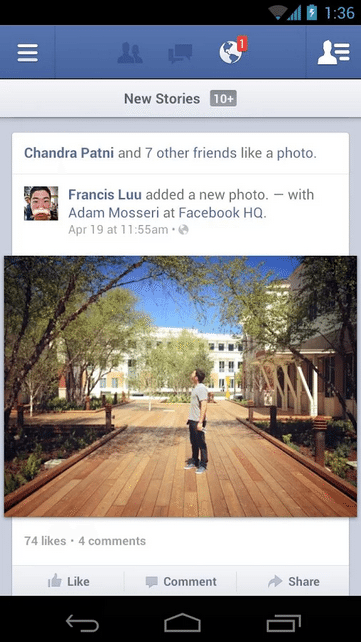We are listening a lot related to Facebook during the recent months. First, to the surprise of all, Facebook bought WhatsApp. Recently, Facebook Messenger received VoIP feature. The feature is expected to come in WhatsApp too. Meanwhile, some leaked screenshots of WhatsApp also emerged showing VoIP feature in process.
Now, it seems like Facebook app on Android is getting ready for a major update. The update will feature a new design and layout. The alpha version of Facebook app is already in testing. Want to test this new app ahead of its release? Here, we go.
Get new Facebook App on Android:
The new Facebook app requires you to join the Alpha Group on Google. However, you need to leave the Beta group in order to join. Afterwards, here are the next steps:
- After joining the group, click Become a Tester link.
 Now, simply click on ‘Become a Tester’.
Now, simply click on ‘Become a Tester’. If you have already installed the Facebook app on your device, you will receive an automatic update soon. Otherwise, click on ‘dowload it from the Play Store’
If you have already installed the Facebook app on your device, you will receive an automatic update soon. Otherwise, click on ‘dowload it from the Play Store’ Simply, install the new Facebook app from Google Play Store.
Simply, install the new Facebook app from Google Play Store. 
- After installation, just run the app.
- If unable to run the app, simply heads to Settings > Applications > Facebook. Clear the cache and app data. Also, force stop the app.
- Now, run the alpha Facebook app to enjoy the new design.
This is just the alpha version of new Facebook app. The test is in progress so be caution while using the app. Share your experience of using new app with us. Feels Good. Is not?
Source: Facebook Notes