Yakuza: Like a Dragon is the latest entry in the long-running franchise from SEGA. This is the first time the title has launched on PC with consoles as well. If you are on PC and are running into any Yakuza like a dragon controller issue, here a few things you can try to fix it.
The game has a Very Positive rating on Steam, and the title has been reviewed positively by critics as well. For the most part, the game runs very well on PC, but there are a few minor issues.
Yakuza like a dragon controller issue
There are a few random issues that players are facing with their controllers. These can be fixed for the most part through Steam.
Issue: Incorrect controls
If you have a third party controller like the Xbox or Switch controller plugged in, and aren’t getting the correct inputs. Here is how you can fix it.
Fix for Xbox Controller
- Open Steam in Big Picture Mode
- Here, you should see your controller plugged in
- Now, for the Xbox controller, open the controller settings
- Here, check “Xbox Controller Support” as shown below
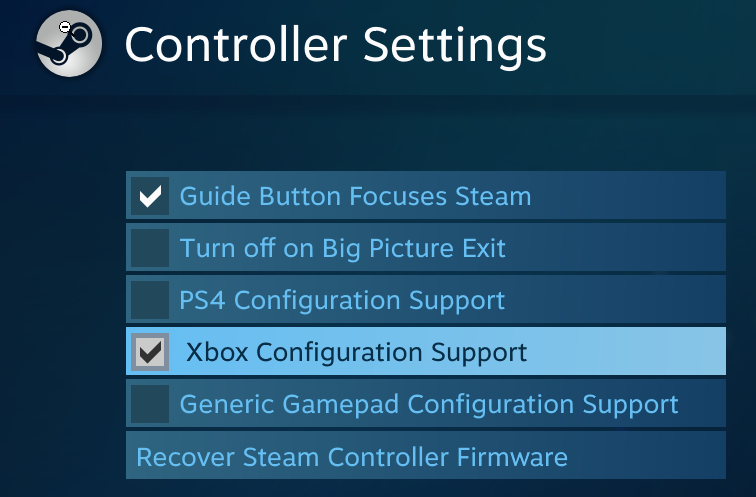
Fix for Switch Controller
- Now, for the Switch Pro Controller, follow the same steps, and then check “Switch Pro Controller Support” and “Use Nintendo Button Layout”
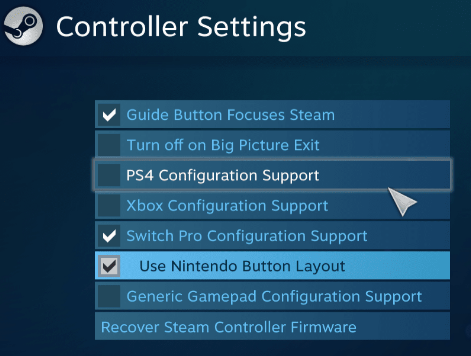
- If the prompts aren’t accurate, simply toggle the “Use Nintendo Button Layout” on and off
These should fix any problems you are facing with these controllers.
While you are here, make sure you check out our other guides for the game as well.
Yakuza Like a Dragon on Steam
You can now purchase the game on Steam from the following link.
Was this guide helpful? Are you enjoying the game so far? Let us know in the comments below and share your thoughts.

