If you’re having Windows 11 Health Check error, then you came to the right place. Today, Microsoft unveiled its Windows 11 live stream at 8AM PST where it announced the new upgrade to the operating system we all use and love. After six years, we finally have it ; Windows 11. When Windows 10 was announced, Microsoft promised that it would be the last iteration and no further operating systems would be released after it. But, here we are with another version of it. And this version is a complete new design over the existing Windows 10.
Missed the live stream? Don’t know how to download Windows 11? No worries. We have you covered. You can still download the leaked version of Windows 11 or you can wait a bit and be a part of the Windows Insider Program to get an early build of the new operating system. Also, Windows 11 will be officially released this fall for all users if you can endure the wait.
How to join Windows Insider Program
- Make a Microsoft account if you haven’t already and click here to register for the Program.
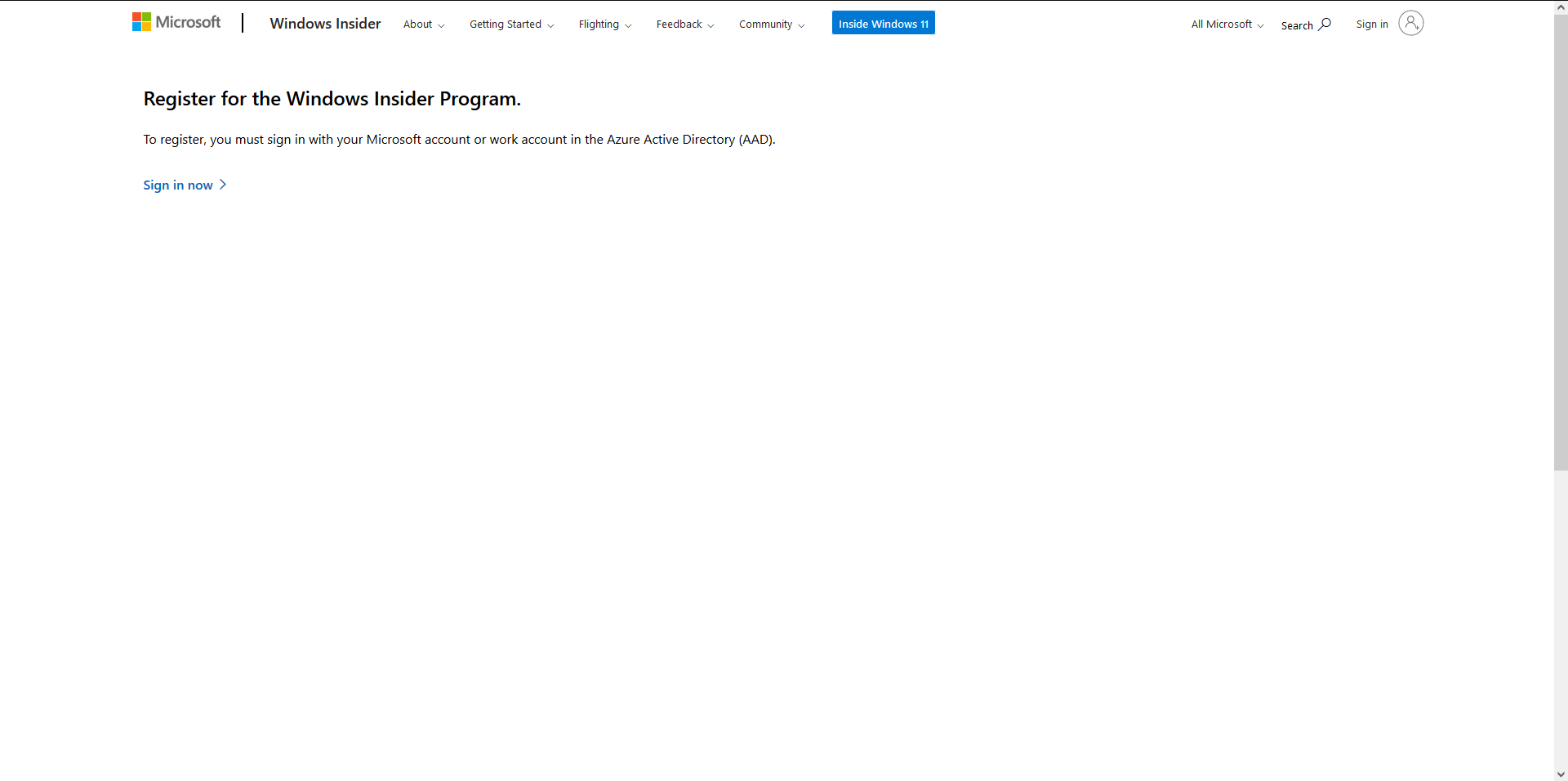
- Click on Sign in now. After you sign in, you will have to accept the terms of agreement before you can click on Register now
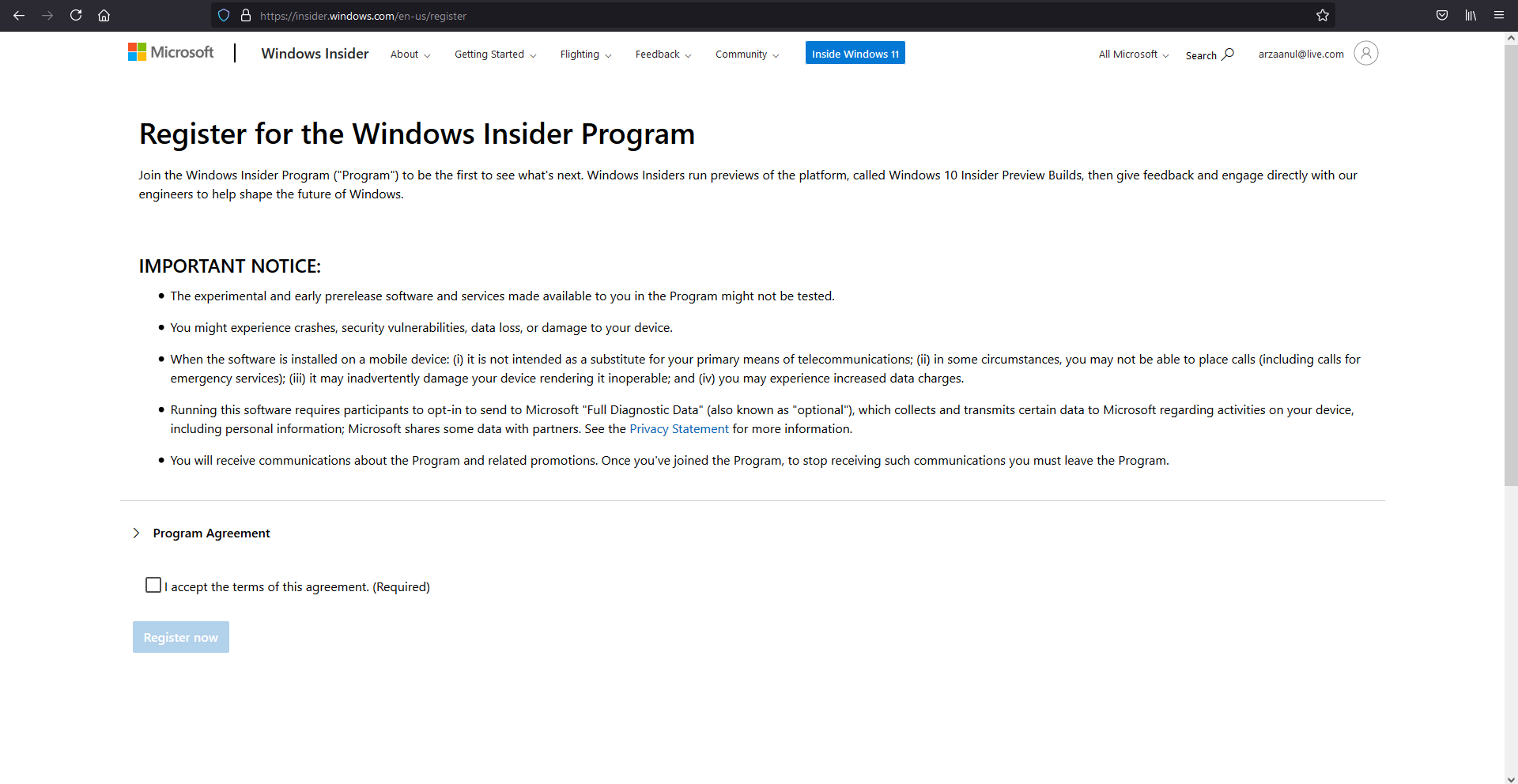
- That’s it, you have successfully joined the Windows Insider Program.
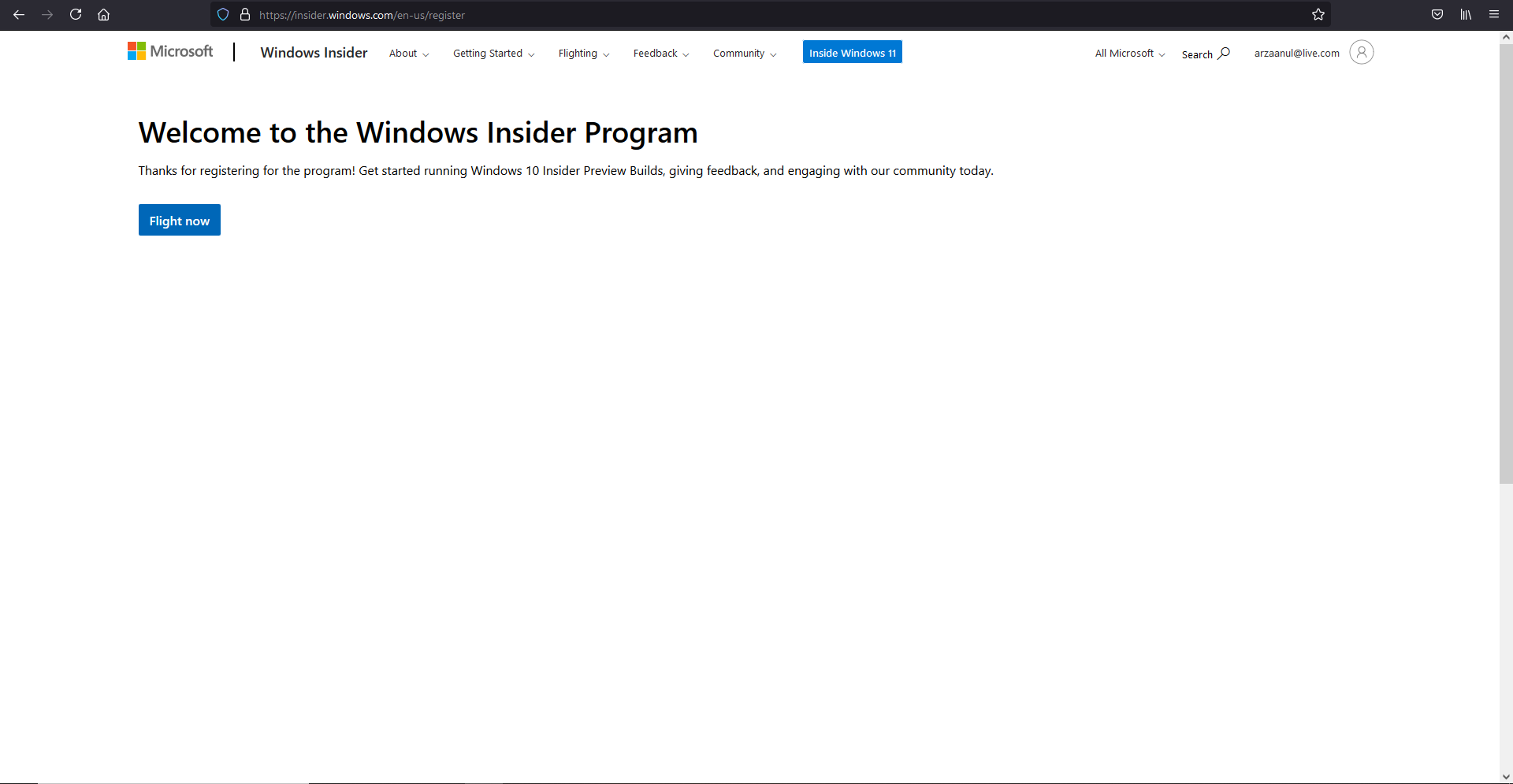
What’s next?
The Insider page of Windows has a quick guide on how to download the next build of Windows if you’re a member of the insider program.
- Go to Settings > Update & Security > Windows Insider Program on your Windows 10 device. (You must be an administrator on your device to see this setting.)
- Select the Get Started button. Under Pick an account to get started, select + to connect the Microsoft account you registered with and continue.
- Follow the directions on your screen to choose the experience and channel you’d like to get Insider Preview builds through.
- Review the Privacy Statement and program terms, confirm, and choose Restart Now or Restart Later to finish setting up your device.
- After restarting, go to Settings > Update & Security > Windows Update and select the Check for updates button to download the latest Insider Preview build based on the settings you chose. Your device will update like it normally would with a Windows update.
“This PC can’t run Windows 11” Error
If you’re getting this error or the Health Check Failed, then it’s most likely that your computer is not meeting the minimum system requirements for Windows 11 which are as follows:
Windows 11 System Requirements:
- Processor: 1 gigahertz (GHz) or faster with 2 or more cores on a compatible 64-bit processor or System on a Chip (SoC)
- RAM: 4 GB
- Storage: 64 GB or larger storage device
- System firmware: UEFI, Secure Boot capable
- Graphics card: Compatible with DirectX 12 or later with WDDM 2.0 driver
- Display: High definition (720p) display that is greater than 9-inches diagonally, 8 bits per color channel
- Internet connection and Microsoft accounts: Windows 11 Home edition requires internet connectivity and a Microsoft account to complete device setup on first use. Switching a device out of Windows 11 Home in S mode also requires internet connectivity. For all Windows 11 editions, internet access is required to perform updates and to download and take advantage of some features. A Microsoft account is required for some features.
Guide to Fix Windows 11 Health Check Failed
Thanks to The Verge, we know that you will also need a TPM 2.0 chip and to have Secure Boot enabled in the BIOS to get rid of this error. You will have to check the manual of your motherboard to see how to enable Secure Boot in the BIOS. You can enter tpm.msc in your Start menu and press enter to see which TPM version you have. If you don’t have a TMP 2.0 chip, then don’t worry because there is something called fTPM. It is a type of TPM that’s implemented in system firmware instead of using a dedicated chip. You can enable fTPM from the BIOS.
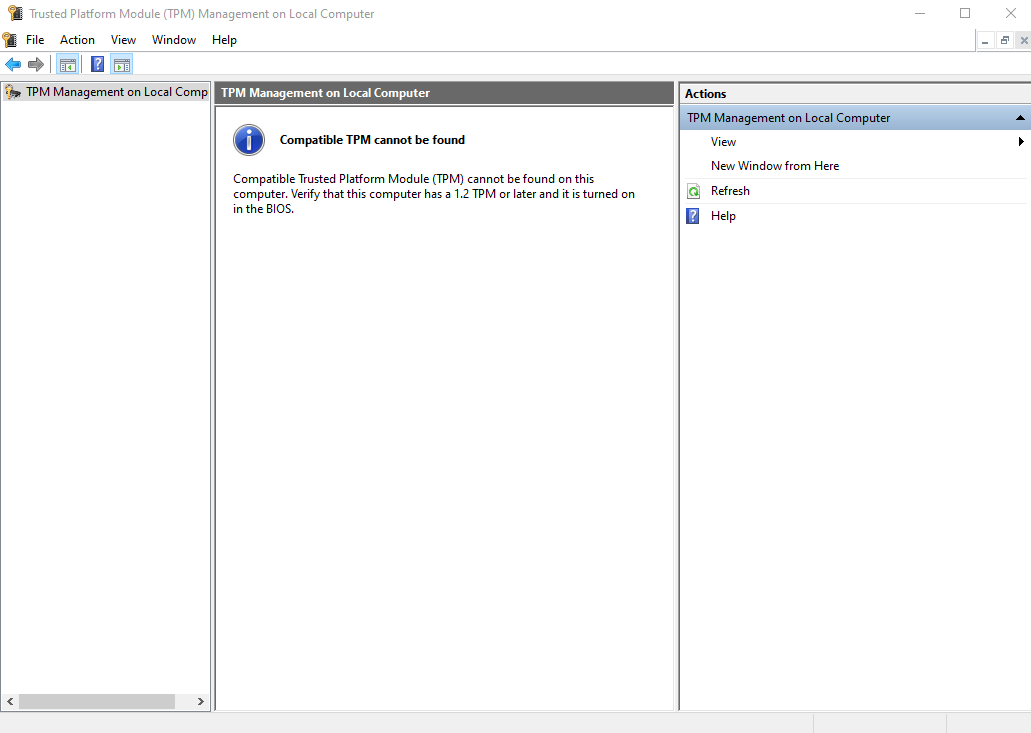
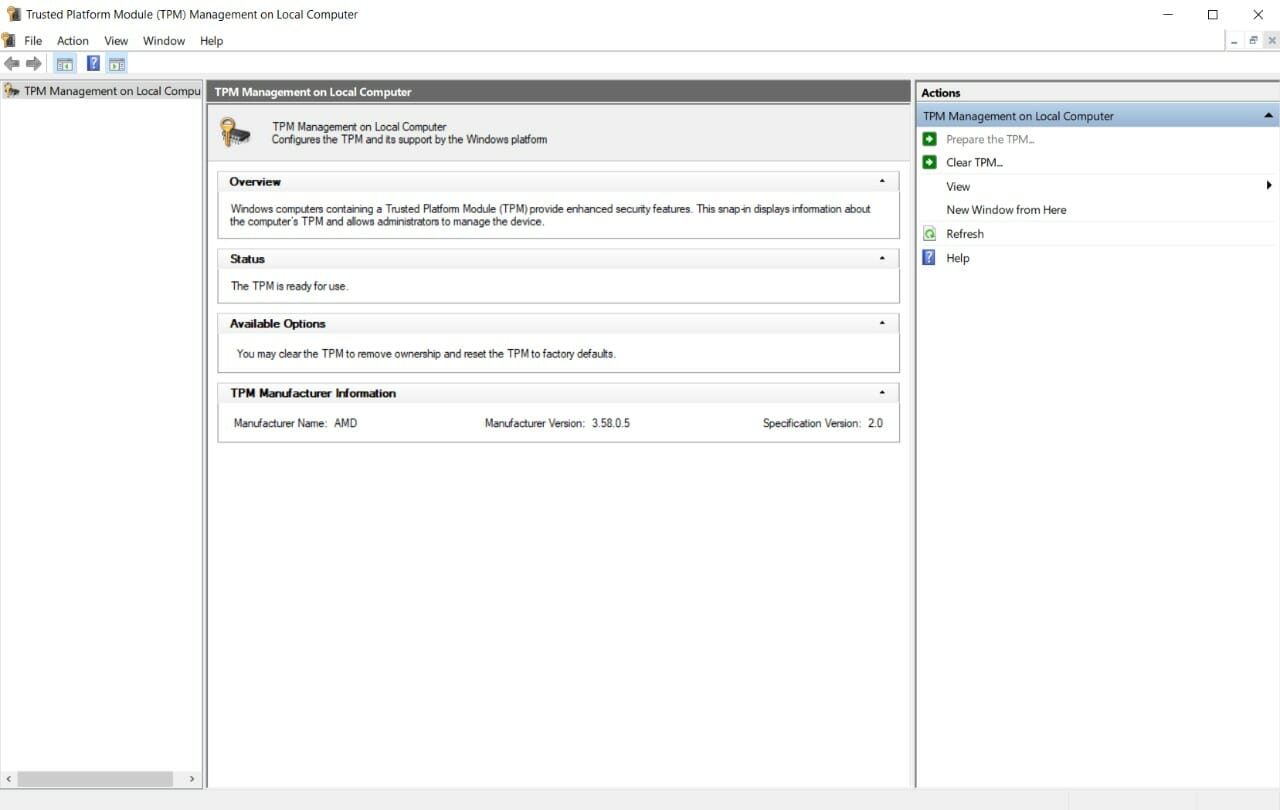
Let us know in the comments below if this guide helped you and also tell about your experience with Windows 11 and any errors or bugs you found with it. We’d love to hear your opinion on the new operating system released by Microsoft.

