Valorant is a free-to-play multiplayer first-person shooter developed and published by Riot Games. The title is finally available for everyone, and you can download it now. The game is a mix between CS: GO and Overwatch, and so far, the reception has been very positive. However, there are a few issues people have been running into on PC. If you want to fix the Valorant Error 29, here’s what you have to do.
This error is caused by an interference with the Windows Firewall and can be fixed quite easily. For the most part, Valorant runs quite well, and you don’t need a very powerful PC to enjoy the title.
Fix Valorant Error 29
As previously mentioned, this error is caused by the interference of the Windows Firewall. You can fix this, by following the steps below.
- In the Windows Search bar, type in Windows Defender Firewall and click on the result
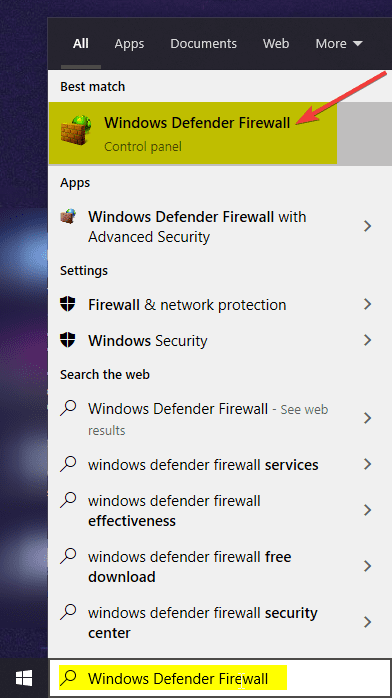
- Now, click on Allow an app or feature through Windows Defender Firewall
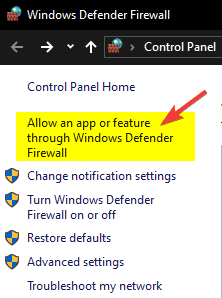
- Now, click on Change Settings
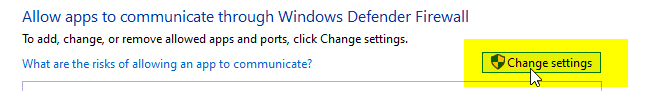
- Now, remove any VALORANT and Riot Client entries under Allowed Apps and Features, then add a new one with the Allow another app button
- Head over to the following location for the VALORANT.exe
C:\Riot Games\VALORANT\live\VALORANT.exe
- Select VALORANT.exe, and click Ok
- On the firewall exceptions, check all boxes for VALORANT and click OK at the bottom.
Repeat these steps for Anticheat
Repeat the same steps for the vgc.exe, which you can find at the following location
C:\Program Files\Riot Vanguard\vgc.exe
- Select vgc.exe, and click Ok
Repeat these steps for Launcher
Repeat the same steps for the RiotClientServices.exe, which you can find at the following location
C:\Riot Games\Riot Client\RiotClientServices.exe
- Select RiotClientServices.exe, and click Ok
Run Valorant as Admin
Another thing you can try is running the game as Admin. This can be done by right-clicking on it, and click on “Run as Administrator“. You can also right-click on the game, click on Properties, and in the Compatibility tab, check Run this program as an administrator.
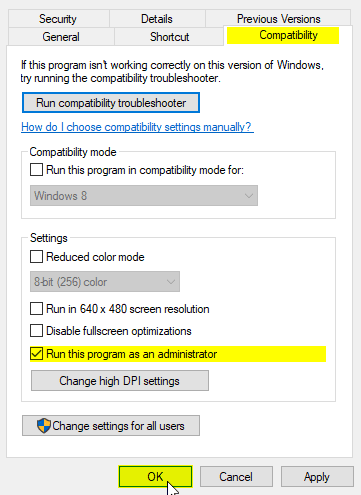
If none of these steps work, you can try reinstalling the game as a last resort.
After following these steps, you should be able to play Valorant without running into that error.
To start playing, head over to the following link.
Was this guide useful? Let us know in the comments below and share your thoughts.

