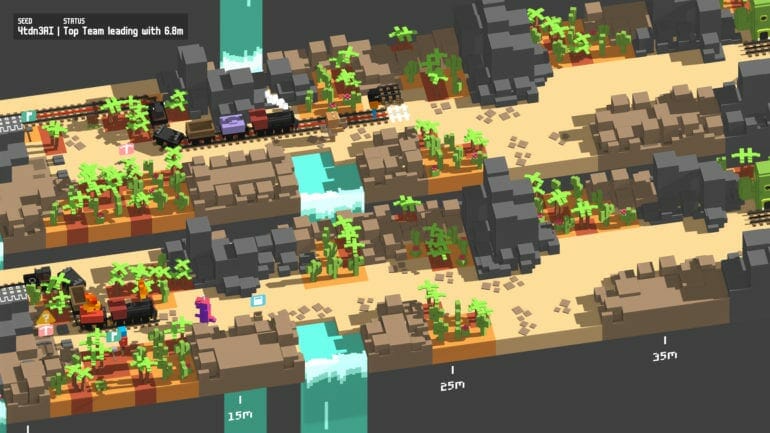Unrailed is a co-op multiplayer rail construction game from Indoor Astronaut and Daedalic Entertainment. The game is now officially out of early access and is now available on PC via Steam. If you are running into the Unrailed Not Launching Issue on PC, here is how you can fix it.
The game has Very Positive reviews on Steam, and has launched with a discount.
Unrailed Not Launching Issue
A few players have reported that they can’t get into the game after trying to launch it. If you are running into this error, you can fix it by following the methods below.
Method 1: Verify Steam Files
- Right-click on Unrailed in your Steam Library
- Select ‘Properties…’, then select the ‘Local Files‘ tab
- Select ‘Verify Integrity of Game Files...
Method 2: Use launch Options
- Right-click on Unrailed in your Steam Library
- Select ‘Properties…’
- Press the button that says ‘Set Launch Options…’
- Use the following launch code, and see if it helps (remove this if it doesn’t)
--force-opengl
Method 3: Repair/Reinstall the C++ Redistributable 2013
Download and install these redistributable from the following link and install those
Method 4: Repair/Reinstall .net framework 4.8 or newer
Download and install the .net framework 4.8 or newer
Method 5: Download the latest GPU drivers
Make sure you are on the latest drivers for either AMD or NVIDIA. You can get the latest drivers for your specific GPU from the following links below.
One of these methods should work for you. If you are still not able to launch the game, you can contact the developers through the Steam forums.
Unrailed on Steam
You can now purchase the game with a 20% discount through Steam. The discount is available till 30th September 2020. You can also download the demo to try it out before purchasing it.
Was this guide helpful? Let us know in the comments below and share your thoughts.