Red Dead Online is a standalone online component of Red Dead Redemption 2 from Rockstar Games. It is still available for $5 and will be priced like this till 15th February 2021. Fans of the game that simply want to experience the online part, can purchase this, and enjoy the open-world at a very lower price. Now, just like any Rockstar game, there are technical issues that are always prevalent but are mostly fixable. If you are on PC and are running into the Red Dead Online Unknown Error FFFFFFFF, here is how you can fix that.
Rockstar still hasn’t fixed a notorious problem in both Red Dead Redemption 2, and Red Dead Online, which is the low-audio bug. We have provided a temporary solution for it, but it is strange that even after multiple updates, that issue remains constant.
Red Dead Online Unknown Error FFFFFFFF
Since this error is known as evident from the prompt, there are a few things that can be causing it. Even after a year of release, this can randomly occur, and for most players, nothing really works. We hope Rockstar fixes this with an update, but for now, you can try the following methods.
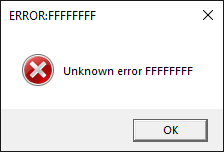
Make sure an audio device is plugged in!
Now, it is possible that you have no audio devices plugged in. This could be for whatever reason, and you may have simply unplugged one to swap it with something else. Make sure either your speakers or headphones are plugged in before you launch Red Dead Online.
Disable Voicemeeter
If you are using the Voicemeeter software from VB-Audio, try disabling that and running the game again. A few users have commented on this being one of the conflicts to cause the error in-game.
VERIFY RED DEAD ONLINE GAME FILES
Lastly, it is entirely possible some of your files in RDR 2 or RDO are corrupt, and verifying them can redownload those.
- Find Red Dead Online or Red Dead Redemption 2 in your Steam library
- Right-click on it, and select Properties
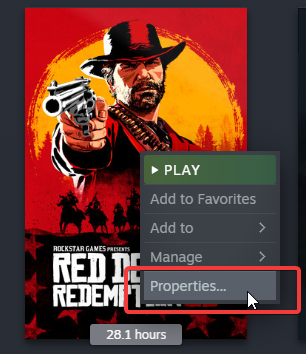
- Now, open the LOCAL FILES tab
- Here, click on VERIFY INTEGRITY OF LOCAL FILES
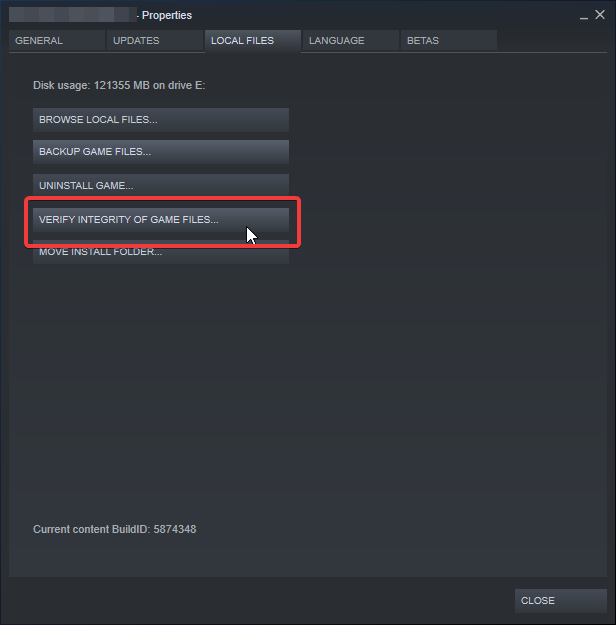
MORE ON RED DEAD ONLINE
Make sure to check out our other guides for Red Dead Online as well
- How to fix Red Dead Online crash at launch on PC
- Fix Red Dead Online low audio issue on PC (Steam/EGS)
- How to change the Red Dead Online language on Steam
- How to fix Red Dead Online Stuck at loading on PC (Steam/EGS/Rockstar launcher)
For the most part though, Red Dead Online works as intended, and there aren’t many issues. Players have reported that their outfits aren’t being saved, and some transactions take way too long. These issues are common in GTA Online as well, and it’s a shame Rockstar continues to release Online components in such a weird state.
Was this guide helpful? Let us know in the comments below and share your thoughts.

