Red Dead Online is a standalone version of the online component of Red Dead Redemption 2. Fans on a budget that just want to experience the online part, can buy this for just $5 on PC and consoles. This introductory price shall remain till 15th February 2021. If you recently updated your NVIDIA drivers on PC, and are running into the Red Dead Online ERR_GFX_D3D_SWAPCHAIN_ALLOC_2 Error, here is how you can fix that.
For the most part, players aren’t running into major problems, apart from the seriously annoying sound issue, which you can fix by following this guide. Next-gen consoles also support this game with backward compatibility on both PS5 and Xbox Series X.
Red Dead Online ERR_GFX_D3D_SWAPCHAIN_ALLOC_2 Error
Multiple users have reported they are running into this error after updating to the latest NVIDIA drivers. This does not affect AMD users and is related to the Vulkan API. Thankfully, you can solve the problem till NVIDIA addresses it in their latest drivers. For now, there is no way of knowing if they are aware of this issue at all.
You can fix it by following the steps mentioned below.
- Head over to the following location
C:\Users\[YOUR USERNAME]\Documents\Rockstar Games\Red Dead Redemption 2\Settings
- Here, open the system.xml file using a text editor like Notepad
- Now, locate the following line, as shown below
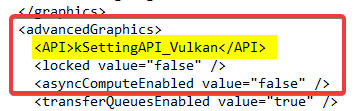
- Here, replace Vulkan in the highlighted line with DX12. (If it is DX12, replace it with Vulkan)
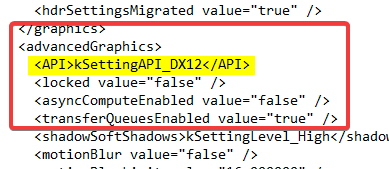
Now, relaunch the game and it should work as it normally does.
MORE ON RED DEAD ONLINE
Make sure to check out our other guides for Red Dead Online as well
- How to fix Red Dead Online crash at launch on PC
- Fix Red Dead Online low audio issue on PC (Steam/EGS)
- How to change the Red Dead Online language on Steam
- How to fix Red Dead Online Stuck at loading on PC (Steam/EGS/Rockstar launcher)
We are hoping that Rockstar deploys some patch that fixes all these technical issues soon. These problems are common in the regular Red Dead Redemption 2 release as well, and after being on PC for so long, we hope that these minor issues are resolved soon.
Was this guide helpful? Let us know in the comments below and share your thoughts.

