2020 has been a great year for video games, and now that we are approaching the end, it’s nice to see some really good titles still coming out. One of the sleeper hits of the year is Project Wingman, which is an arcade-flight game from Sector D2 and Humble Games. It is currently only available on PC through Steam, and if you want to fix the Project Wingman VCRUNTIME140-1.dll not found issue, here is how.
Now, this game does support VR, but you can play it completely without as well. As with any flight game, it also supports a wide variety of input devices including flight sticks and traditional controllers,
Project Wingman VCRUNTIME140-1.dll not found and how to fix
If you have been playing Unreal Engine 4 games, you probably recognize this error. A few users have complained about running into this error when trying to run the game. It’s a fairly common one and something that is easily fixable as well.
This is simply because you don’t have the latest Microsoft Visual C++ Redistributables. Normally, games install these alongside the installation, but sometimes you have to manually work your way around it.
Download the Microsoft Visual C++ Redistributable files
- Head over to the following Microsoft link
- Scroll down, and under Visual Studio 2015, 2017, and 2019, click the respective links for your system architecture, as shown below
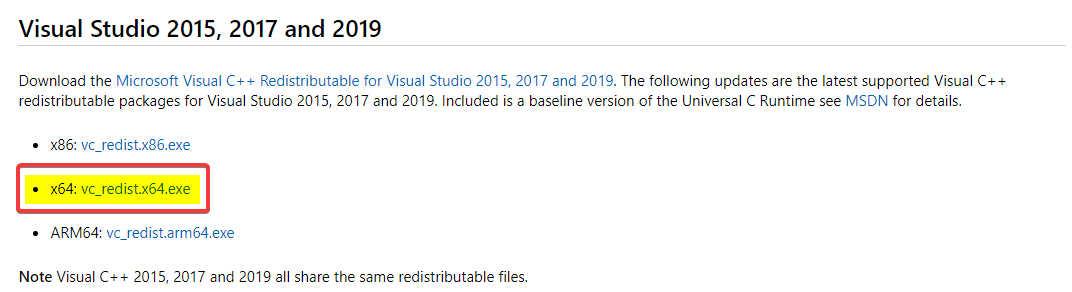
- After this is downloaded, simply install it, and restart your PC
After you are done with these steps, the game will start normally! You can also make sure that you are on the latest DirectX version as well. There is also no harm in updating your GPU drivers, to get the most out of your hardware as well.
While you are here, make sure you check out our other guides as well.
- How to fix Project Wingman Controller Issues on PC (Steam)
- Fix the Project Wingman Fatal Error on PC (Steam)
Was this guide helpful? Let us know in the comments below and share your thoughts.

