Genshin Impact is easily one of the biggest releases of the year, managing to make millions on a daily basis. It is a Gacha title from the Chinese developers miHoYo. It is available on a variety of platforms including PC, PS4, PS5, and even mobile devices like Android and iOS. Now, for the most part, the game runs fine across all platforms, and the performance is surprisingly smooth. However, if you are on PC, and are running into the Genshin Impact Stuck during gameplay problem, here is how you can fix it.
We have covered Genshin Impact in detail, and have pretty much covered every major technical problem you can run into. This doesn’t mean the game has a wide variety of technical issues, but just that the support from the developers is pretty smooth. Now, obviously, things can be better, but given the live-service nature of the game, technical issues can be a bit common with new updates.
Genshin Impact stuck during gameplay and how to fix it
Some PC users have reported that sometimes the game freezes in a singular location, and the character isn’t even in view. Players can’t access the map, or even open the party menu. Restarting doesn’t seem to fix it either, and it can cause a bit of confusion as to why this is happening.
You can however, fix this, and the steps aren’t that complicated either. If you are stuck in the game, and can’t seem to do anything about it, follow the steps below.
- Open Windows Run, by either pressing the Windows + R keys together or simply searching for it in Windows Search
- Here, type down appdata and press Enter, as shown below
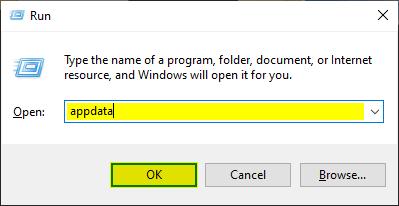
- Now, open both Local and Locallow folders, and delete the miHoYo folders
- Relaunch the game
This will clear your local Genshin Impact cache, and the game will start running normally again.
MORE ON GENSHIN IMPACT
While you are here, make sure you check out our other guides for Genshin Impact as well.
- How to fix Genshin Impact MSVCP140.dll Missing Error on PC
- Fix Genshin Impact Error Code 9908 on PC
- How to fix Genshin Impact Not launching issue on PC
- Fix Genshin Impact Launcher Menu Issue on PC
- How to fix the Genshin Impact Error Code 9203 on PC
- Fix Genshin Impact White Screen at launch Issue on PC
- How to enable Genshin Impact Borderless Windowed Mode on PC
- Fix Genshin Impact Failed to Update Error on PC
- How to fix Genshin Impact Error Code 31-4302 on PC
- Fix Genshin Impact Crashing Issues during gameplay on PC
Now, unlike many other free-to-play titles, the amount of content each update brings is actually quite impressive, and despite all that, the game is making a remarkable amount of money. This shows that the core gameplay, monetization, and the visuals are good enough for players to invest in the game. We will see how Genshin Impact fares in 2021, but if they maintain the quality of content througout the year, it will be continue making millions.
Was this guide useful? Are you enjoying the game so far? Let us know in the comments below and share your thoughts below.

