CD Projekt Red’s highly ambitious first-person open-world RPG is finally here, and it’s a mixed bag. The PC performance has been decent enough, and for the most part, it’s playable. However, there are a lot of bugs in the current state, and technical issues that are present in all platforms. CD Projekt Red has assured fans that they are working on updating the game and fixing whatever issues they are facing. If you are on PC and are running into the Cyberpunk 2077 G-Sync issue on PC, here is how you can fix it.
Even though the PC version works wel for the most part, base consoles, including PS4 and Xbox One aren’t in the best shape. CD Projekt Red has issued an apology and have promised to fix whatever problems most players are facing.
Cyberpunk 2077 G-Sync Issue and how to fix it
PC players with G-sync supported monitors can’t seem to run the game with G-sync enabled. If you are one of those, then there’s nothing wrong with your monitor, but Cyberpunk 2077 itself. This is especially annoying because G-sync allows for smoother frametimes, and general performance.
To fix this, you can follow the steps below.
- Launch Cyberpunk 2077
- First off, disable V-sync, and set the display mode to Fullscreen in-game
- After this, close Cyberpunk 2077
- Now, head over to the following location through Windows Run. You can access that by either pressing Windows Key + R, or by searching for Run in Windows Search. Enter the following location
%LOCALAPPDATA%\CD Projekt Red\Cyberpunk 2077\cache\
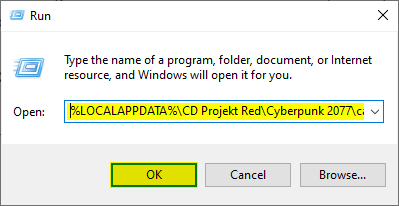
- Here, delete the GamePipelineLibrary.cache file
- Launch the game again
This has been confirmed by multiple users to fix any issues one might have with g-sync monitors.
MORE ON CYBERPUNK 2077
While you are here, make sure you check out our other guides for Cyberpunk 2077 as well.
- How to change Cyberpunk 2077 language (Steam and GOG)
- Cyberpunk 2077 Save Game location for PC, Xbox One and PS4
- Download Cyberpunk 2077 Optimized Nvidia Drivers 460.79, for better performance
- How to Fix Cyberpunk 2077 Crashing on PC (Steam, Epic, GOG)
- Cyberpunk 2077 Not Launching or Freezing Fix for PC (Steam, EPIC, GOG)
- How to fix Cyberpunk 2077 Black Screen at launch on PC (Steam/EGS/GOG)
CD Projekt Red has already issued an apology for the current state of the game and offered refunds through PS and Xbox stores for console users.
In the meantime, if you can be patient, then they have promised to resolve most issues that people are facing right now.
Was this guide helpful? Are you enjoying the game? Let us know in the comments below and share your thoughts.

