The Battle of Polytopia is a 4X turn-based world-building strategy game from Swedish gaming company Midjiwan AB. The title originally came out on mobile devices but is now available on PC via Steam. There are a few technical errors, but nothing that can’t be fixed. If you are running into The Battle of Polytopia not launching Error on PC, here’s how you can fix it.
It currently has Very Positive reviews on Steam. There are plenty of excellent mobile titles that have made their way to Steam and are optimized for higher resolutions.
The Battle of Polytopia not launching Error
Some users have reported that they can’t seem to launch the game at all. The developers are aware of this and have provided with a solution.
- Open Steam, and head to Settings
- Now, select the Downloads section
- Here, click the Clear Cache Download button
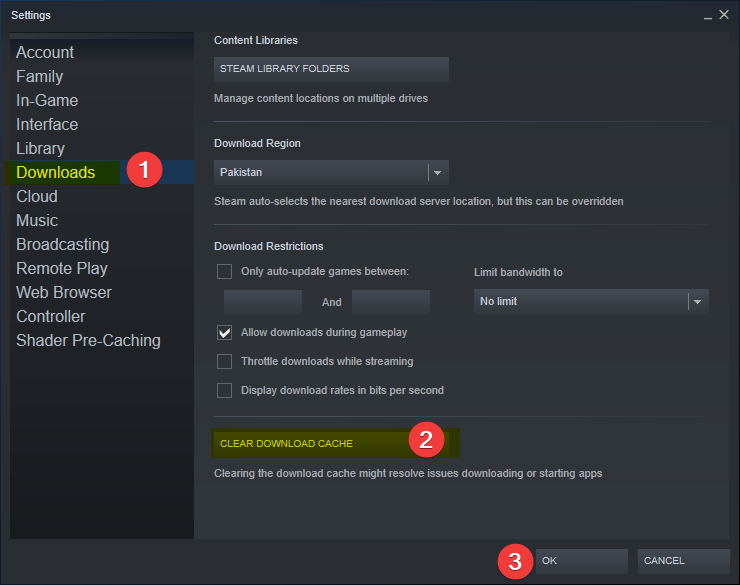
Restart Steam and you will be able to launch the game easily.
The Battle of Polytopia on Steam
You can purchase the title on Steam from the following link. It is currently 33% off and will be till 11th August 2020.
Here are some of the features mentioned on it’s Steam page.
- Turn-based Civilization strategy game
- Single-player and online multiplayer for up to twelve players (PC, Mac OSX) including matchmaking
- 4X gameplay (eXplore, eXpand, eXploit and eXterminate)
- Choose to play as one of 12 tribes each with their own unique nature, culture, and attributes
- Exploration, warfare, farming, building, and technology research provide a richly rewarding and varied gameplay experience
- Auto-generated maps ensure each game is a totally new experience
- Online leaderboards featuring the top scores for the best civilization builders
- Five map types – tiny, normal, large, huge, and massive!
- Configurable map types – Dryland, Lake, Continents, Archipelago and Water World
- Three game modes – Perfection, Domination and Creative
- Player Avatars
- Allow Mirror matches (same tribes can meet in the same game)
- Keyboard controls and shortcuts
Was this guide useful? Let us know in the comments below and share your thoughts.

