Sword Art Online: Alicization Lycoris is an action RPG from Aquaria Co, and Bandai Namco Entertainment. The title is available on PC via Steam like many other Bandai Namco titles. The game is suffering from some technical problems in the PC version of the game, as it just came out. If you are running into SWORD ART ONLINE Alicization Lycoris loading problems, here’s how you can fix it.
We hope that more Japanese titles based on anime make their way to PC as well. Publishes like SEGA, ATLUS, Square Enix, and CAPCOM have taken interest in the platform and are bringing more titles to PC.
SWORD ART ONLINE Alicization Lycoris Loading Issues
Many players have noticed that the game has very long load times, even when the game is installed on an SSD. It seems that the culprit is Steam Overlay, and is interfering with the load times.
To disable Steam Overlay, follow the steps below.
- Head into Steam Settings in the Steam Client from the top left corner
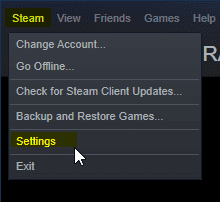
- From here, navigate to the In-Game settings
- Now, uncheck the “Enable Steam Overlay while in-game” option, as shown below
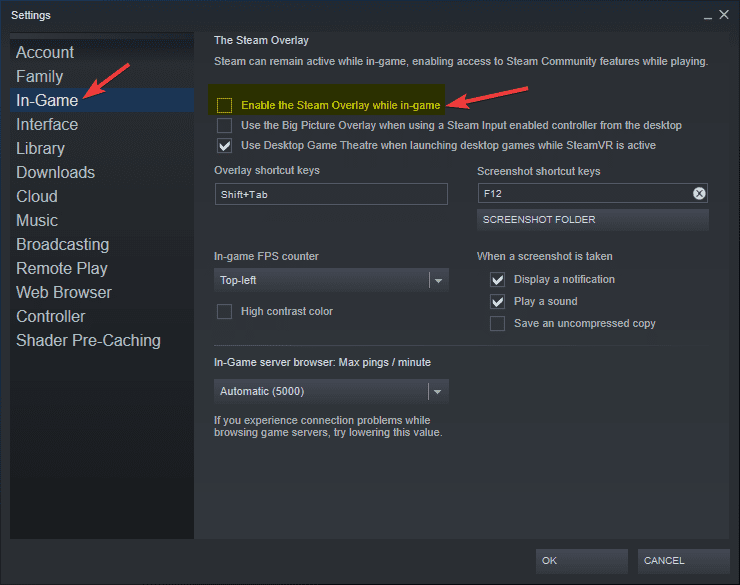
- Hit Ok, and you’re done
That’s all you need to do to fix the load times in-game We hope that an official patch comes out that addresses this issue. Steam Overaly is a very helpful feature as it lets you take screenshots, and use the web browser.
SWORD ART ONLINE Alicization Lycoris on Steam
If you are interested in getting the title on PC, you can now purchase it on Steam. The title doesn’t have a lot of positive reviews on Steam right now, mostly due to performance issues. We hope developers address those soon.
Was this guide useful? Let us know in the comments below and share your thoughts.

