Star Wars: Squadrons is a space combat game set in the Star Wars universe from Motive Studios and Electronic Arts. The game is now available on PC, Xbox One, PS4, and players can experience the full game in VR on both PC and PSVR. If you are on the PC version and are running into the Star Wars Squadrons Black Screen, here is how you can fix it.
The game currently has Mixed reviews on Steam, and this is because of some technical issues players are facing. It sits on a score of 81 on Metacritic.
Star Wars Squadrons Black Screen
If you are running into a black screen while trying to launch the game, here is how you can easily fix it.
- Head over to where the game is installed
- Here, right-click on the game’s executable, and select Properties
- Now, head over to the Compatibility tab
- Here, under Settings, click on Change high DPI Settings
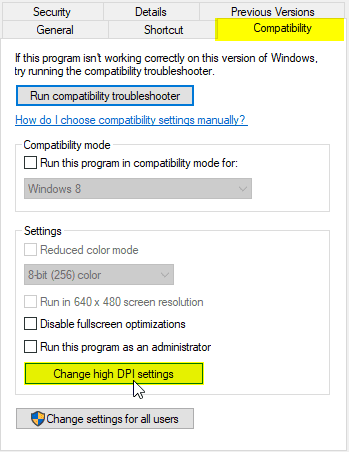
- Check both Program DPI and High DPI scaling override
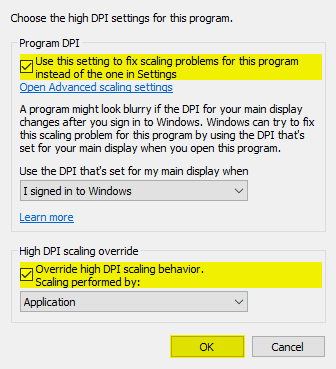
- Relaunch the game and it should start working properly
While you are here, make sure you check out our other guides as well.
STAR WARS: SQUADRONS SYSTEM SPECIFICATIONS
Here are the system requirements for Star Wars: Squadron for with and without VR
MINIMUM SYSTEM REQUIREMENTS FOR NON-VR
OS: Windows 10
CPU: Intel i5-7600 (Intel) or Ryzen 3 1300X (AMD)
Memory: 8GB
Graphics Card (AMD): Radeon HD 7850 or Equivalent
Graphics Card (Nvidia): Geforce GTX 660 or Equivalent
DirectX: 11
Internet: 512 KBPS or faster Internet connection
Hard Drive Space: 30GB
RECOMMENDED SYSTEM REQUIREMENTS FOR NON-VR / MINIMUM VR
OS: Windows 10
CPU: Inteli7-7700 (Intel) or Ryzen 3 3200G (AMD)
Memory: 16GB
Graphics Card (AMD):Radeon RX 480or Equivalent
Graphics Card (Nvidia): Geforce GTX 1060 or Equivalent
DirectX: 11
Internet: 512 KBPS or faster Internet connection
Hard Drive Space: 30GB
RECOMMENDED SYSTEM REQUIREMENTS FOR VR
OS: Windows 10
CPU: Inteli7-7700 (Intel) or Ryzen 3 3200G (AMD)
Memory: 16GB
Graphics Card (AMD): Radeon RX 570 or Equivalent
Graphics Card (Nvidia): Geforce GTX 1070 or Equivalent
DirectX: 11
Internet: 512 KBPS or faster Internet connection
Was this guide helpful? Are you enjoying the game? Let us know in the comments below and share your thoughts.

