Spyro Reignited Trilogy a collection of remasters of the first three games in the Spyro series: Spyro the Dragon, Spyro 2: Ripto’s Rage! and Spyro: Year of the Dragon. If you’re running into the Spyro Reignited Trilogy SteamVR startup error, here’s how you can fix it.
The collection is finally available on PC via Steam, and for the most part, it runs quite well.
Fix Spyro Reignited Trilogy SteamVR Launch on Start Issue
- In your library, look for Spyro Reignited Trilogy, and right-click on it
- Select properties, and click on “Set Launch Options“
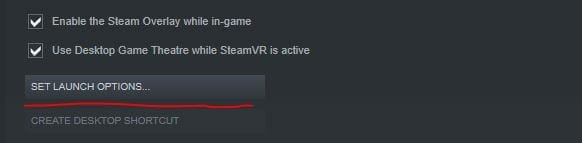
- An input field will appear, in which you’ll enter the following command “
-nohmd“, like this
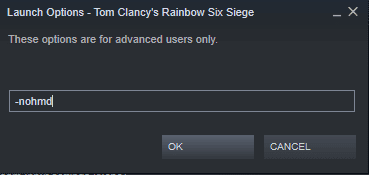
- Click “Ok” and it will save automatically
That’s all you’ll need to do to fix the annoying error. We hope it’s patched in an upcoming update, but for now, if you’re struggling with it, this is what you’ll have to do.
Spyro Reignited Trilogy System Requirements
If you’re looking to get Spyro on PC, you’ll need the following specifications
Minimum
- Requires a 64-bit processor and operating system
- OS: Windows 7
- Processor: Intel Core i3-2100 | AMD FX-6300
- Memory: 4 GB RAM
- Graphics: NVIDIA GeForce GTX 660 (2 GB) | AMD Radeon HD 7850 (2 GB)
- DirectX: Version 9.0
- Storage: 40 GB available space
- Sound Card: DirectX Compatible
Recommended
- Requires a 64-bit processor and operating system
- OS: Windows 7
- Processor: Intel Core i5-2500K | AMD FX-8350
- Memory: 8 GB RAM
- Graphics: NVIDIA GeForce GTX 960 (2 GB) | AMD Radeon RX 480
- DirectX: Version 9.0
- Storage: 40 GB available space
- Sound Card: DirectX Compatible
The game is running quite well for the most part, though there are instances that the game prefers a capped framerate over an unlocked one. We hope those are addressed in future updates.
Are you enjoying Spyro? Did this guide help you? Let us know in the comments below and share your thoughts.

