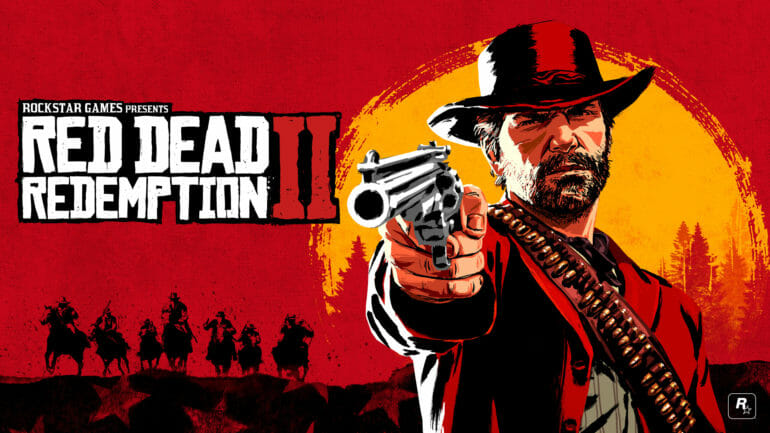Red Dead Redemption 2 was released in October 2018 by Rockstar Games. Since then many bugs and errors have been patched through a series of updates and fixes. Many of the players were happy with the game so far. Then Nvidia announced DLSS support for the game that helped to improve the performance. However, the latest update of DLSS seems to be causing the Red Dead Redemption 2 Out Of Memory error.
Gamers were thrilled that it would be possible to run Red Dead Redemption 2 on their Mid-tier gaming setups at an improved FPS when Nvidia enabled DLSS support for the game. This uppdate was highly anticipated too. And it was going great too with an improvement of 45% in FPS. But with the improvement, came the Out Of Memory error too. So we have prepared a guide for you to fix this problem.
Guide to Fix Red Dead Redemption 2 Out Of Memory Error
Gamers were complaining that the game would run fine on the benchmark when DLSS was turned off. However as soon as they turned DLSS on and ran the benchmark, they would get the Out Of Memory error and would be told to restart the PC. Even running the game in Safe mode would not help. If you are one of these gamers, then follow the steps listed below.
- Turn off all your overlays. This includes Discord, MSI Afterburner, etc. The game really seems to hate overlays.
- Try launching the game directly from the Rockstar Games Launcher instead of the Steam launcher.
- Go to your motherboard BIOS settings and disable the Resizeable Bar option. You will have to check the manual of your specific motherboard model to find this option in the BIOS.
All Done
You can now turn on DLSS without having to experience the Red Dead Redemption 2 Out Of Memory Error again and enjoy the game with the improved performance and FPS on your system. Let us know in the comments below if this guide helped you. You can check our other guides related to this game here:
- How to fix Red Dead Redemption 2 #FFFFFFFF error on PC
- How to fix Red Dead Online crash at launch on PC
- Fix Red Dead Online low audio issue on PC (Steam/EGS)