Rage 2 is the sequel to the first Rage game that came out in 2011. It is a first-person shooter developed by Avalanche Studios in partnership with id software. The game is published by Bethesda Softworks. Rage 2 has been highly praised by critics for its graphics potential and sublime shooting mechanics, however, the plot and gameplay has been criticized as being too generic. In this article though, I will be showing you how to fix Rage2.exe is missing error on PC.
As evident by the several threads on different forums, the game has stability issues and often won’t start as reported by a number of people. Rage2.exe is missing is a common problem, fortunately, there is an easy fix for it. Let’s see how we can fix this issue.
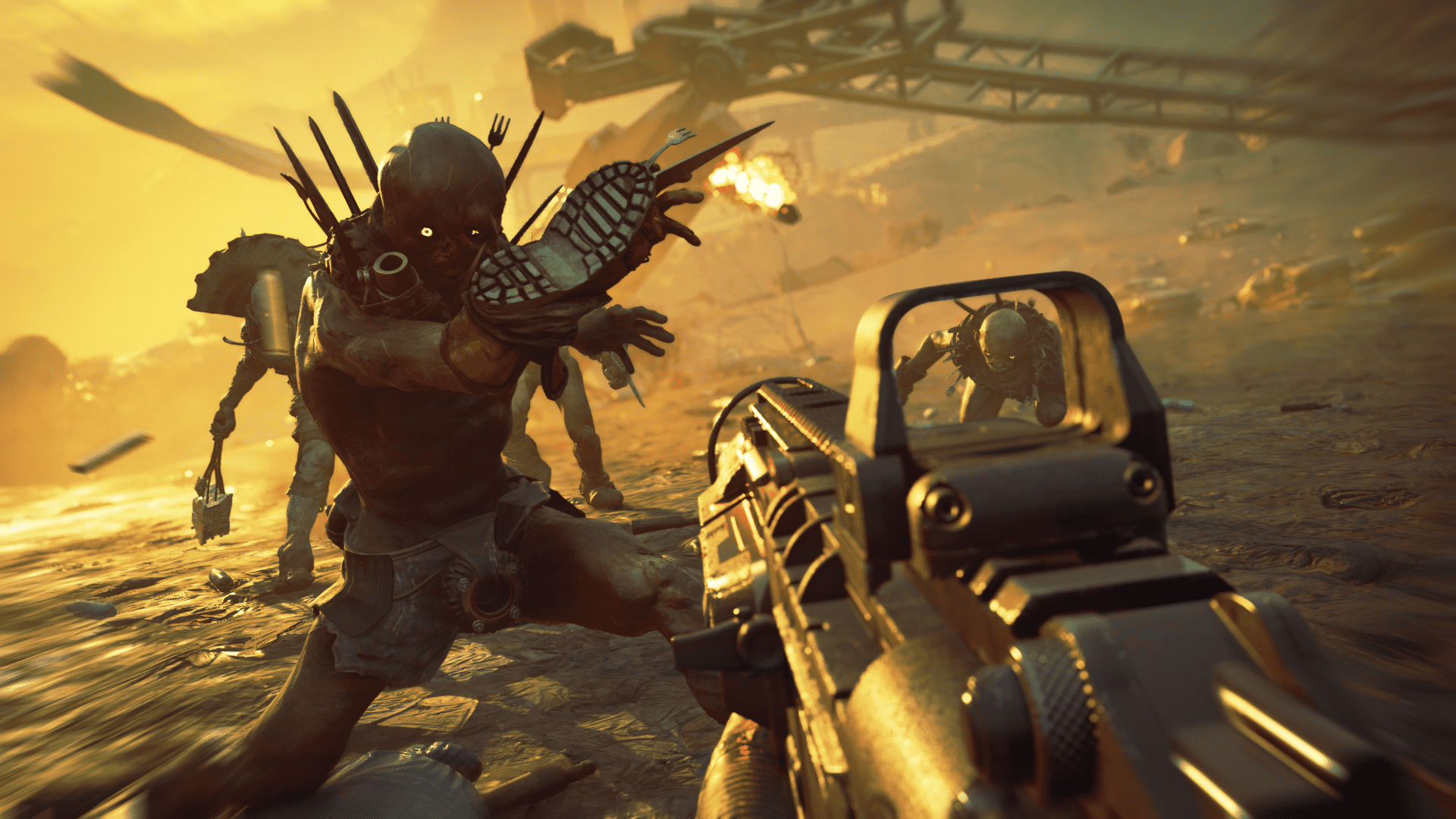
How To Fix Rage2.exe is Missing Error on PC
Follow the fixes below and see if they help you in running the game without any problem. Please make sure you go through all the steps below. If the problem still exists do let us know in the comments below.
Fix #1: Logout of Rage 2 Launcher
- Logout of Steam/Bethesda launcher and restart your PC.
Fix #2: Verify Rage 2 Files using Steam
If the above fix doesn’t work you need to verify game files.
- Launch Steam
- From the Library section, right-click on the Rage 2 game and click on Properties from the menu.
- Select the Local files tab and click on the Verify Integrity of Game Files.
Let the process complete and then start the game.
Fix #3: Rage2.exe Missing due to Windows Defender
- Type in Windows Defender in the windows search box and open it.
- Click on Virus & threat protection.
- Now click on Manage Ransomware Protection on the next screen under Ransomware Protection.
- Click on “Allow an app through Controlled Folder Access” under “Controlled Folder Access”.
- Now click on Add an Allowed app and select Browse all apps to add Rage2.exe
Tip: You should also add Rage2.exe to the “allowed list” on whichever anti-virus program you have installed on your PC.

