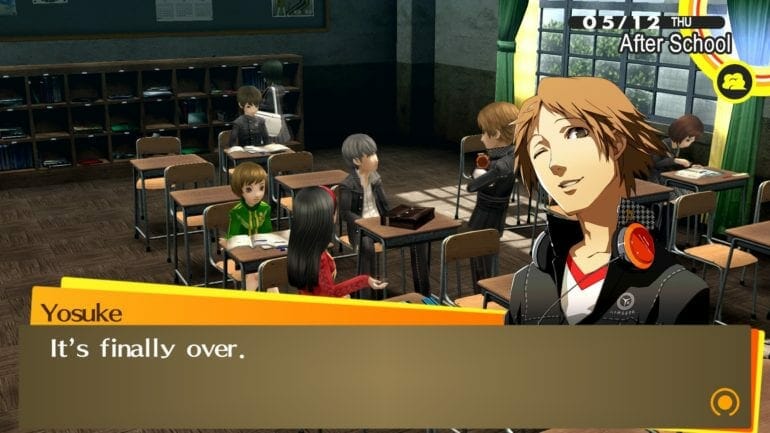Persona 4 Golden is one of the best JRPGs of all time and is now finally available on PC via Steam. The title is already in Steam’s top seller’s list and has overwhelmingly positive user reviews. While the port works great for the most part, however, some users have reported minor issues. If you are running into any Persona 4 Golden Audio Issues, here’s how you can fix those.
We hope that developers iron out the few issues players are facing in future updates. We hope this is the first of many Persona titles to make it on PC. This will be the second ATLUS title to release on PC, the first being Catherine Classic.
Fix Persona 4 Golden Audio Issues
If you are running into any audio issues on PC, you can try the following fix.
Move or install your game into the C drive of your PC. You can do this by following the steps below.
- In your Steam library, right-click on Persona 4 Golden and click on Properties
- Now, open the Local Files tab, and click on Move Install Folder
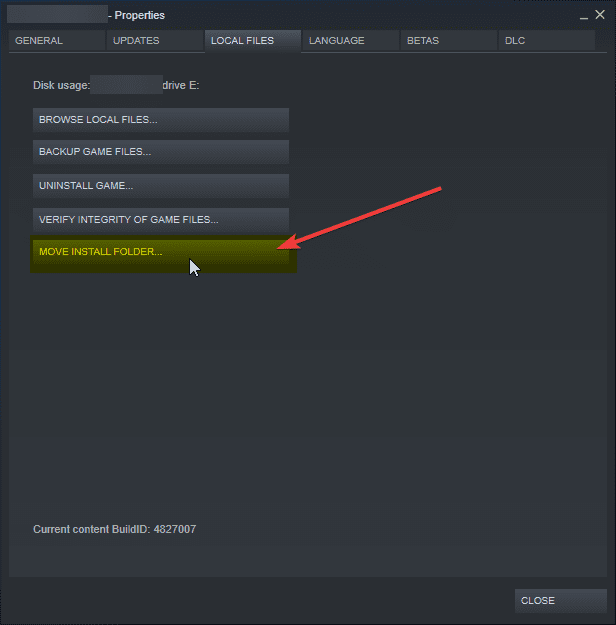
- From here, you can select your Steam library in C, and click on Move Folder
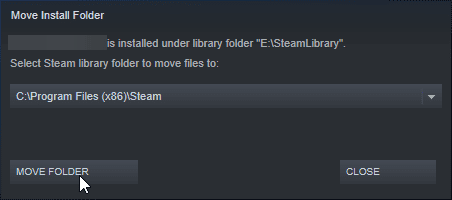
Many users have reported that moving the game into the C drive has somehow fixed their audio issues. This is one of the few minor issues the port has, and we hope to see them fixed in coming updates.
While you are here, make sure you check out our other Persona 4 Golden guides as well.
- How to fix Persona 4 Golden Cutscene Stuttering on PC (Steam)
- How to transfer Persona 4 Golden Vita Save Files to Steam
- How to set Persona 4 Golden Resolution above 1080p on PC (Steam)
- Persona 4 Golden System Requirements (Minimum and Recommended)
Was this guide useful? Let us know in the comments below and share your thoughts.