Microsoft Flight Simulator is a flight simulator from Asobo Studio and Xbox Game Studios. The title is available on Microsoft Windows, Xbox One, and Xbox Series X. The simulator has received a lot of positive reviews from various sites, and users. If you are getting the Microsoft Flight Simulator Press Any Key Issue on PC, here is how you can fix it.
The game is available on PC via Steam and Microsoft Store. Players with a Game Pass subscription will also receive the game.
Microsoft Flight Simulator Press Any Key Issue
If you are trying to play the title on PC, but are running in the Press Any Key issue while trying to play the game, here are a few things you can try.
METHOD 1: UPDATE YOUR WINDOWS
Microsoft Flight Simulator requires that you are on the latest version of Windows. To update it, follow the steps below
- Click on the Windows Start button
- Search for Settings and click on it
- Now, navigate to Update & Security
- Here, you can now see the Windows Update section
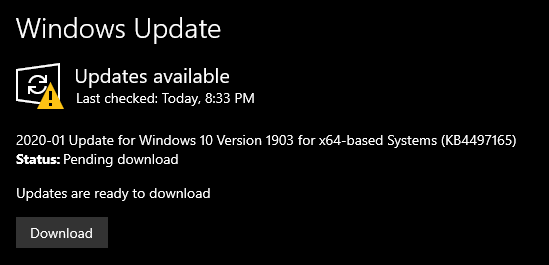
After you have downloaded and installed the latest update, it should start working.
Method 2: Restart the game and your PC
Some users have noted that restarting your PC, and relaunching the application several times allowed them to get past this screen.
Method 3: UPDATE GPU DRIVERS
Make sure that you are on the latest version of your GPU. You can download the latest drivers from the links below
For now, these are the only three viable methods that have worked for some users. We will have to wait for the developers to fix this in an update or patch. Asobo Studios previously launched A Plague Tale last year, and it was a hit. Flight Simulator is also getting excellent reviews from critics.
Was this guide useful? Let us know in the comments below and share your thoughts.

