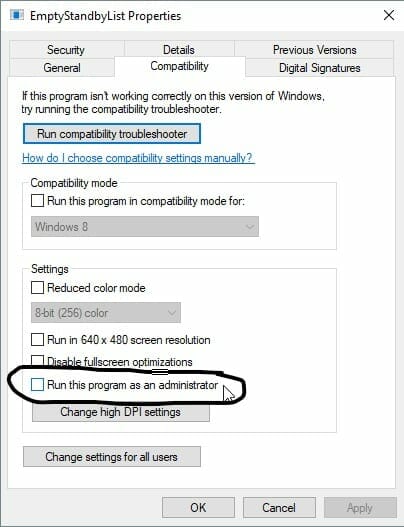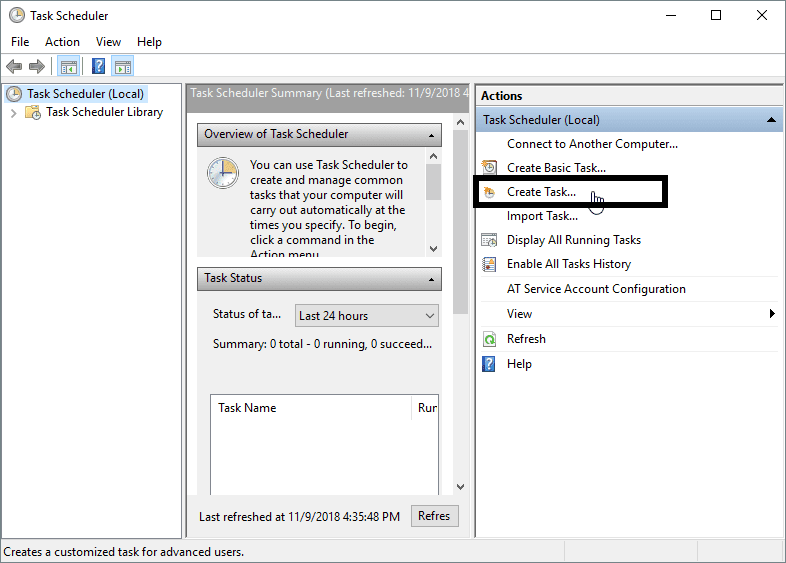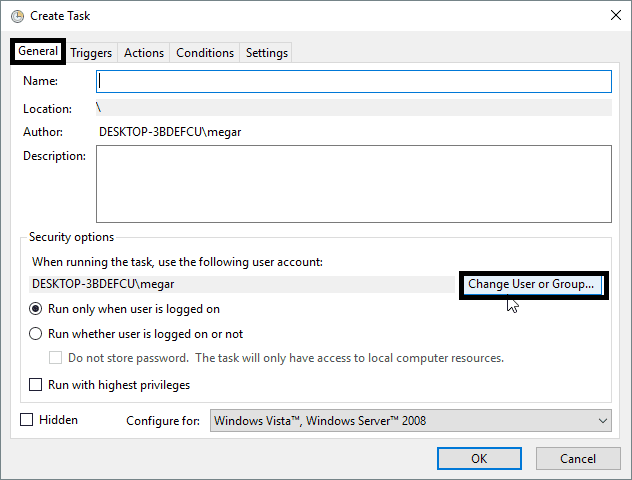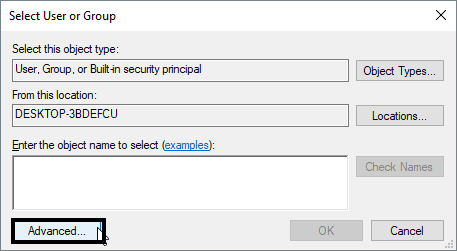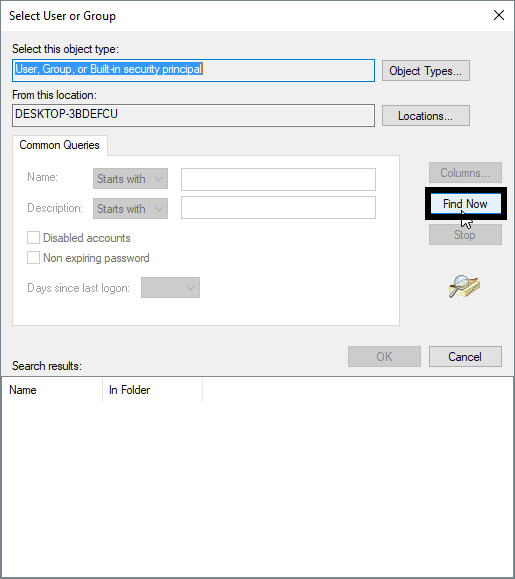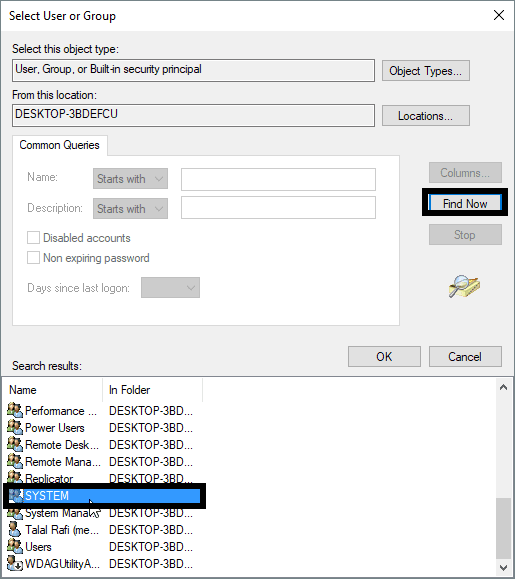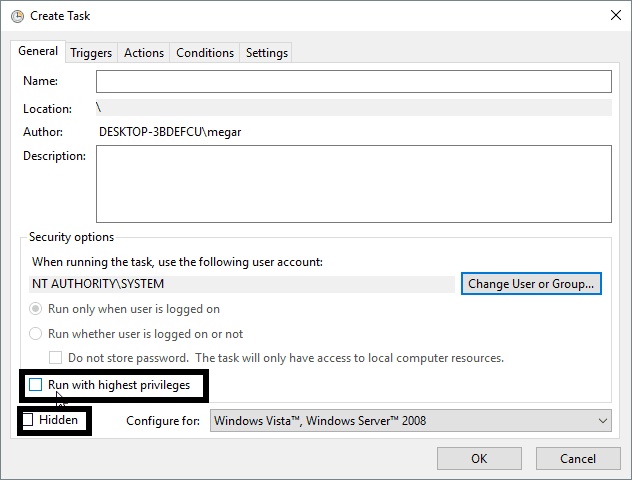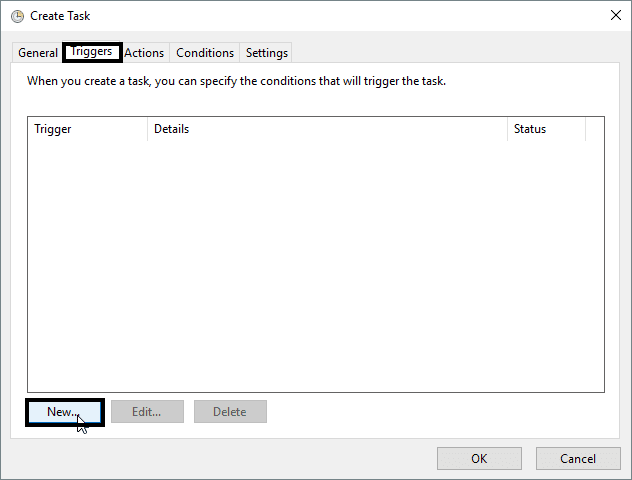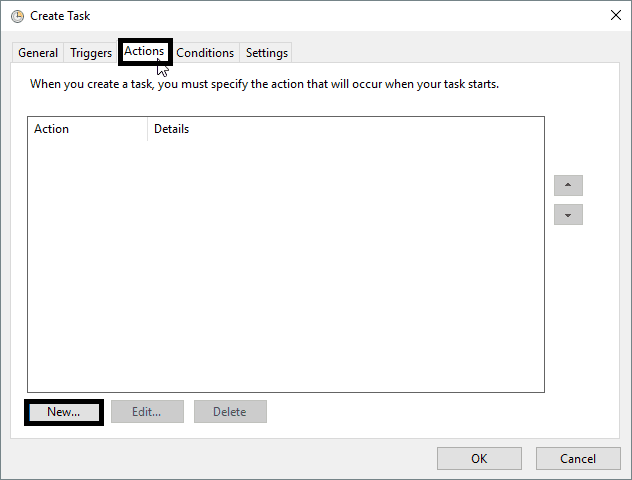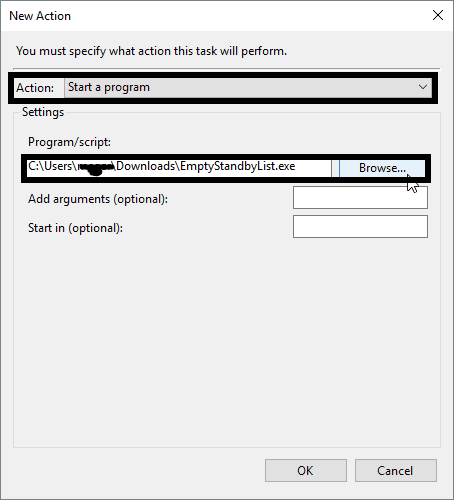For all of the people who are currently playing Battlefield V through Origin Access, you may see multiple bugs and issues regarding FPS or performance of GPU as this is not surprising. Every game which is being released these days has multiple bugs, low GPU usage, micro-stuttering etc. In this post, I will show how you can possibly fix micro-stuttering in Battlefield V for PC.
How to fix micro-stuttering in Battlefield V
One thing that is the enemy of high-end PC gamers is micro-stuttering and Battlefield V is no different. Players have been reporting facing micro-stuttering in Battlefield V even though they have high-end gaming PCs. Apparently, if you are a Windows 10 user, you may know about creators update which was a big update for Windows and it also bought lots of bugs and issues for gamers.
The update itself is a year old and someone who was facing micro-stuttering in Battlefield 1 posted its fix by fixing standby memory issues introduces in the Creators update. People on Reddit reported that applying this 1-year-old fix is helping them fixing the issue of micro-stuttering in Battlefield V.
How to fix Standby Memory Issue on Creators update in Windows 10
Here are the detailed steps on how you can fix the standby memory issue on creators: Windows 10:
- Download EmptyStandbyList and put it somewhere where you would not move it.
- After downloading Right-click the file and go to Properties
- Select Run as Admin under compatibility.
- Open Task Scheduler > Create Task on the far right.
- Now go to the General tab [give it any name you like]. Under Security options click Change User or Group.
- Go to Advanced.
- Click Find Now.
- Scroll down and choose SYSTEM (important to make it run silently in the background).
- Tick ‘Run with highest privileges’ and ‘Hidden’ at the bottom.
- Now go to Triggers tab > Click New.
- On a schedule > One Time. Tick repeat task every 5 minutes (possibly excessive but it causes no issues). Also choose ‘for the duration of: indefinitely’. OK.
- Now go to Actions tab. Select New.
- Under Start A program > Click Browse and select the EmptyStandbyList.exe file.
- Done! Standby memory is automatically cleared every 5mins.
This should solve the micro-stuttering problem in Battlefield V. Do let me know if this fix worked for you or not in the comments down below.