Hyper Scape is a battle royale title from Ubisoft and follows the free-to-play model. The game is now available in open beta, and you can download it through Uplay. Most reception regarding the game is positive, but players have been running into a few technical issues. If you are running into the Hyper Scape Vivoxsdk.dll missing issue problem on PC, here’s how you can fix it.
Everyone can now hop into the game now, as the open beta has started. Keep in mind, that you will run into issues since this is still the beta version. We expect Ubisoft to iron out these issues as the game updates and takes player feedback.
Fix Hyper Scape Vivoxsdk.dll missing error
If you are running into the issue whereupon launching the game, you are told that the Vivoxsdk.dll is missing, follow the steps below.
- Right-click on your Uplay shortcut
- Head into the Compatibility tab, and check the Run as Administration
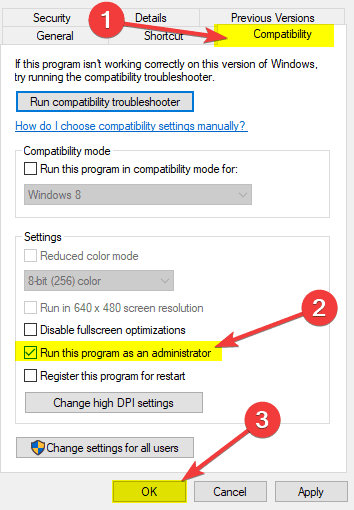
This will fix your problem, and you can run the game without the error.
While you are here, make sure you check out our other guides for Hyper Scape as well.
- How to fix Hyper Scape Connection Issues on PC (Uplay)
- Fix Hyper Scape Stuttering Issues on PC (Uplay
- How to Fix Hyper Scape Launch issue on Windows 10
- Fix Hyper Scape Vulkan Error on PC (AMD and NVIDIA)
- How to fix Hyper Scape Crash on Launch Issue on PC
HYPER SCAPE PC SYSTEM REQUIREMENTS
If you want to run this game on PC, you will need the following specifications
MINIMUM REQUIREMENTS
- Operating System: Windows 7, Windows 8 or Windows 10 (64-bit versions)
- Processor: Intel Core i3 3220 @ 3.3GHz or AMD FX-4130 @ 3.8Ghz
- RAM: 6 GB
- Video card: NVIDIA GeForce GTX 660 (2 GB), AMD Radeon HD 7870 (2 GB) or Intel HD 520
- Hard Drive: 20 GB available storage
- Sound card: DirectX-compatible Sound card with latest drivers
- Peripherals: Windows-compatible keyboard and mouse, or controller
RECOMMENDED REQUIREMENTS
- Operating System: Windows 7, Windows 8 or Windows 10 (64-bit versions)
- Processor: Intel Core i7 4790 or AMD Ryzen 5 1500X
- RAM: 8 GB
- Video card: NVIDIA GTX 970 (4 GB) or AMD Radeon RX 480 (4 GB)
- Hard Drive: 20 GB available storage
- Sound card: DirectX-compatible Sound card with latest drivers
- Peripherals: Windows-compatible keyboard and mouse, or controller
Was this guide useful? Let us know in the comments below and share your thoughts.

