Hyper Scape is a battle royale title from Ubisoft and follows the free-to-play model. The title is available for players through Twitch drops at the moment. However, it will be launched as a F2P title in a few days. Some PC users already have access to the game and are running into a few issues. If you are facing the Hyper Scape Crash on Launch Issue on PC, here’s how you can fix it.
Ubisoft has decided to release their own take on the Battle Royale genre, and hope to integrate it Twitch. It will be interesting to see how it stacks up against the big ones like Warzone, Fortnite, and Apex Legends.
Hyper Scape Crash on Launch Issue
A few players have been facing crashes during launch and gameplay. Here are a few things you can try to get it working.
Method 1: Update your Windows
To update your windows to the latest version, follow the steps below. Being on an older version can also cause crashes.
- Head into Windows Settings, and click on Update and Security
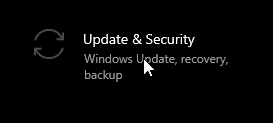
- Now click on Check for Updates
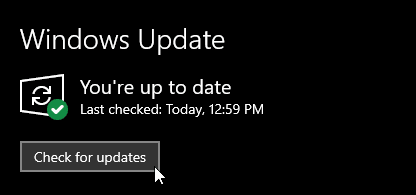
Method 2: Update your GPU drivers
This one is very important. Make sure you are on the latest GPU drivers of your respective card. You can search these for your GPUs from the link below.
Method 3: Uninstall and Reinstall Uplay
According to support, there’s a chance that Uplay might need a reinstall for the game to work properly. Simple uninstall Uplay from your PC and make sure you backup the files first. Download the latest version from the official site, and install it again.
Method 4: Clear Temporary Files
You can also try this one, if the previous methods didn’t work out for you.
- Go to the Start menu on your Desktop
- Press the Windows key and the letter R at the same time
- Type in %TEMP% and press Enter
- Select All (Edit > Select All or Ctrl+A)
- Click the Delete key
Method 5: Run Uplay with administrator rights
Sometimes admin privileges can interfere with how a game functions. You can give Uplay admin rights by following the steps below.
- Right-click the desktop icon of the application (or the executable file in the INSTALLATION DIRECTORY) and select Properties
- Select the Compatibility tab
- Click Change settings for all users
- Under Privilege Level, check Run this program as administrator
- Click Apply
If none of these worked for you, you can make a post at the forums, and provide Ubisoft with all the necessary information.
You can read more about Hyper Scape at it’s official website.
Was this guide useful? Let us know in the comments below and share your thoughts.

