Horizon Zero Dawn is an action role-playing game from Guerrilla Games and Sony Interactive Entertainment. The title originally came out on the PS4 back in 2017 but is now available on PC as well. The PC release for this game is a bit rocky and suffers from some technical problems. If you are running into the Horizon Zero Dawn Save Game Failed Error, here is how you can fix it.
We hope the developers address all these issues in the upcoming patches. They are aware of some problems, and have promised to look into the rest.
Horizon Zero Dawn Save Game Failed Error
Some players have been getting this error, followed by a prompt that says they don’t enough storage for saving data. To fix this, follow the methods below.
Fix 1: Run the game as administrator
Head over to where Horizon is installed and locate it’s executable
- Right-click on the HorizonZeroDawn.exe
- Head into Properties, and then the Compatibility tab
- Now, check Run as Administrator
- Hit Apply and try running the game again
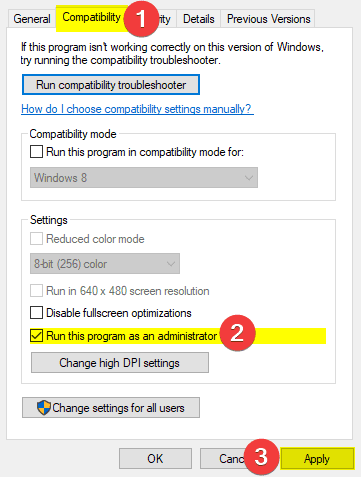
Fix 2: Disable Windows Defender ransomware protection
- On Windows 10, use the search functionality within the taskbar to locate and select Virus & threat protection.
- Scroll down to select Manage ransomware protection.
- Toggle Controlled folder access to off if enabled.
Fix 3: Remove Cyrillic characters from Steam Username
Some users have noted that removing any Cyrillic characters from their steam username has fixed this issue. You can do this by editing your username through the chat application in Steam, or Account Settings.
Horizon Zero Dawn on Steam
You can now purchase the title on Steam from the following link.
Horizon Zero Dawn on Epic Games Store
You can now purchase the title on Epic Games Store from the following link.
Was this guide useful? Let us know in the comments below and share your thoughts.

