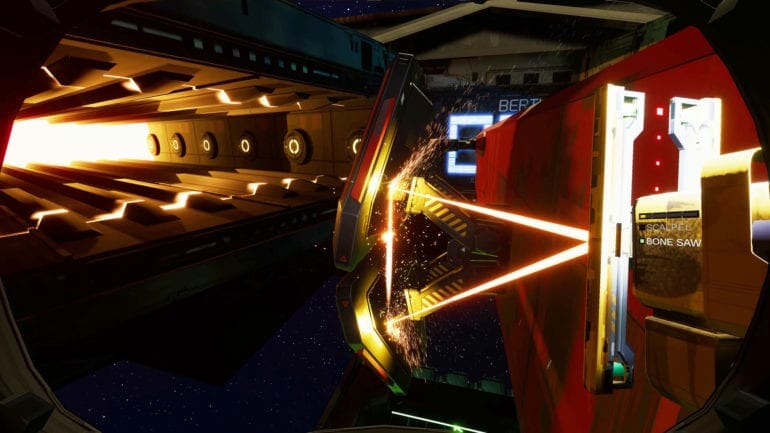Hardspace: Shipbreaker is a simulation game developed by Blackbird Interactive and published by Focus Home Interactive. Players can craft, salvage tech, and slice spaceships for valuable loot. The game is currently available in Early Access, so it’s bound to run into some issues. If you are running into the Hardspace: Shipbreaker controller Issues you can do to fix it.
Early Access titles allow developers to make the game better with player feedback. As of now, the game has very positive reviews on Steam. We hope to see more space simulation games coming out on PC and consoles.
Fix Hardspace: Shipbreaker Controller Issues
If you are running into controller issues on PC, you can try the following.
- Run Steam.
- Click on Steam (upper left) > Settings > Controller
- Click on the GENERAL CONTROLLER SETTINGS button
- Click on the game controller under Detected Controllers
- Click on the REGISTER button (upper right).
- Click on the Register to this account button.
- Click Submit.
That’s it, and it should start working again.
While you are here, make sure you check out our other guides as well.
- How to fix Hardspace Shipbreaker crash on launch on PC (Steam)
- How to fix Hardspace: Shipbreaker crash while playing on PC
HARDSPACE SHIPBREAKER SYSTEM REQUIREMENTS
To run this title on PC, you need the following specifications
MINIMUM
- Requires a 64-bit processor and operating system
- OS: Windows 7/8/10 (64-bit)
- Processor: Intel i5-6600K / AMD Ryzen 3 1300X
- Memory: 8 GB RAM
- Graphics: 4 GB VRAM, GeForce GTX 770 / Radeon R9 380
- Additional Notes: 30 FPS in 1920×1080. The game is an Early Access game, and minimum specifications may change during development. The game currently supports 1920×1080 monitor resolution. More resolutions will be supported at a later stage.
RECOMMENDED
- Requires a 64-bit processor and operating system
- OS: Windows 7/8/10 (64-bit)
- Processor: Intel i7-8700 / AMD Ryzen 5 2600
- Memory: 16 GB RAM
- Graphics: 6 GB VRAM, GeForce GTX 980 Ti / Radeon RX Vega 56
- Additional Notes: 60 FPS in 1920×1080. The game is an Early Access game, and recommended specifications may change during development. The game currently supports 1920×1080 monitor resolution. More resolutions will be supported at a later stage.
Was this guide useful? Let us know in the comments below and share your thoughts.