Gears 5 is the latest entry in the Gears of War franchise by The Coalition, and Microsoft Studios. The game officially comes out on 10th September, but Game Pass Ultimate subscribers can play it early. However, if you’re running into any Gears 5 Stuttering Issues, here’s what you can do to remove it.
The game is also headed to Steam, and this is the first time a Gears of War title has been made available on the client.
How to fix Gears 5 Stuttering Issue
The stuttering issue has been reported on multiple forums, and while the game has been optimized quite well from the early reports, there’s still that annoying stuttering. However, the fix is quite simple, and here’s how you can easily remove most of the stuttering from the game.
- From the Main Menu, head into Options
- Click on Video, as shown in the image below
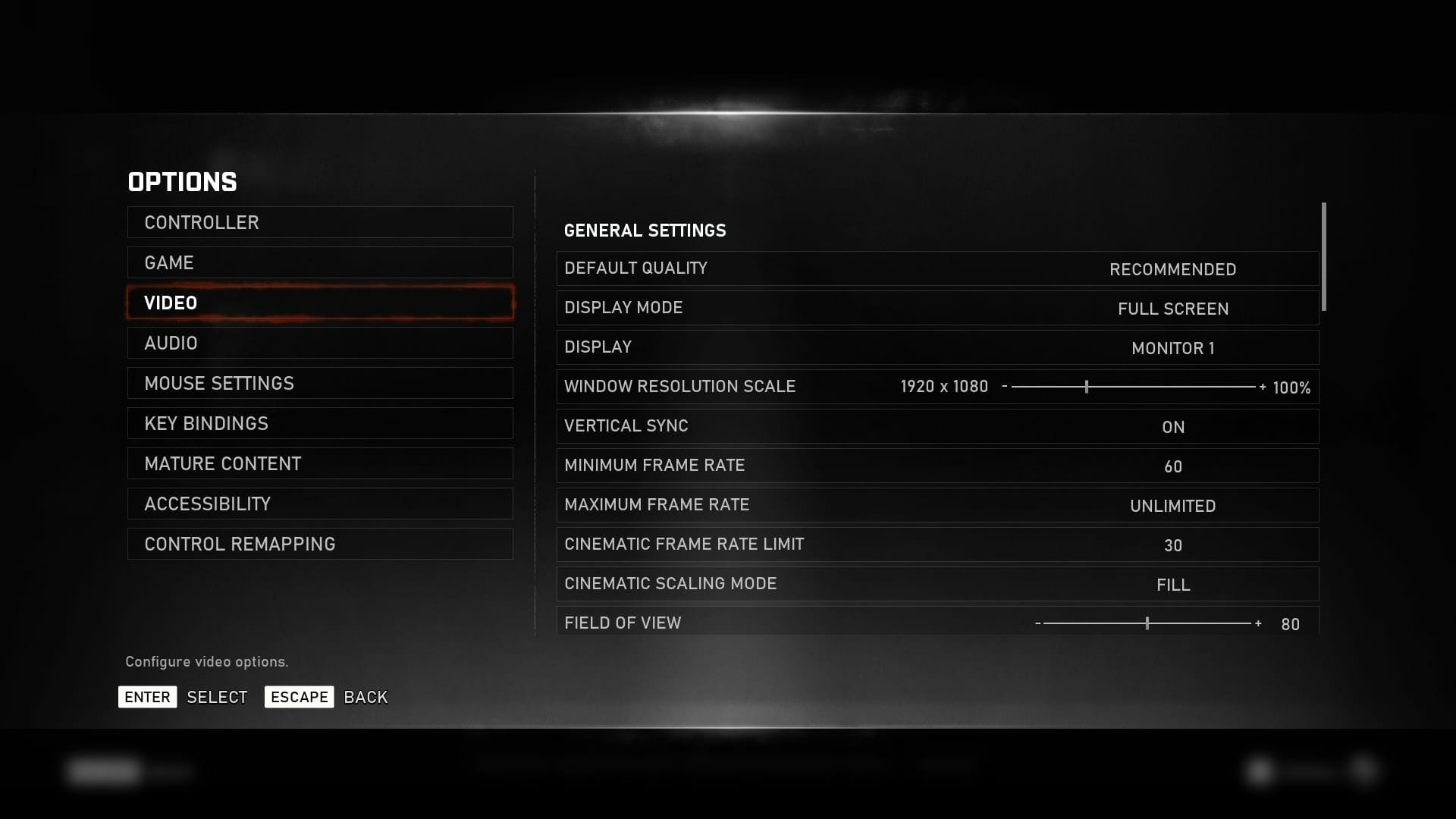
- Now, set your Minimum Frame Rate to None
- Save the settings and restart the game
That’s all you’ll need to do to get rid of the annoying stuttering and has been reportedly working for multiple players.
Early reports of the game are suggesting that it’s running quite well, on a variety of systems, and The Coalition has done a great job at optimizing the title.
Gears 5 Drivers
As always, make sure you’re using the latest drivers for the game, links of which have been shared below.
Gears 5 System Requirements
If you’re looking to run the game on PC, you’ll need the following specifications
Minimum
- Requires a 64-bit processor and operating system
- OS: Windows 7 SP1 64-bit, Windows 10 64-bit
- Processor: AMD FX-6000 series | Intel i3 Skylake
- Memory: 8 GB RAM
- Graphics: AMD Radeon R9 280 | NVIDIA GeForce GTX 760 (Windows 10) | NVIDIA GeForce GTX 1050 (Windows 7)
- DirectX: Version 12
- Network: Broadband Internet connection
- Storage: 80 GB available space
- Sound Card: DirectX compatible
Recommended
- Requires a 64-bit processor and operating system
- OS: Windows 10 64-bit
- Processor: AMD Ryzen 3 | Intel i5 Skylake
- Memory: 8 GB RAM
- Graphics: AMD Radeon RX 570 | NVIDIA GeForce GTX 970 (Windows 10) | NVIDIA GeForce GTX 1660ti (Windows 7)
- DirectX: Version 12
- Network: Broadband Internet connection
- Storage: 80 GB available space
- Sound Card: DirectX compatible
Did this guide work for you? Are you enjoying the game so far? Let us know in the comments below and share your thoughts.

