Death Stranding is the first strand type game from Kojima Productions and is now available on PC. Players can purchase the title from both Steam and the Epic Games Store. For the most part, this is a very solid port and performs quite well on both NVIDIA and AMD. There are a few issues people are running into, and most of those are technical. If Death Stranding is stuttering with a controller, here’s how you can fix it.
The title has very positive reviews on Steam, and over 30k people were playing it launch. We hope that these minor issues are resolved with future updates.
Death Stranding Stuttering with controller
Many players have reported that the game stutters for them when they use a controller to play. This is very noticeable during cutscenes. Here’s how you can fix this.
Fix 1: Disable Steam Input Setting
This seems to work for most players. Here’s how you can do it.
- In your Steam Library, right-click on Death Stranding
- Head into Properties
- Now, in the General Tab, under Steam Input Per-Game Setting, select Forced Off
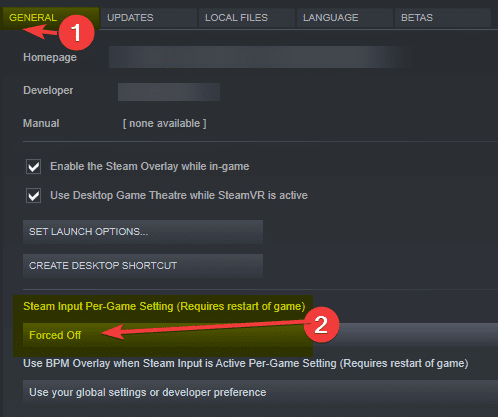
Fix 2: Turn off controller vibration
Some players have noted that they have improved performance after turning off controller vibration. This can be adjusted in the control settings.
Neither of these are permanent solutions, and we hope Kojima Productions addresses these problems soon.
While you are here, make sure you check out our other guides for Death Stranding as well.
- Resolve Death Stranding Stuck On Loading Screen?
- How to Fix Death Stranding Requires Windows 10 version 1809 or Later Issue On PC
- Resolve Death Stranding Access Violation Or Black Screen Error?
- How to fix Death Stranding Error Initializing Rendering Issue on PC
- Improve Death Stranding Anisotropic filtering on PC (NVIDIA)
- How to remove Death Stranding Ultra Wide Black Bars on PC
- Resolve Death Stranding Stutters?
- How to fix Death Stranding not launching issue on PC (Steam/ Epic Store)
Was this guide useful? Let us know in the comments below and share your thoughts.

