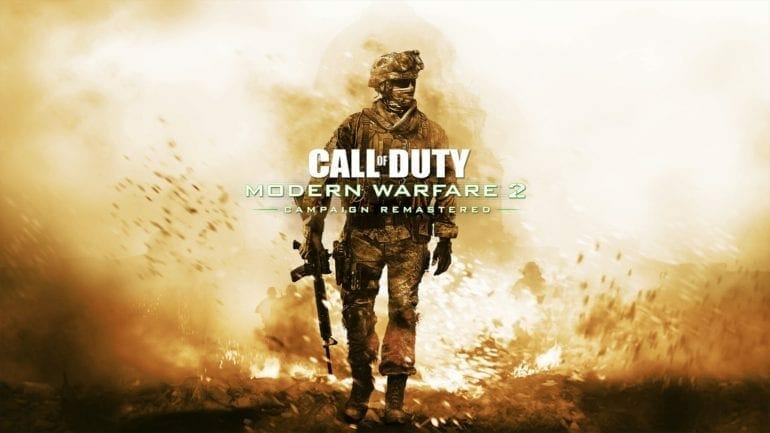Call of Duty: Modern Warfare 2 Remastered originally released on the PS4 a month ago, and is now available for PC players as well. This is a proper remaster of the original campaign and has tons of graphical improvements including 4K support. If you’re running into the Modern Warfare 2 Remastered Out of Memory error on PC, here’s how you can fix it.
A few players have reported that they’re encountering this error on the first time startup of the game. A false error indicates that your hard disk is full, despite that not being the actual case.
Fix Call of Duty: Modern Warfare 2 Remastered Out of Memory Error
Essentially, this error is a false positive that claims that your hard drive is full, and doesn’t generate the required configuration files for the game to run.
Activision is well aware of this problem, and have tweeted that they are working on fixing it.
Till Activision rolls out an official patch, you can follow the method below to fix the error anway.
Boot your PC in Safe Mode and Run COD MW 2
This method has been working for many players and requires you to boot the PC in safe mode. Follow the steps below.
- From your start menu, open Run or press the “Windows + R” key, and type in the following command
msconfigAs shown in the screenshot below
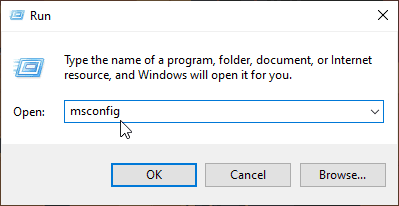
- Now, head over to the Boot Tab, and select Safe Boot. Check Network, and hit Apply. As shown in the screenshot below.
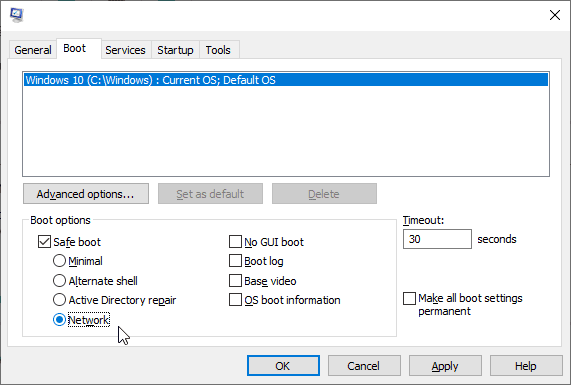
- Now, restart your PC, and it will boot in Safe Mode
- Run Call of Duty: Modern Warfare 2 Remastered and when it does, simply quit it using the Quit to Desktop option. Do nothing else.
- Restart your PC again, and now run COD MW 2 Remastered normally.
- Once launched configure it to your liking
This will generate the configuration files that are required for the game to run, and you won’t need to wait for an official patch.
Call of Duty: Modern Warfare 2 Remastered on Battle.net
You can purchase the game from Battle.net on PC, from the link below.
Was this guide useful? Let us know in the comments below and share your thoughts.