Amnesia Rebirth is a horror-adventure game from Frictional Games. It is now available on PC via Steam, GOG and Epic Games Store, PS4, and Xbox One. If you are on PC and are running into the Amnesia Rebirth Windows 7 Issue, here is how you can easily fix it.
The game has a Mostly Positive rating on Steam, and strong reviews from critics, with a Metacritic score of 83.
Amnesia Rebirth Windows 7 Issue
A few users have reported that they can’t seem to run the game properly on Windows 7 operating systems. To fix this, follow the steps below.
- Head over to the following site, and download the file
- Now, head over to where Amnesia is installed
- You can do so by right-clicking the game in your Steam library, and select Properties
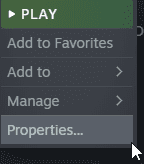
- Now, select the LOCAL FILES tab
- Here, click on BROWSE LOCAL FILES
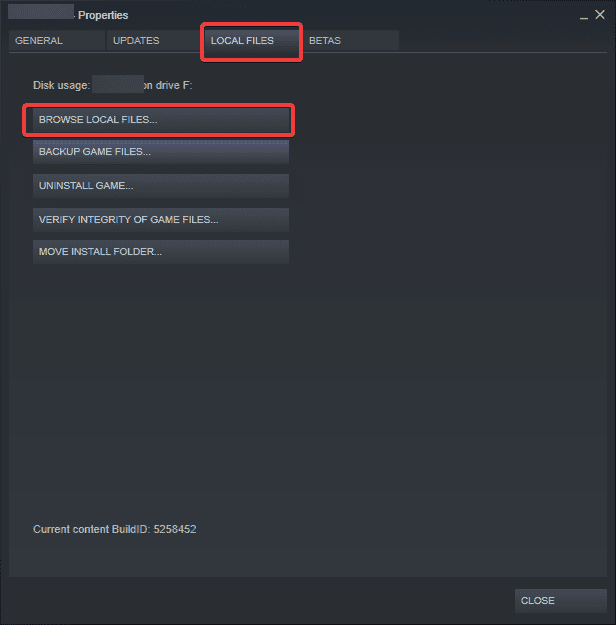
- Now, open the root folder
- Replace the .dll file you downloaded with the one present in this folder
- Relaunch the game
After this, any problems you had with the Windows 7 x64 version should go away. The file is completely safe to use, and the topic has been pinned by the developers on the Steam forums as well.
Amnesia Rebirth System Requirements
To play the game on PC, you need the following specifications
Minimum
- Requires a 64-bit processor and operating system
- OS: Windows 7 / 8 / 10, 64-bits
- Processor: Core i3 / AMD FX 2.4Ghz
- Memory: 4 GB RAM
- Graphics: OpenGL 4.0, Nvidia GTX 460 / AMD Radeon HD 5750 / Intel HD 630
- Storage: 35 GB available space
Recommended
- Requires a 64-bit processor and operating system
- OS: Windows 7 / 8 / 10, 64-bits
- Processor: Core i5 / Ryzen 5
- Memory: 8 GB RAM
- Graphics: OpenGL 4.3, Nvidia GTX 680 / AMD Radeon RX 580 / Intel Xe-HPG
- Storage: 35 GB available space
Amnesia Rebirth on PC
You can get the game on all three major PC platforms
Was this guide helpful? Let us know in the comments below and share your thoughts.

