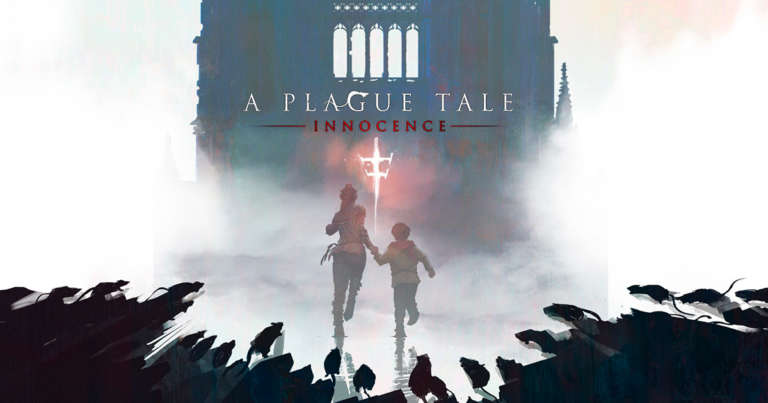A Plague tale: innocence is an action-adventure game developed by Asobo Studio for PS4, Xbox One, and PC. The premise of the game follows the story of two siblings, Amicia and her younger brother Hugo, fighting to survive during the first phase of the Hundred Years’ War and Black Death. Coming to the topic of the article, it appears that players are having a hard time running the game on Windows 7. Reportedly, the game crashes at startup. Fortunately, there is an easy fix for this issue. Here is how you fix A Plague Tale: innocence Startup Crash error on Windows 7.
As the title implies, the game has a problem with Windows 7 where it shows a d3dcompiler_47.dll error and won’t start. This happens because there is a certain Windows Update that is required by the game in order to be played on Win 7.

How To Fix A Plague Tale: innocence Startup Crash on Windows 7
The Windows update in question is a Platform Update for Windows 7 which enables improved features and performance on Windows 7 SP1 and Windows Server 2008 R2 SP1. Make sure that you do indeed have Win 7 SP 1 installed before you install this update. Download link for the update is provided below.
DOWNLOAD PLATFORM UPDATE FOR WINDOWS 7
Installation is pretty straight forward. Once you have installed the update simply run it and it will install.
If you are facing further issues with the game I highly recommend you check out my other fixes as well
- How To Fix A Plague Tale: Innocence Crash Error on Touch-capable System running Windows 10
- How To Fix A Plague Tale: Innocence Low FPS Issue on PC, Nvidia and AMD
- How To Fix A Plague Tale: Innocence Ultra Wide Issue on PC
- How To Fix A Plague Tale: Innocence Memory Crash On PC
Let me know in the comments below if you have any questions or thoughts regarding the fix.