Ghostrunner is a great FPP Hack n slash game that allows you to dash around with your sword slaying enemies all while giving you extremely beautiful graphics. However, if you’re on a PC, you can make your experience even better by playing the game using DirectX 12.
DirectX 12 is said to be 20% better than the previous version which will allow you to get more FPS while playing on PC. So if you want to Enable DirectX 12 in Epic Games Launcher, here is how you can do it.
How to Enable Ghostrunner DirectX 12 Mode on Epic Games Launcher
There are 2 methods which are fairly easy but unfortunately there is no on/off switch for it. Follow the steps below to manually run Ghostrunner with DirectX 12.
Method 1: Edit command-line in epic games launcher
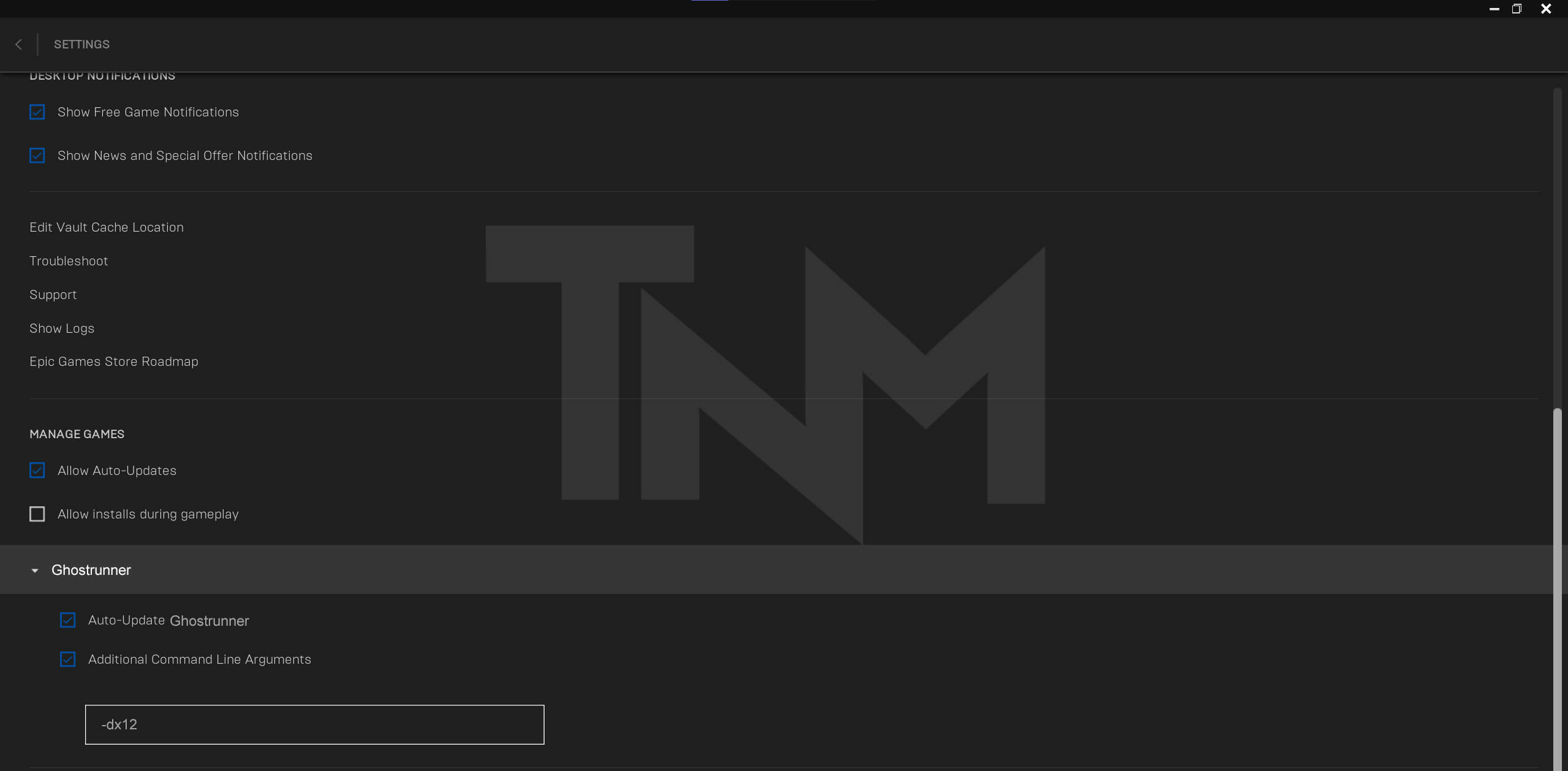
- Launch Epic Games Launcher
- Go to Settings from the bottom left corner.
- Navigate to the bottom and find the Manage Games section.
- Locate Ghostrunner under Manage Games and click the title to expand.
- Check the Additional Command-Line Arguments checkbox.
- Type in -dx12 and hit back.
- You’re good to go!
Method 2: Creating a shortcut
You can also create a shortcut and add the command-line argument to it directly. Here’s how.
- Right-click on Desktop.
- Navigate to New, then select Shortcut
- Paste this text (make sure to edit this according to your path)
"C:\YOUR\PATH\TO\UE4-Win64-Shipping.exe" UnrealTournament -dx12 - Hit Next.
- Set the name to whatever you like and then hit Finish.
- Launch the shortcut and enjoy the game in DirectX 12.
While you are here, make sure you check out our other guides for Ghostrunner as well.
- How to fix Ghostrunner Crash at launch on PC (Steam/GOG/EGS)
- How to fix Ghostrunner Mouse Input Issues PC (Steam/GOG/EGS)
- How to fix Ghostrunner Fatal Error on PC (Steam/GOG/EGS)
- How to fix Ghostrunner Crash at launch on PC (Steam/GOG/EGS)
Disclamer: DirectX 12 might cause the game to crash or not launch at all. If this happens, please use DirextX 11.
Ghostrunner is Available to Purchase
You can now purchase the game on PC, from the following links.
The GOG version is DRM-free as usual. It is currently 20% off at these stores, and the sale ends on 3rd November 2020 on Steam.
Was this guide helpful? Let us know in the comments below and share your thoughts.

