Fortnite has been a battle royale sensation ever since its release, the game is highly acclaimed on PS4 and Xbox as well as PC. With millions of players logging in daily to battle it out amongst 100 other players, the game offers a unique battle experience highly known for its building aspect which is not present in any other shooting game. Apart from its unique gameplay, the world of Fortnite offers highly customizable character options where players can opt for cosmetic upgrades and stand out from the crowd. The game implements an intricate system of rewards and missions that are updated in each new season. Turns out that those of you who want to play the Chinese version of the game can now do so and below is our guide on How to download Fortnite Chinese outside China.
Some people may want to play the Chinese version of the game but may not reside within China. Turns out even if you are outside China you can still download the game and it’s fairly simple, we have compiled a step by step guide so you won’t have to worry about not being able to interpret Chinese instructions on other sites.

How to download Fortnite Chinese outside China
Step 1- First off, you will need to download a VPN software to connect to a Chinese server. Use any VPN of your choice.
Step 2- Now once you have turned on Chinese VPN. Google “Epic games” and open the first search result.
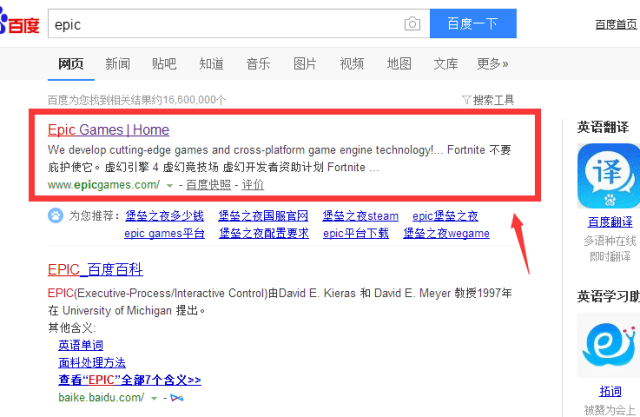
Step 3- When the website is open. Click on the download button as marked in the image below. This will download the installer.

Step 3- Once the installer is done downloading simply install the game to the directory you want and wait for the game to download.
…and there you have it. You have successfully downloaded the Chinese version of Fortnite.
and that’s about it, enjoy the game and drop us a comment below if this guide has been helpful or if you have a question.

