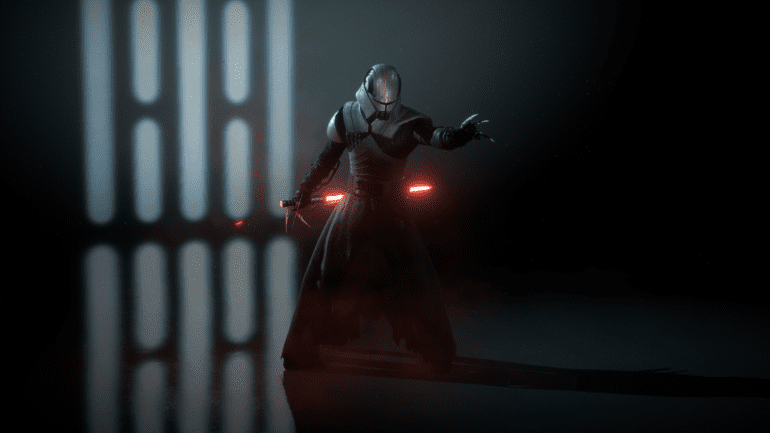The Starkiller Mod for Battlefront 2 lets you play as Galen Marek from the Force Unleashed series, and it’s pretty incredible.
This mod replaces the Kylo Ren model for the game and works as a cosmetic mod.
Install Starkiller Mod for Battlefront 2
This mod is created by Nexus Mod user “Hugin-Munin aka N7Tali”
- To install this mod, you will need the Frost Mod Manager
- After you have downloaded it, install the Mod Manager
- Once you have launched the Mod Manager, run it and it will ask you to locate the Battlefront2.exe
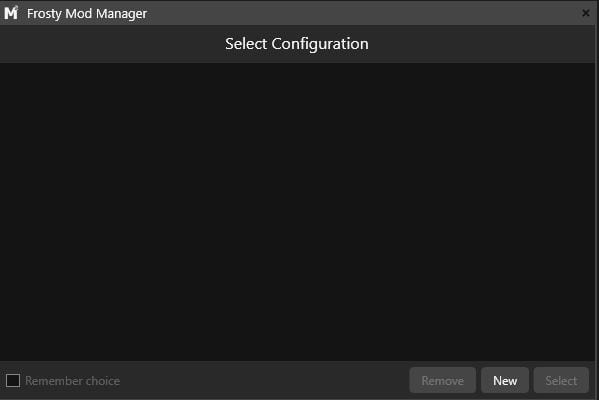
- Do that, and you’re now ready to download mods
- Download the mod files from the Nexus Mod page, and import the zip file in the Mod Manager

- Make sure the Mod is ticked in the applied mods and hit Launch inside the mod manager
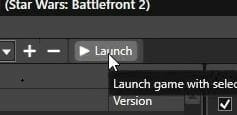
- This will install the mod, and Starkiller will be available to play as instead of Kylo Ren’s first skin
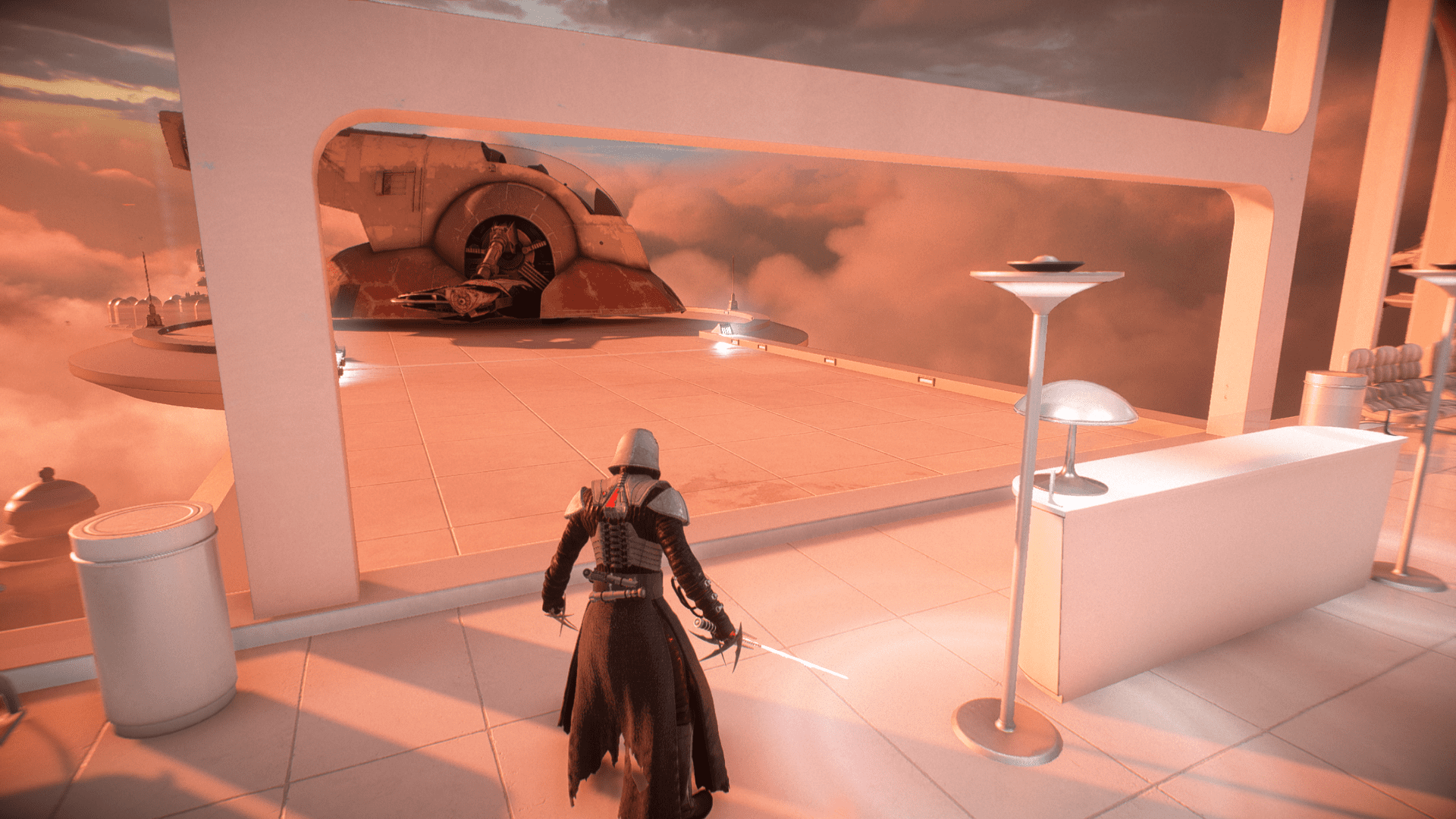
Keep in mind that to keep using the mod, you will need to use the Frosty Mod Manager to launch the game every time.
Additional Mods
There are a few supporting mods to these current ones and you can download those here.
Battlefront 2 has become one of the most fun multiplayer titles available, and the removal of all microtransactions was a great move from the developers.
Despite the rocky start, DICE has stuck with the title, and the game is now going strong.
Starkiller is a very force-sensitive character from the Force Unleashed series that came out the last generation, and it’s always nice to see him as a mod in popular Star Wars titles.

What do you think about this mod? Let us know in the comments below and share your thoughts.