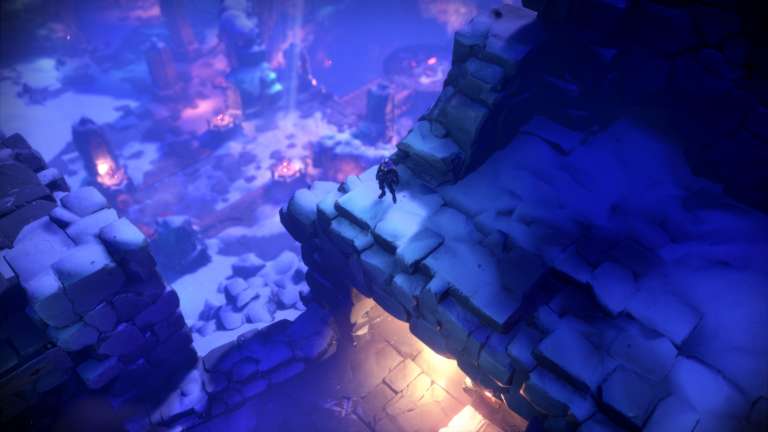Darksiders Genesis is a top-down hack and slash action role-playing video game developed by Airship Syndicate and published by THQ Nordic. If you’re on PC and want to disable Motion Blur in Darksiders Genesis, here’s how.
The latest entry in the franchise is doing much better critically than the last Darksiders title, and fans are quite happy with it as well.
Disable Motion Blur in Darksiders Genesis
This will allow you to disable Motion Blur in-game. The setting isn’t available in the in-game settings, but you can enable it through the configuration files.
- Head over to the following location
Users/(Username)/AppData/Local/THQ Nordic/Darksiders Genesis/Saved/SaveGames/
- Open the Engine.ini file using a text editor like Notepad
- Add the following lines in it, and save it
[SystemSettings]
r.MotionBlurQuality=0
Close the file, and the next time you launch the game, you’ll notice that Motion Blur is disabled in-game.
While you’re here, make sure you check out our other guides for Darksiders Genesis as well.
- How to enable FXAA in Darksiders Genesis on PC
- How to disable Motion Blur in Darksiders Genesis on PC
- How to adjust Sharpening in Darksiders Genesis on PC
- How to skip Darksiders Genesis Intro videos on PC
Darksiders Genesis PC System Requirements
If you’re on PC, you’ll need the following specifications to run the game
Minimum
- Requires a 64-bit processor and operating system
- OS: Windows 7, 8, Windows 10 (64 bit)
- Processor: AMD FX-8320 (3.5 GHz) / Intel i5-4690K (3.5 GHz) or better
- Memory: 4 GB RAM
- Graphics: NVIDIA GeForce GTX 960
- DirectX: Version 11
- Storage: 15 GB available space
Recommended
- Requires a 64-bit processor and operating system
- OS: Windows 7, 8, Windows 10 (64 bit)
- Processor: Intel Core i7-3930K (3.2 GHz)/AMD Ryzen 5 1600 (3.2 GHz) or better
- Memory: 8 GB RAM
- Graphics: NVIDIA GeForce GTX 1060
- DirectX: Version 11
- Storage: 15 GB available space
Despite the series taking a step in a new direction, Genesis proves to be exactly what it needed after Darksiders 3, and we’re more than happy to go back to the excellent world of the franchise with its host of unique characters and their abilities.
You can purchase the game on Steam here.
Are you playing the game? Was this guide useful? Let us know in the comments below and share your thoughts.