Metro Exodus is finally available on Steam after a year. If you want to disable Metro Exodus Mouse Acceleration on PC here’s how.
The game is a bit hit on Steam despite being released a year later on the platform.
Disable Metro Exodus Mouse Acceleration
Mouse acceleration is an annoying effect that smoothens your mouse sensitivity and should be turned off by default.
- Head over to the following location
Users/(Username)/Saved Games/Metro Exodus
- Now, open the User.cfg file using any text editor, like Wordpad
- Now, set sens_border to 2
- And also, set mouse_curve_num and mouse_curve_coef to 0
This will disable the annoying mouse acceleration.
Metro Exodus System Requirements
Following are the system requirements you’ll need to run Metro Exodus on your Windows PC:
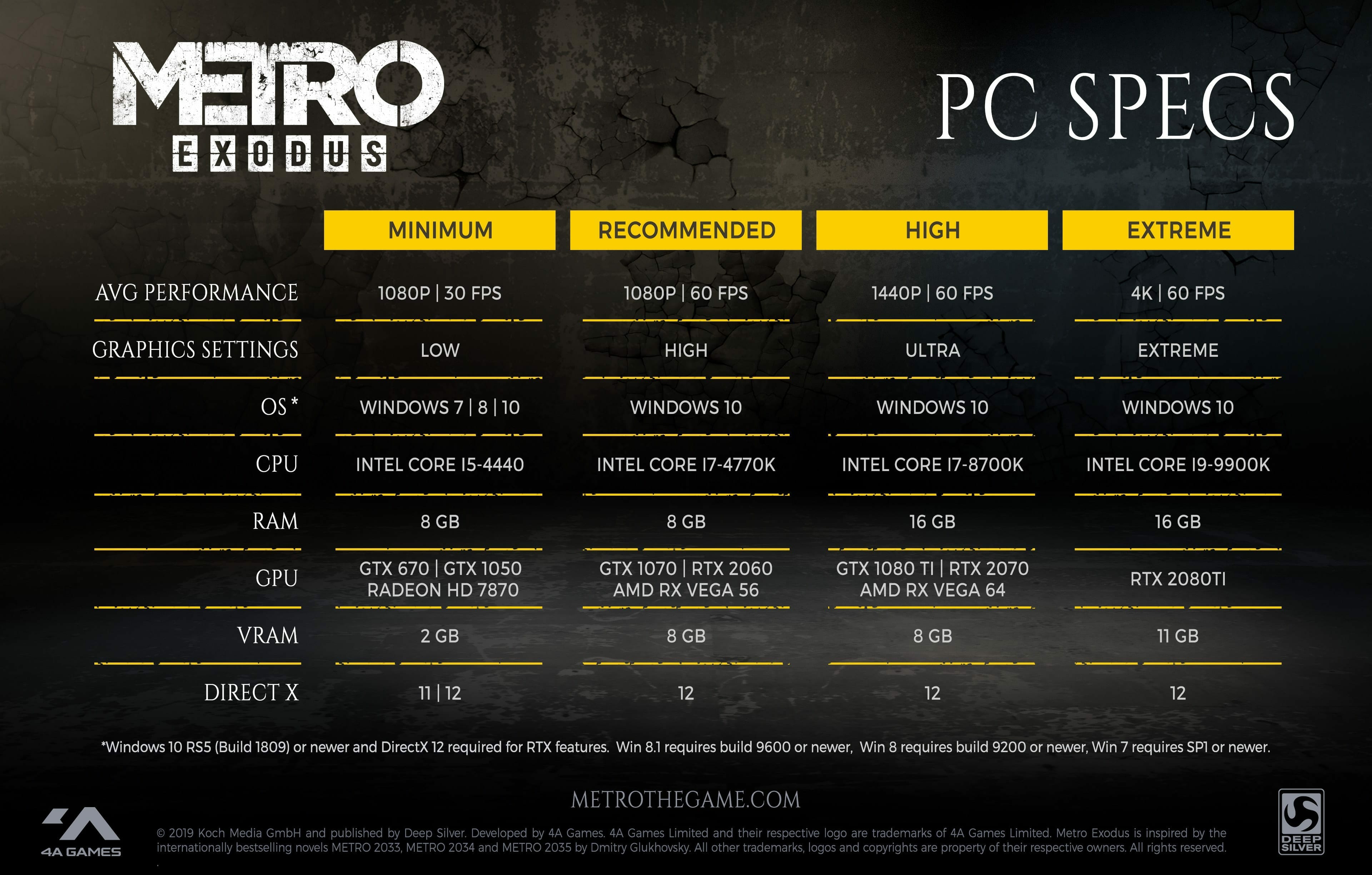
MINIMUM:
- Requires a 64-bit processor and operating system
- OS: Windows 7/8/10
- Processor: Intel Core i5-4440 or equivalent
- Memory: 8 GB RAM
- Graphics: GeForce GTX 670 / GeForce GTX 1050 / AMD Radeon HD 7870
- DirectX: Version 11
- Storage: 59 GB available space
- Sound Card: DirectX Compatible Sound Card
- Average Performance: 1080P | 30 FPS
RECOMMENDED:
- Requires a 64-bit processor and operating system
- OS: Windows 10
- Processor: Intel Core i7-4770k or equivalent
- Memory: 8 GB RAM
- Graphics: GeForce GTX 1070 / GeForce RTX 2060 / AMD RX VEGA 56
- DirectX: Version 12
- Storage: 59 GB available space
- Sound Card: DirectX Compatible Sound Card
- Average Performance: 1080P | 60 FPS
HIGH:
- Requires a 64-bit processor and operating system
- OS: Windows 10
- Processor: Intel Core i7-8700k or equivalent
- Memory: 16 GB RAM
- Graphics: GeForce GTX 1080 TI / GeForce RTX 2070 / AMD RX VEGA 64
- DirectX: Version 12
- Storage: 59 GB available space
- Sound Card: DirectX Compatible Sound Card
- Average Performance: 1440P | 60 FPS
EXTREME:
- Requires a 64-bit processor and operating system
- OS: Windows 10
- Processor: Intel Core i9-9900k or equivalent
- Memory: 16 GB RAM
- Graphics: RTX 2080 TI
- DirectX: Version 12
- Storage: 59 GB available space
- Sound Card: DirectX Compatible Sound Card
- Average Performance: 4K | 60 FPS
Was this guide useful? Let us know in the comments below and share your thoughts.

