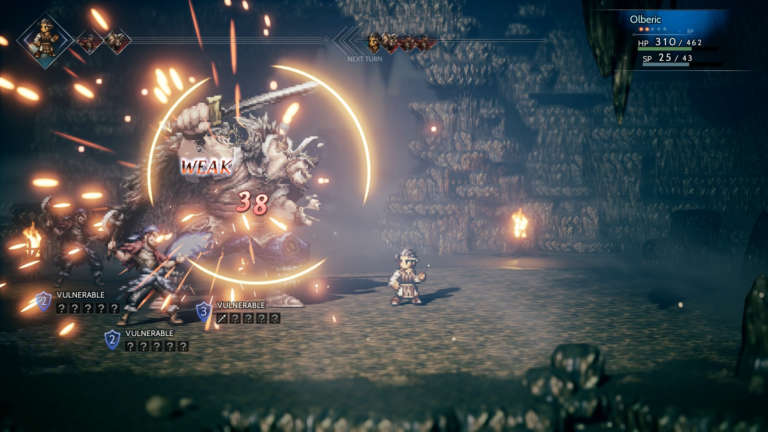Octopath Traveler is a turn-based role-playing video game developed by Square Enix, in collaboration with Acquire. The game was exclusively available on the Nintendo Switch but has now made it’s way to PC via Steam. Here’s how you can disable the notorious depth of field in Octopath Traveler.
Disable Depth of Field in Octopath Traveler
Since the game is developed in Unreal Engine 4, it’s easy to add your own settings and modify existing parameters. Simply follow the steps mentioned below and get rid of the pesky depth of field setting, that is clearly meant for consoles
- Head over to the following location C:UsersusernameDocumentsMy GamesOctopath_TravelerConfigWindowsNoEditor
- Open the “Engine.ini” file
- Find [SystemSettings]
- Under this, add the following line anywhere
r.DepthOfFieldQuality=0 - Save the file
That’s all you need to do, and the depth of field blurriness will be removed from the game when you launch it next time. It’s always nice to see these settings available in-game, but I guess the developers didn’t think of giving users the option to do so.
If you want to gain further clarity in the game, you can add more variables to the ini file.
Disable Bloom in Octopath Traveler
- Head over to the following location C:UsersusernameDocumentsMy GamesOctopath_TravelerConfigWindowsNoEditor
- Open the “Engine.ini” file
- Find [SystemSettings]
- Under this, add the following line anywhere
r.BloomQuality=0 - Save the file
Disable Post Processing in Octopath Traveler
- Head over to the following location C:UsersusernameDocumentsMy GamesOctopath_TravelerConfigWindowsNoEditor
- Open the “Engine.ini” file
- Find [SystemSettings]
- Under this, add the following line anywhere
r.PostProcessAAQuality=0 - Save the file
You can purchase the game through Steam here.
Octopath Traveler System Requirements
If you’re looking to play this game on your PC, you’ll need the following specifications
Minimum
- OS: Windows® 7 SP1 / 8.1 / 10 64-bit
- Processor: AMD FX-4350 / Intel® Core™ i3-3210
- Memory: 4 GB RAM
- Graphics: AMD Radeon™ R7 260X (2GB VRAM) / NVIDIA® GeForce® GTX 750(2GB VRAM)
- DirectX: Version 11
- Network: Broadband Internet connection
- Storage: 5 GB available space
- Sound Card: DirectX 11 Compatible
Recommended
- OS: Windows® 7 SP1 / 8.1 / 10 64-bit
- Processor: AMD Ryzen™ 3 1200 / Intel® Core™ i5-6400
- Memory: 6 GB RAM
- Graphics: Radeon™ RX 470(4GB VRAM) / NVIDIA® GeForce® GTX 1060 6 GB VRAM
- DirectX: Version 11
- Network: Broadband Internet connection
- Storage: 5 GB available space
- Sound Card: DirectX 11 Compatible
Did the guide help you? Let us know in the comments below and share your thoughts.