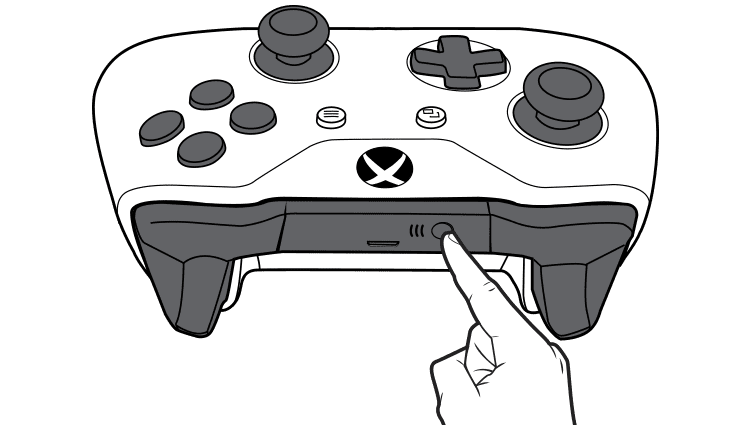COD Mobile is the most popular mobile game at the moment and has taken over the mobile market with millions of players. With the latest updated, you can no connected connect a controller with COD Mobile, and here’s how.
The game supports both Xbox One and PS4 controllers.
Controller with COD Mobile
Here’s how you can connect either controller easily
- Enable pairing on your controller. This is done by holding the Share and PS button at the same time on a PS4 controller, or the Xbox and sync button on an Xbox One controller.
- Enable Bluetooth on your mobile device (usually done through settings).
- Within Bluetooth settings, locate the “wireless controller” and connect to that device.
- Open Call of Duty: Mobile and enable “Allow to use controller” in the Controller settings menu. (Note: You may see the below screenshot while your controller is connecting, or if your controller isn’t paired yet.)

- Set and modify your controls for each game type.
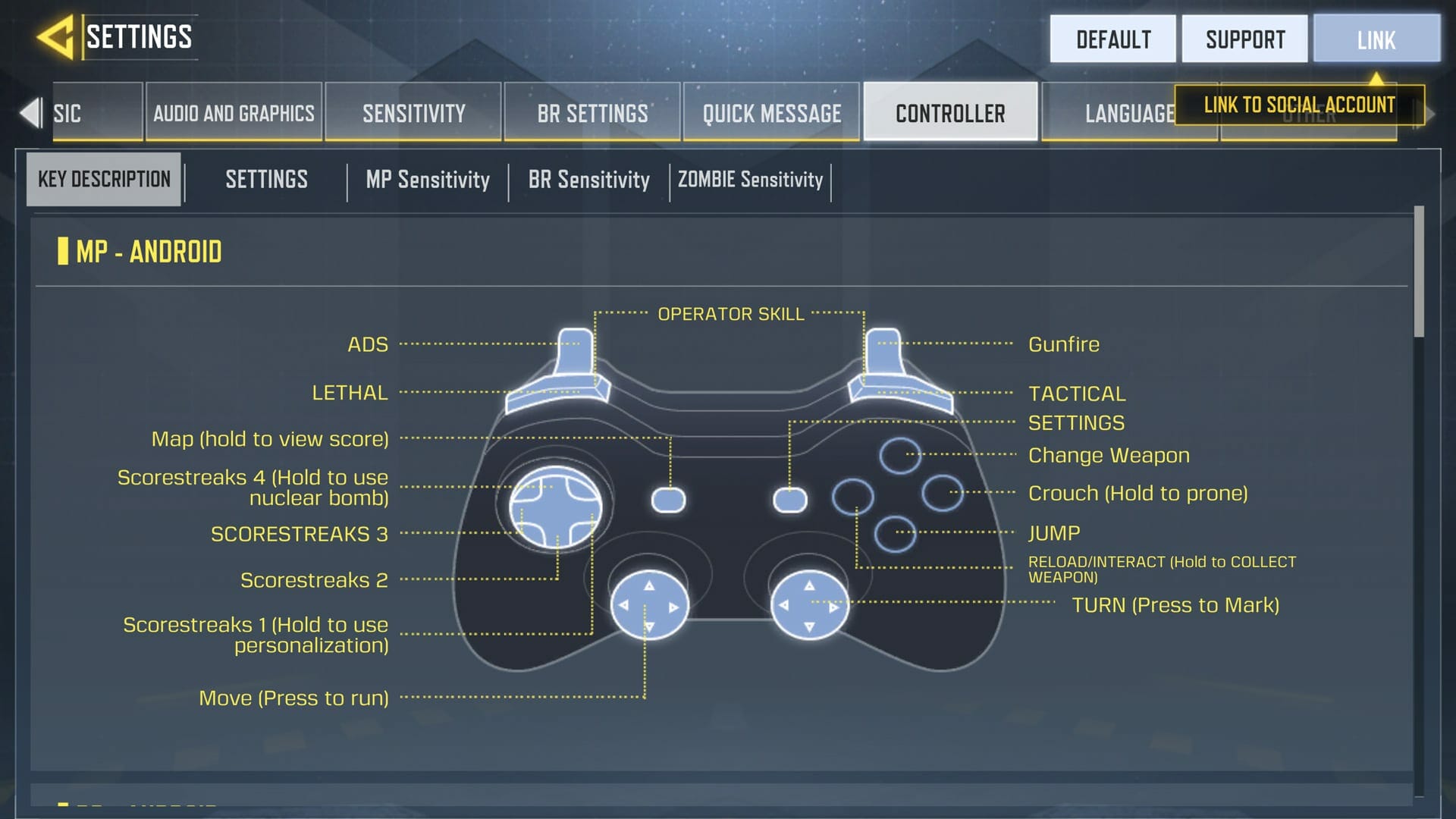
After that, you’re good to go.
Supported Controllers for COD Mobile
All Xbox One and PS4 controllers, except first-generation PS4 controllers, are supported as of now. Third-party controllers aren’t officially supported at the moment and might lead to issues.
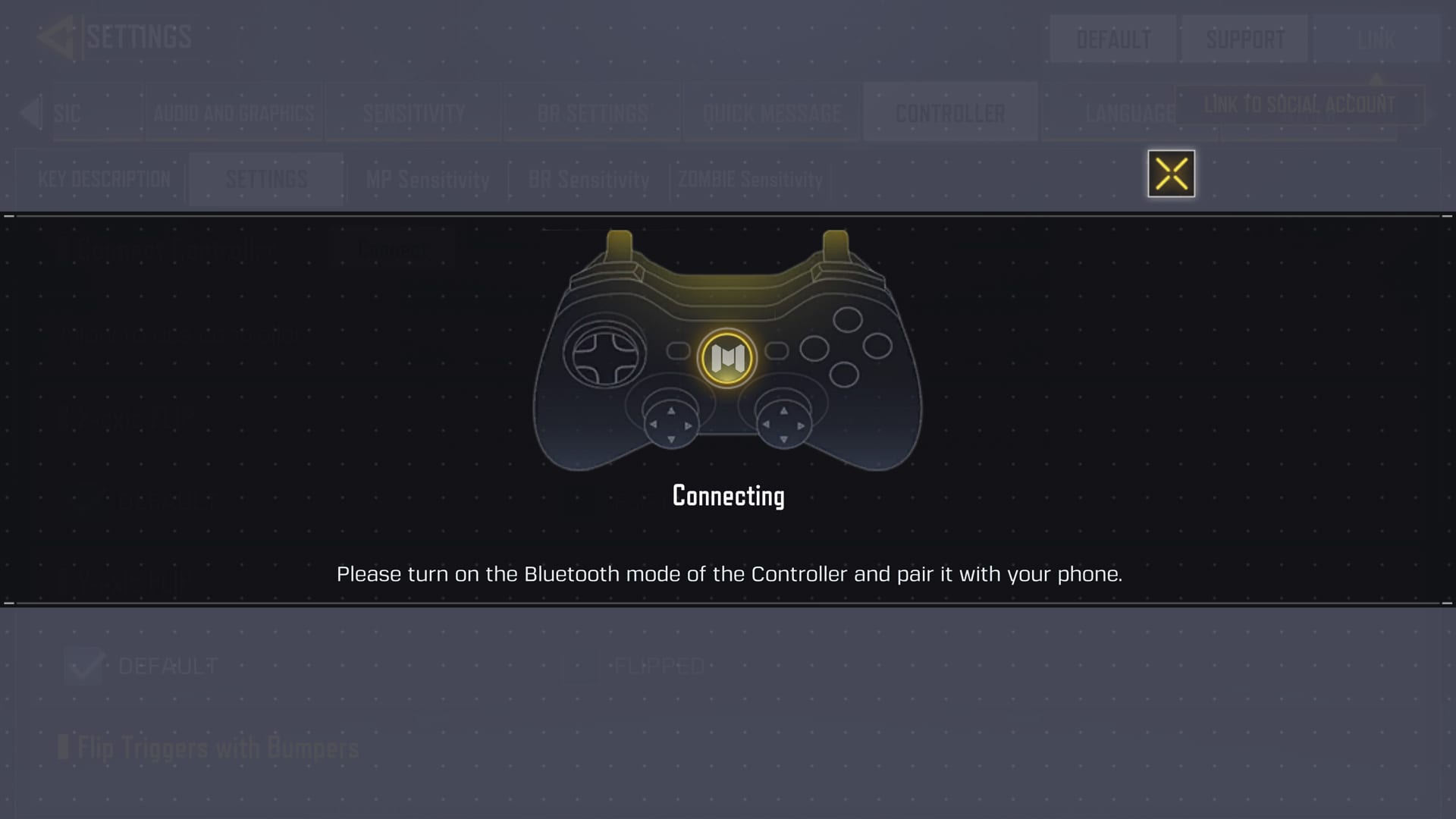
Controller Rules for COD Mobile
Playing with a controller obviously gives a player some edge over the native phone controls.
- Controllers only work during a match.
- If you are playing Battle Royale or a game of MP, controller functionality will work as normal.
- If you are in a lobby or in-game menu like changing a loadout, you will use the phone’s native controls.
- Connect your controller before entering a match and switch to controller use before you enter the game or the lobby.
- Players will be matched with other players also using a controller.
- If you are playing with a party and one of your party members uses a controller, you will be matched with other players using controllers.
- If you are playing with the phone’s native controls, you will be matched with other players using the phone’s native controls.
Download COD Mobile
You can download the game for both iOS and Android from the links below.
Was this guide helpful? Let us know in the comments below and share your thoughts.