Rockstar Games has released the standalone version of Red Dead Online on multiple platforms. This does not include the story mode, but you can purchase it in-game. This separate package has launched with a discounted price of a mere $5 till 15th Feburay 2021, after which it will be priced at $20. Now, if you are on PC, and want to change the Red Dead Online language on Steam, here is how you can do it.
PC players have the option to purchase the game on Steam, Epic Games Store, and through the Rockstar Launcher. The discounted price is a great deal for anyone that is interested in the online part of Red Dead. After the initial price bump, it will become a more expensive purchase.
How to change the Red Dead Online language on Steam
The default Red Dead Redemption 2 has an in-game setting that lets you change the language of the game. However, for some reason, players can’t access an option like that in the standalone variant that Rockstar launched. To fix is relatively simple, and we will walk you through it. (This works for the Steam version only)
Changing the language manually
- In your Steam library, right-click on Red Dead Online, and select Properties
- Now, open the LOCAL FILES tab, and here click on BROWSE LOCAL FILES
- This will take you to the game’s directory, go back 2 folders to open SteamApp, as shown below
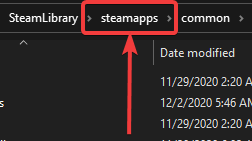
- Here, locate the appmanifest_1404210 file, and move it to your desktop (this is because you can’t edit the file here)
- Open it using a text editor like Notepad
- Press Ctrl+F3 to bring up the Find option and search for “English”
- Edit that to whatever preference of language you have like french, or spanish
- Save the file and exit
- Place the file in SteamApps folder again
This will change the language the next time you launch the game. We hope Rockstar simply adds the option in-game so this doesn’t have to be every time. The game just came out yesterday, and we are sure there are a few technical problems, and bugs players will run into. It is also available on Xbox One and PS5, with backward compatibility support on PS5 and Xbox Series S|X.
Was this guide helpful? Let us know in the comments below and share your thoughts.

