After a very long waiting period, i.e 8 years, Cyberpunk 2077 is finally here to rock your world but maybe not in your language. The game takes you into the future in an enormous open-world filled with action and adventure. If you’re missing out on it due to a different language from what you prefer, we have you covered!
Both the Steam and GOG version allow you to play the game with different language packs, for both voice overs and text. Even if you couldn’t select the language during installation, don’t worry, you won’t need a reinstall at all!
How to change Cyberpunk 2077 language
Below are the solutions to all your possible issues related to language and audio of the game.
Changing language in Steam
- Go to your Steam Library.
- Right Click on Cyberpunk 2077.
- Click on Properties.
- Select the LANGUAGE tab.
- Choose the Language you want to play the game in.
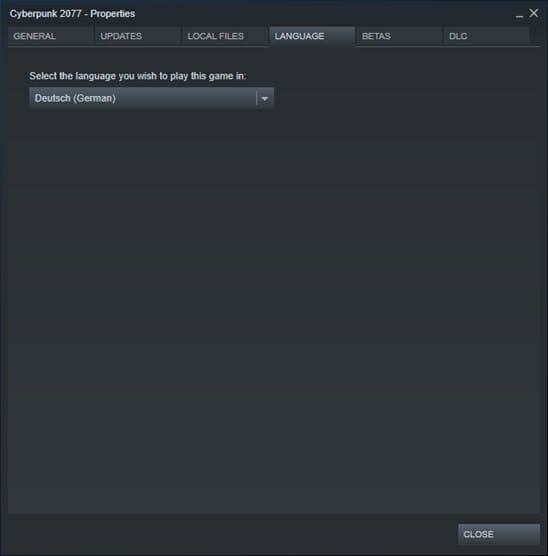
That’s it! But please keep in mind that if the language isn’t already downloaded, Steam will start downloading it automatically. When that is done, you’ll be able to select that language in-game.
Changing Language in GOG
The official GOG support page states this for users who are not able to select the desired language during installation.
Please be aware that text only languages (Español (AL), magyar, Türkçe, český, العربية, ไทย, 中文(繁體)) are not select-able when installing the game, but come bundled with any other voice-over language.
Please install the game in any of the available languages and change the interface / subtitle language to the preferred one in game (Settings > Language).
GOG Support
Follow these steps to change your Cyberpunk 2077 language.
- Go to Cyberpunk 2077 in your GOG Library.
- Click on the small Settings icon on Top Right.
- Then go to Manage Installation -> Configure.
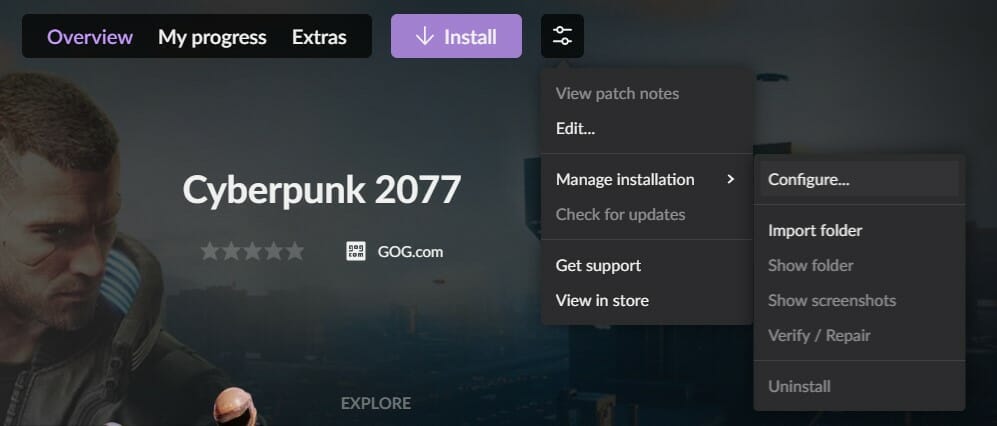
4. Select your desired Language from the list available.
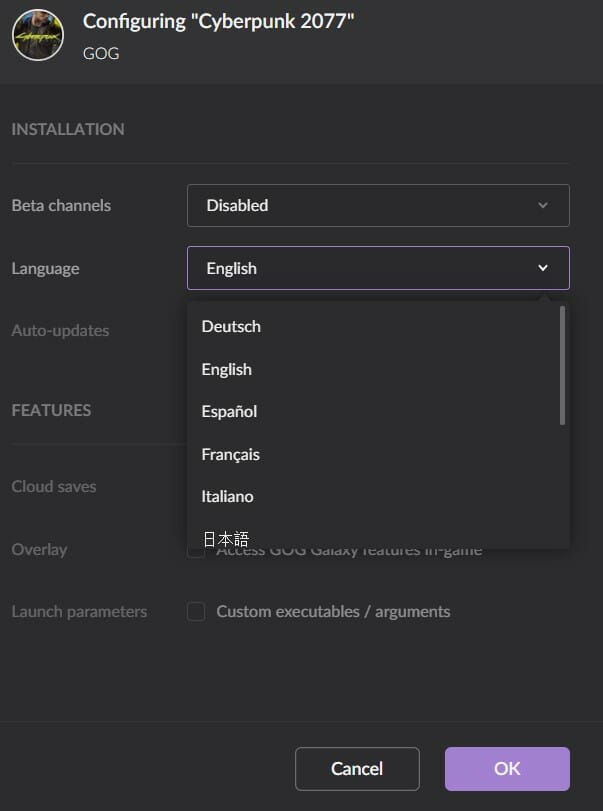
After following the above steps, hopefully your issues are resolved. If you have any other problems, please make sure to check our other guides and new as well.
- How to disable Cyberpunk 2077 Mouse Smoothing on PC
- How to Fix Cyberpunk 2077 Crashing on PC (Steam, Epic, GOG)
- Cyberpunk 2077 Not Launching or Freezing Fix for PC (Steam, EPIC, GOG)
Do let us know if this guide helped you in any way in the comments below. Happy playing Cyberpunk 2077 in your own language!

