Hydroneer is a base building and mining sandbox developed and published by Foulball Hangover. The title has very positive reviews on Steam and is constantly updated by developers. The game doesn’t offer a lot of in-game graphical options, and if you want to adjust the Hydroneer Anti-Aliasing quality on Steam, here’s how you can do it.
With the overabundance of mining and sandbox titles, it’s hard to find one that’s equally fun to play as well. Hydroneer is currently only available on PC and hasn’t been announced for consoles yet.
Adjust Hydroneer Anti-Aliasing
Since the game is developed on Unreal Engine 4, we can easily adjust graphical options from the configuration files. Follow the steps below
- Head over to the following directory using Window’s Run. To open Run, either search it in the Windows Search Bar, or press “Windows Key +R”
- Type in the following, like this
%LOCALAPPDATA%\Mining\Saved\Config\WindowsNoEditor
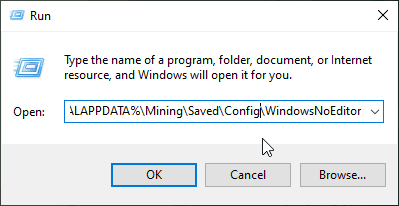
- Now, open the Engine.ini using any text editor like Notepad
After you have opened Engine.ini, you can adjust Anti-Aliasing in the following ways.
Disable TAA
- To disable TAA, add the following lines at the end of Engine.ini
[SystemSettings] r.PostProcessAAQuality=0
Save the file and exit.
Enable FXAA
- To enable FXAA, add the following lines at the end of Engine.ini
[SystemSettings] r.DefaultFeature.AntiAliasing=1 r.PostProcessAAQuality=4
The quality of FXAA is determined by r.PostProcessAAQuality. The values can start from 1, being the lowest to 6, being the highest.
Save the file and exit.
Enable SSAA
- To enable SSAA, add the following lines at the end of Engine.ini
[SystemSettings] r.ScreenPercentage=150
Save the file and exit.
These are all the settings you can adjust for anti-aliasing in Hydroneer.
Hydroneer on Steam
The game is available on PC via Steam, and you can purchase it from the link below.
Was this guide useful? Let us know in the comments below and share your thoughts.

