Hitman 3 is finally available on PC, and consoles including the PS4, PS5, Xbox One, Xbox Series S, and Xbox Series X. This is the third and final entry in the trilogy and takes Agent 47 to new locations all over the world including Dubai. Hitman 3 has been received very positively by both fans and critics and is currently sitting at a Metacritic score of 87, which is the highest of the new trilogy. If you are on the PC version, here is the Hitman 3 save game location.
Hitman 3 has been a great launch on PC, and while there were some server side issues on the launch day, as far as performance goes, it runs very well. Hitman 3 isn’t too graphically different from the last entry, which is why if you didn’t have problems running Hitman 2, you will be fine with this one as well. Players should however update their GPUs to the latest drivers to get the most out of their systems.
Hitman 3 Save Game location
Now, just like the previous Hitman titles, your progress is tied to your IO account. This keeps progress easy to track across all three games, and you can unlock different items for each entry. The mastery levels of each location are carried forward too should you choose to play the previous locations in the latest titles. Either way, there are local saves on your PC as well. To access the saved files, follow the steps below.
- Open Windows Run by either pressing the Windows and R key together or searching for it in the Windows Search bar
- Once opened, enter the following location
%APPDATA%\IO Interactive\Epic\\HITMAN3
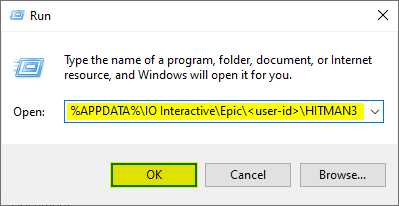
Press OK, and you will be taken the location where your local saves are located.
More on Hitman 3
While you are here, make sure you check out our other guides for Hitman 3 as well
- How to skip the Hitman 3 launcher on PC (Epic Games launcher)
- Hitman 3 System Requirements (Minimum and Recommended)
IO Interactive have self published and developed this title, and had full creative control with the project. PC players that use the Steam client only will have to wait a year, since the game is only available on the Epic Games Store at the moment. However, if you own the previous entries on either platform (Steam or Epic Games launcher), you can still play the previous games when you buy the game on Epic Games Store.
Was this guide helpful? Let us know in the comments below and share your thoughts.

