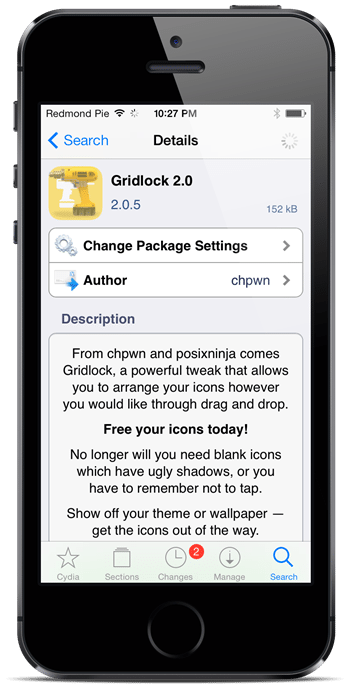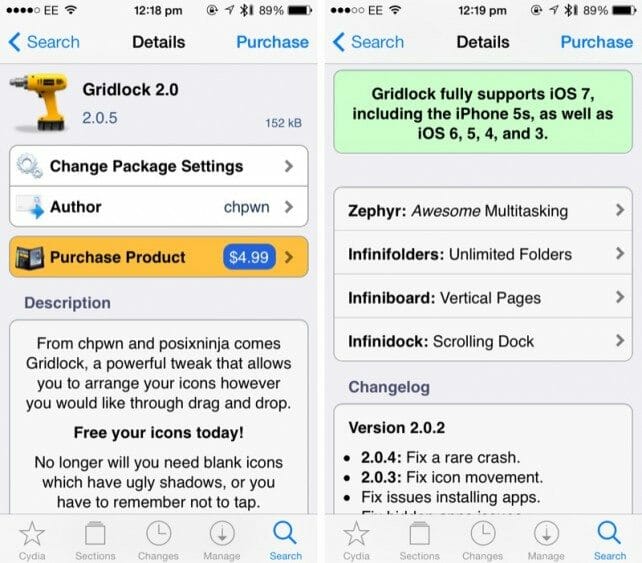So slowly and steadily, the famous jailbreak tweaks have started reaching on latest 64-bit Apple’s iOS 7. In our last post, we brought some great tweaks for iOS 7 Control Center. Now, another popular jailbreak tweak used by many users to do customization of the Home screen now reaches iOS 7. Yeah! You are right, we are talking of tweak not other than GRIDLOCK!
The developers of the jailbreak tweak Gridlock i.e. @chpwn and @p0sixninja has released an update to it. The update brought the version of the tweak to 2.0.5. The new Gridlock 2.0.5 now adds support for iOS 7 and 64-bit devices i.e. iPhone 5S. Have a look on the tweet made by one of its developers:
Gridlock 2.0.5 is out in Cydia now, with support for iOS 7 and ARM64.
— Grant Paul (chpwn) (@chpwn) January 12, 2014
Here are the release notes of the popular tweak:
From chpwn and p0sixninja comes Gridlock, a powerful tweak that allows you to arrange your icons however you would like through drag and drop.
Feels strange or have not heard of the tweak before? Gridlock jailbreak tweak enables you to position the icons of your apps on Home screen anywhere you want. You can either position them randomly or in pattern of your choice. The tweak has NO configurations in the Settings app. You just need to drag and drop the icon you want to position on the Home screen.
The highly efficient jailbreak tweak Gridlock 2.0.5 costs $4.99 on Cydia. If you already owes one of its 2.0.x versions, you can upgrade to the latest version FREE of cost. Meanwhile, the latest Gridlock 2.0.5 is also compatible with the previous iOS too.
I personally like this tweak more. You may have seen many other tweaks like this one on Cydia. But this tweak is quite better than the rest as it have simple functionality, better stability and no such sort of settings. Go and enjoy the popular tweak!