The news was in rumors that you’ll be able to add Outlook, Yahoo and other email accounts in Gmail for Android. The wait is finally over. The new Gmail app is here which has an all new Material Design and it supports email accounts other than Gmail.
The new version is version 5.0 and you can add any IMAP or Exchange based email address into it. To add a new account you have to swipe from the left and go into the settings. Where you will find options to add Gmail, or any other email address.
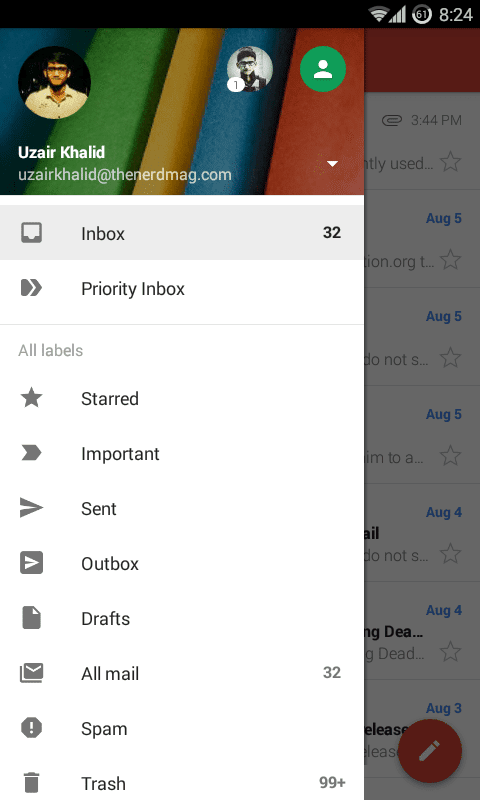
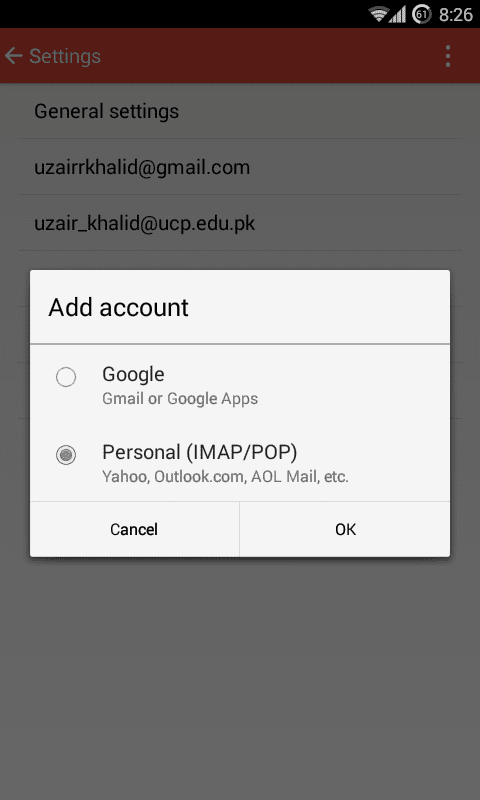 The app is completely redesigned. The compose button is moved to the bottom right now. Pressing the button will directly take you to the new message. There is a lot more red color now.
The app is completely redesigned. The compose button is moved to the bottom right now. Pressing the button will directly take you to the new message. There is a lot more red color now.
The update to Gmail app will be pushed in Play Store in a few weeks. But if you do not want to wait and want to try the update now, here are the manual links too,
Don’t miss to have your words regarding this latest Gmail app update!

