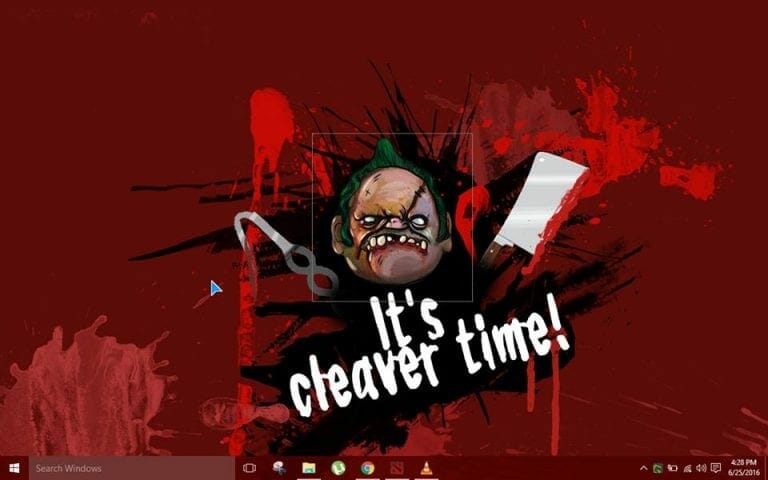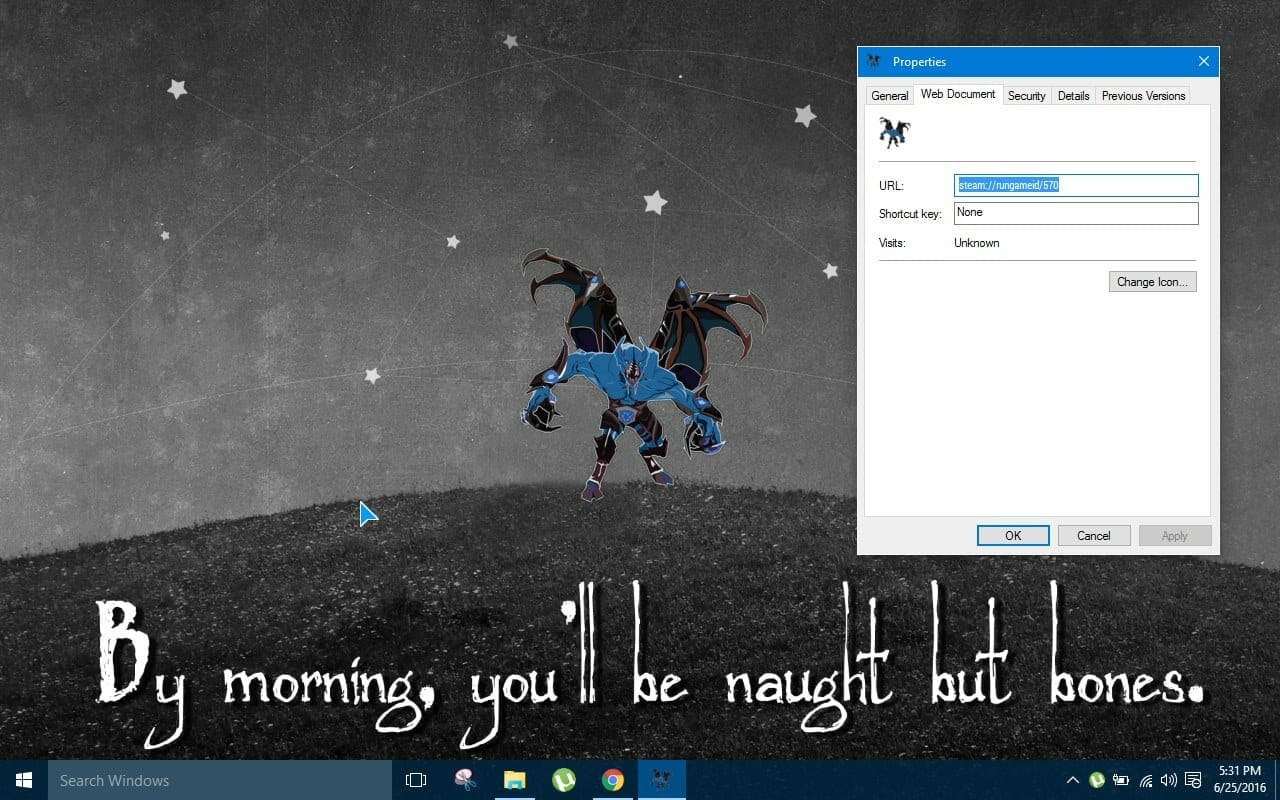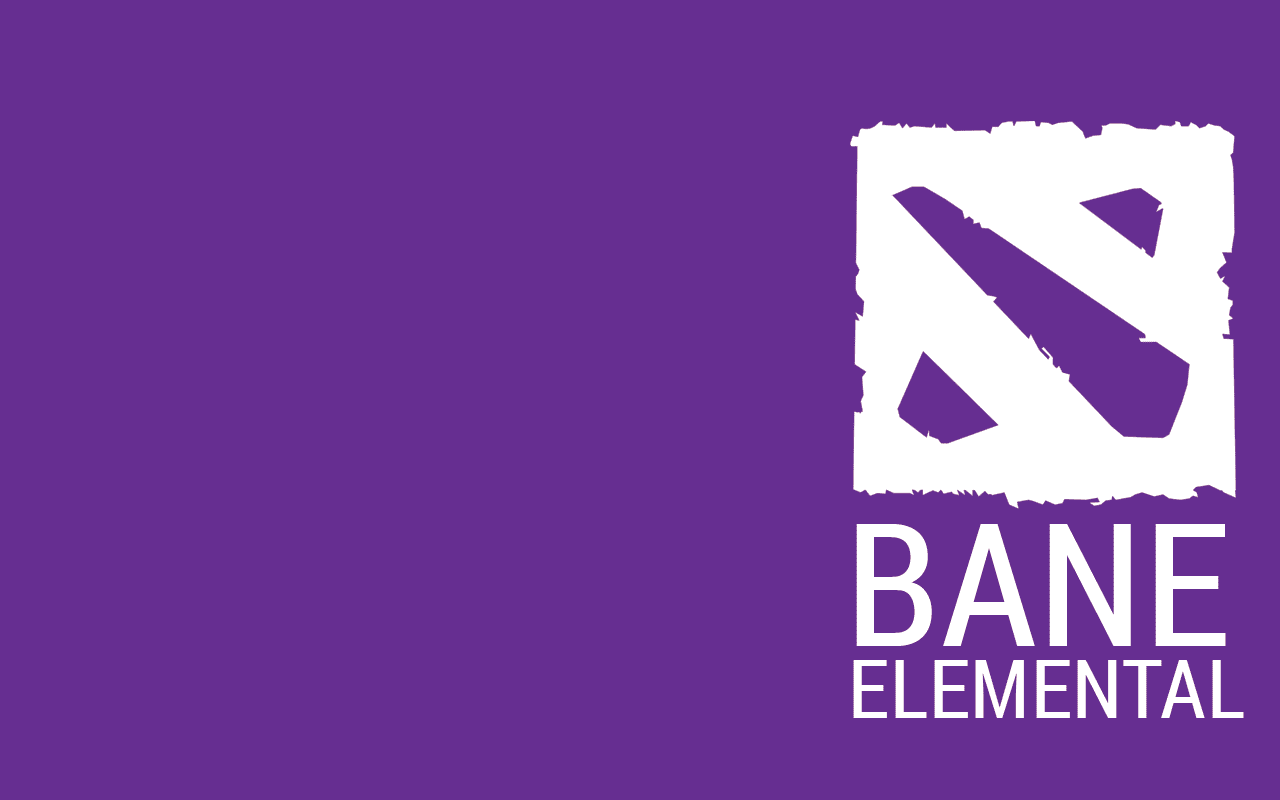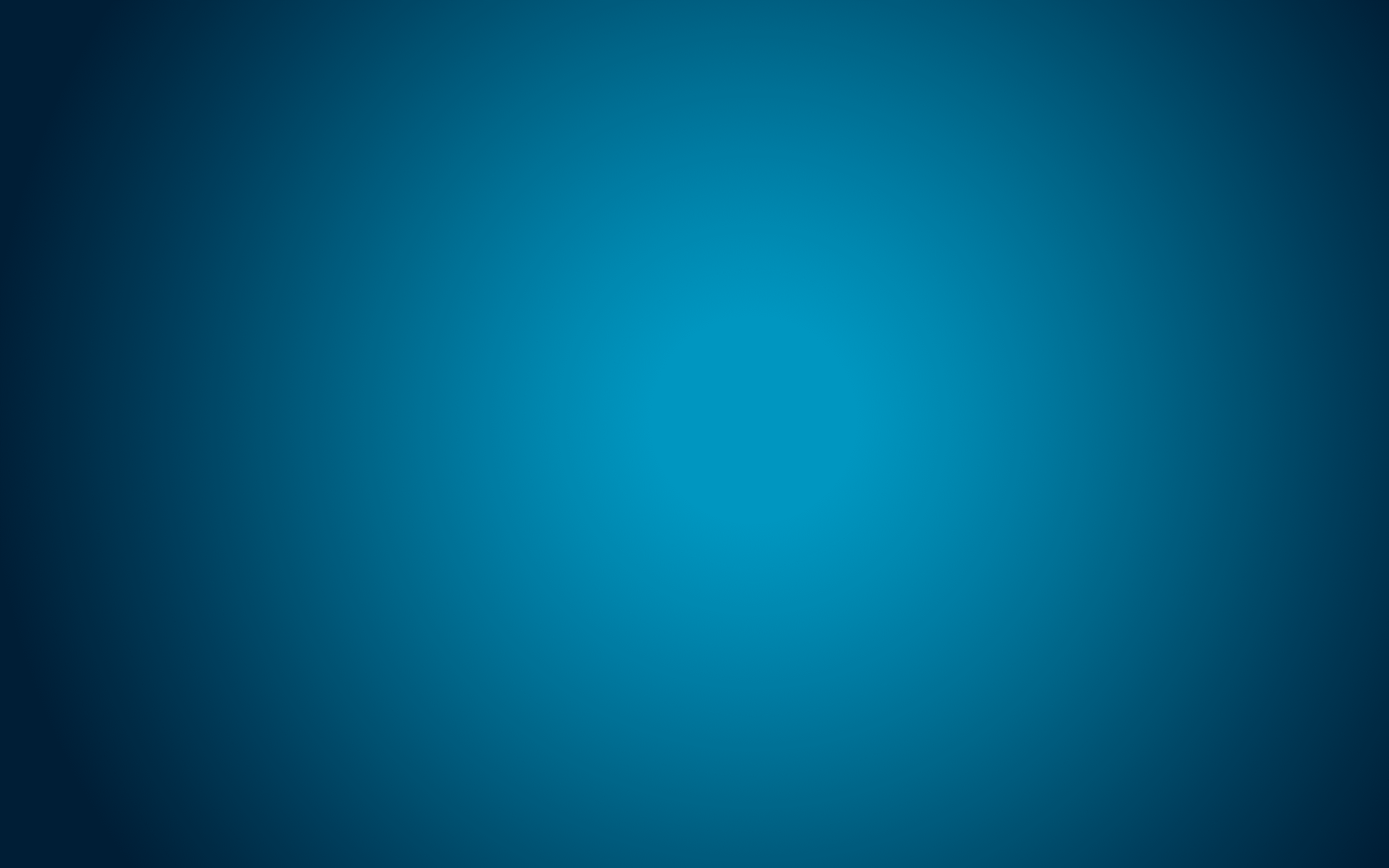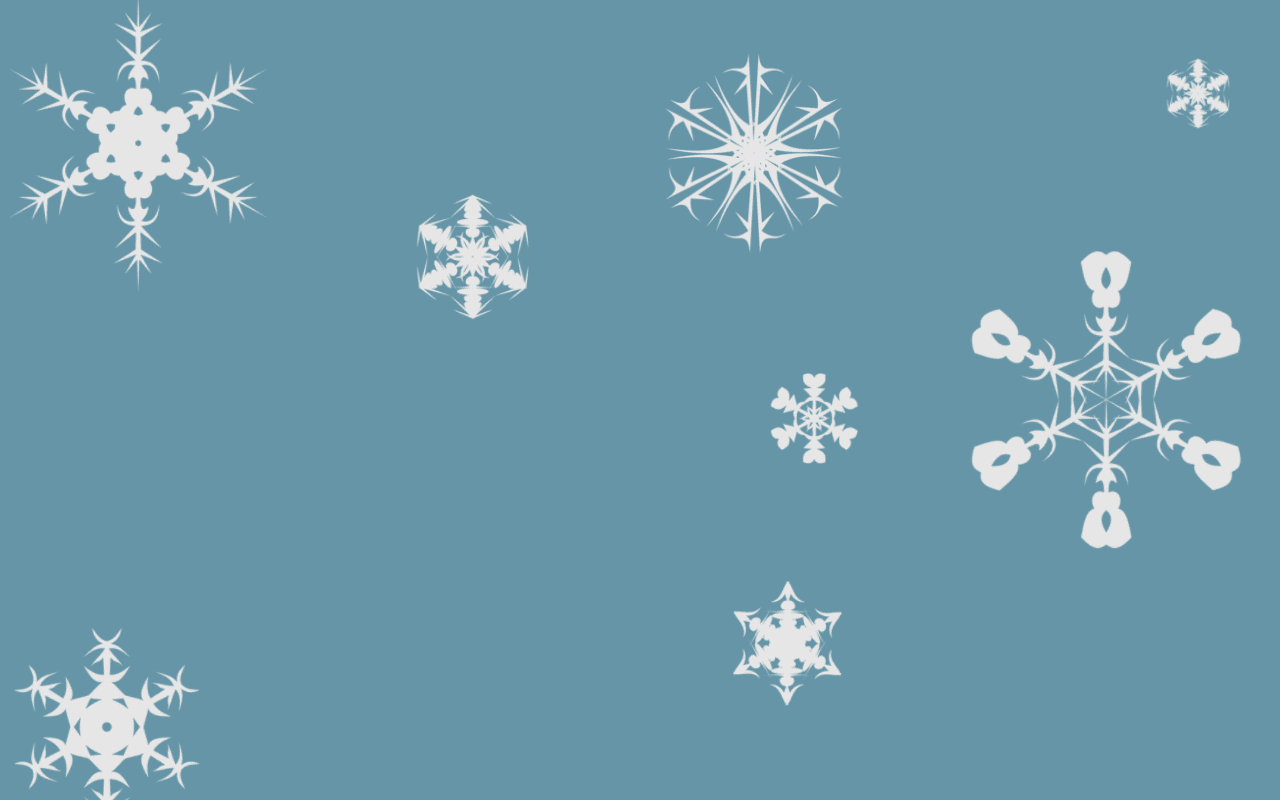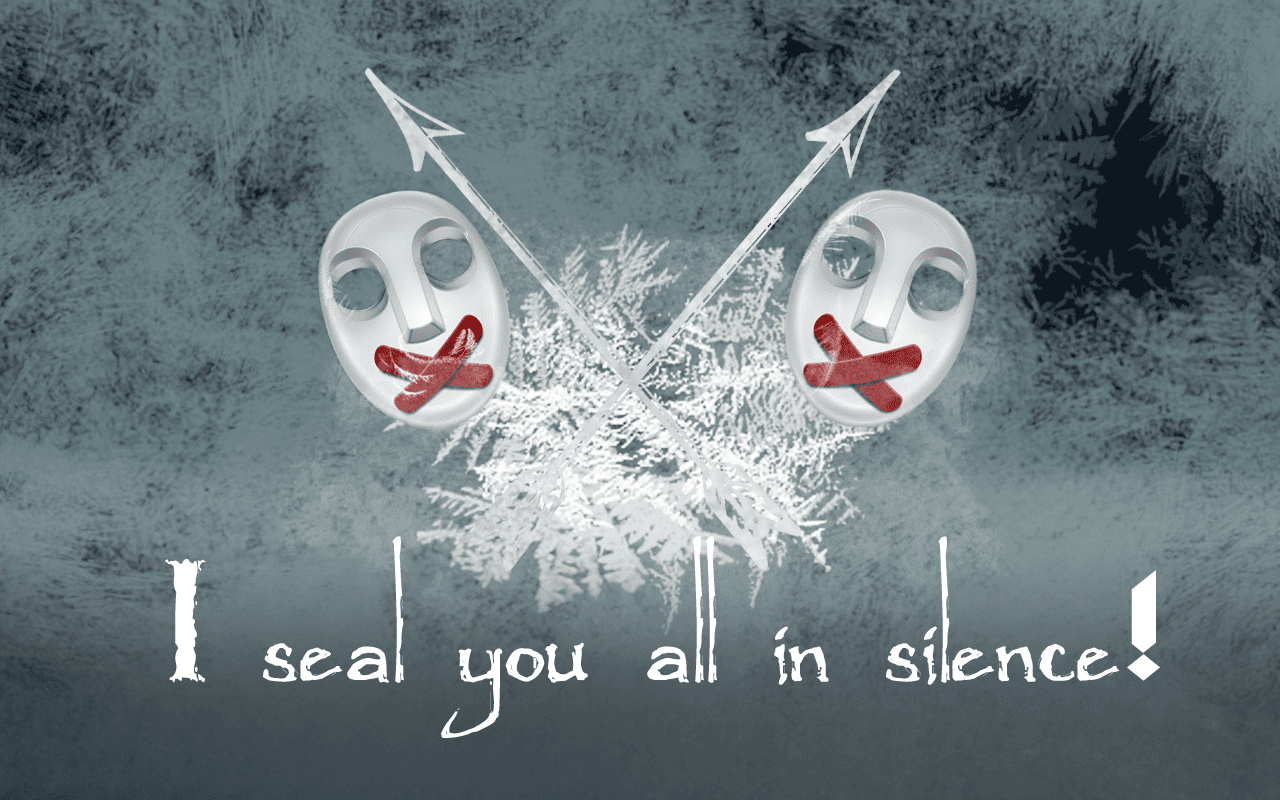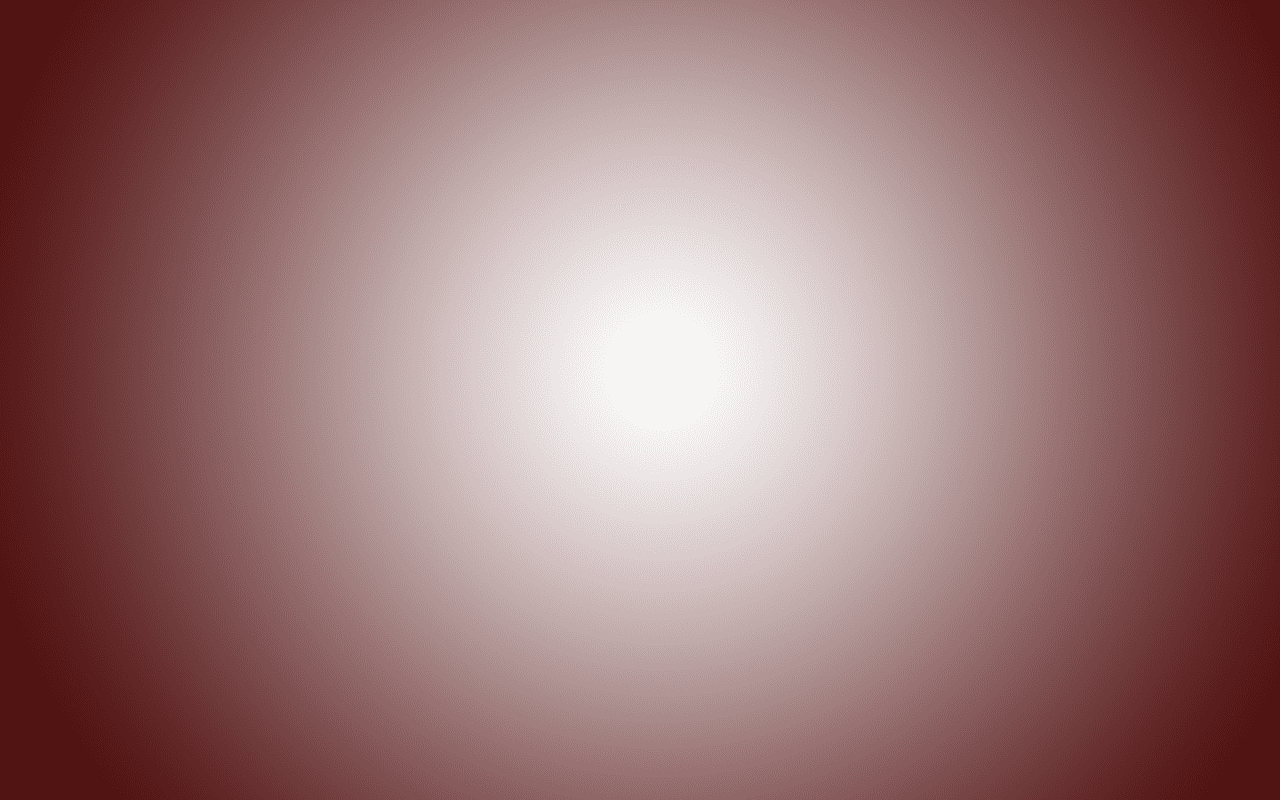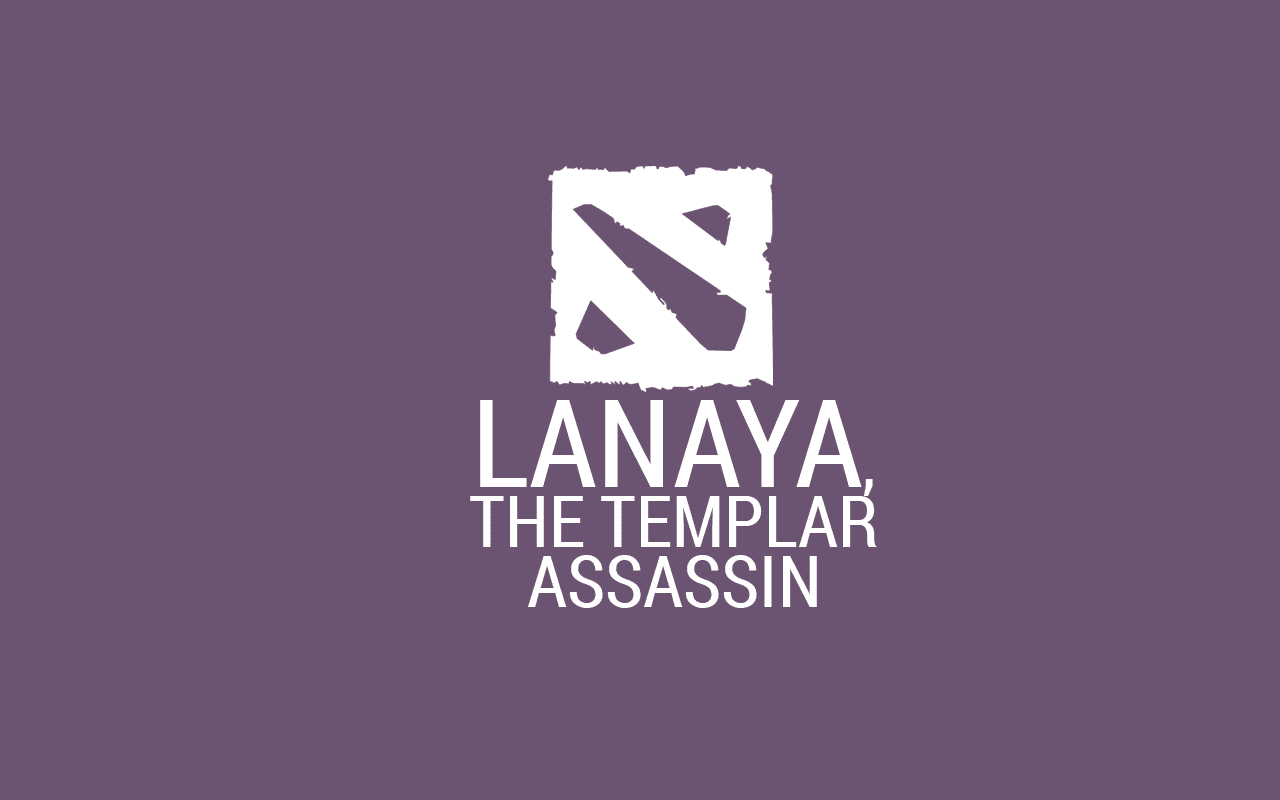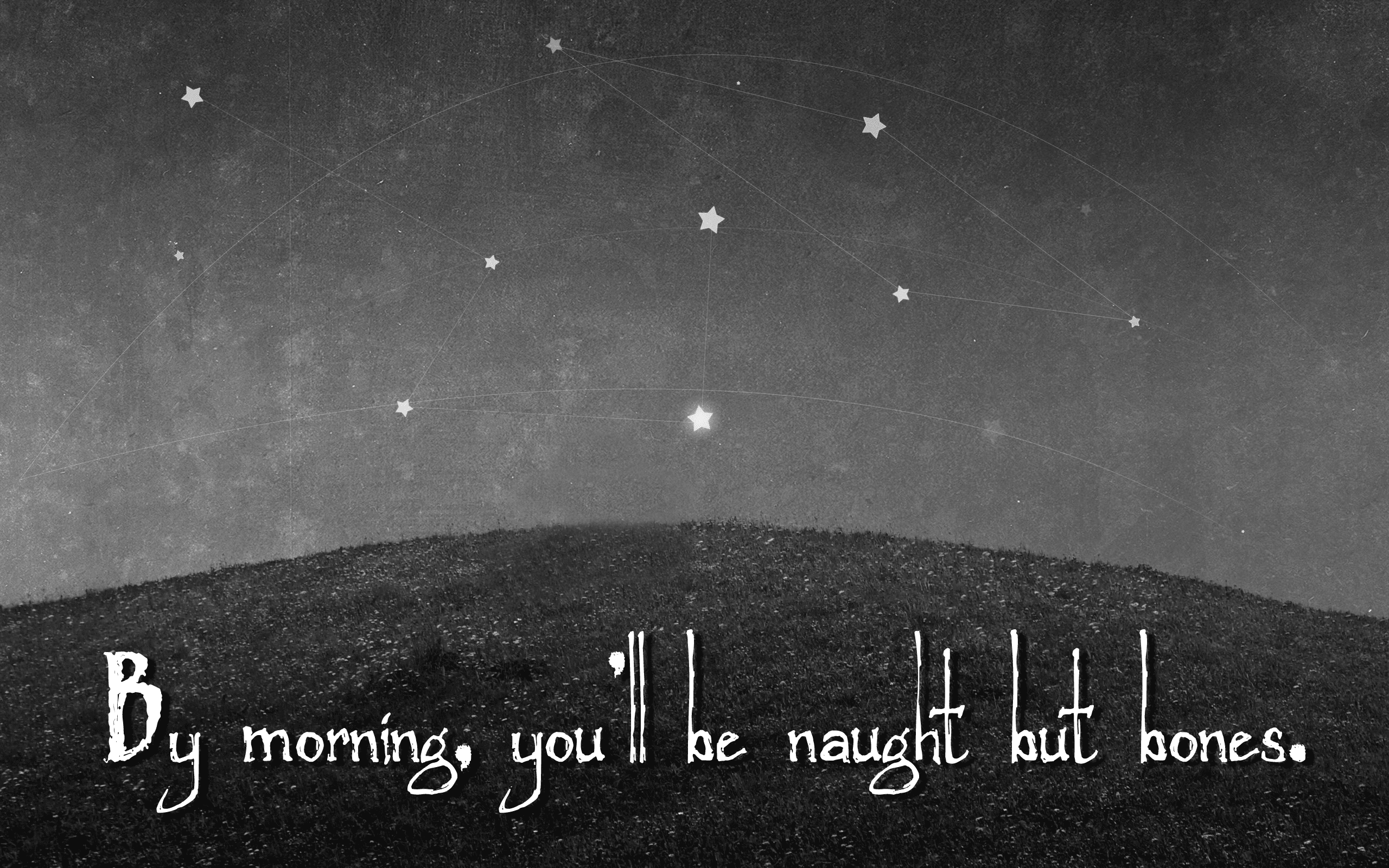Dota 2 is the most played MOBA (Multiplayer Online Battle Arena) game as we know and currently The International 2016 is being played. But we don’t need to indulge ourselves in that right now. Different gamers, inspired by the Dota 2 characters have started making spectacular art for desktop. Almost 111 characters are in Dota 2 and everybody has different art designs from different fans. From digital images to hand drawn, these fans know no bounds and create magnificent Dota 2 wallpaper.
Along with the wallpapers, there are different customizable icons for Dota, which kind of looks great. Personally I would say, if you’re a Dota fan, you should also show the love to your desktop.
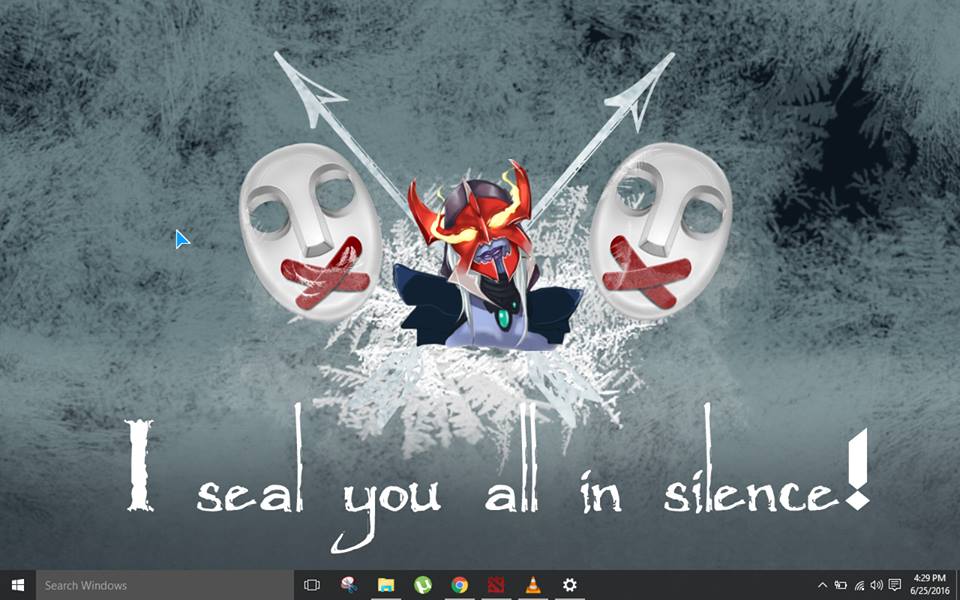
Below are some of the customizable icons and wallpapers from one of the fans. My opinion on them; simple, exquisite and elegant. The fun part is with every customizable character icon is a different background, which is really interesting.
Set the desktop background and icons in windows
Setting the background is easy. Just right click the image you want and click on “Set as Desktop background” and there you go.
Download Dota 2 Wallpaper Below ↓
To download these Dota 2 Hero Wallpapers Right click on any image and select “Save Image As”. Then follow the above steps to set these images as wallpaper on your desktop.
To customize icons.
Download Dota 2 Hero Icons Below ↓
To download these icons Right click on any icon and select “Save Image As”. Then follow the below steps to set these icons as your Dota 2 Game exe icon.
- Right click on the Dota 2.
- Go to properties.
- On the web document tab, there would be a “Change icon” option.
- Browse for the icon you want to set. Icon images are files with (.ico) extensions.
It would somewhat look like this (Final Look):
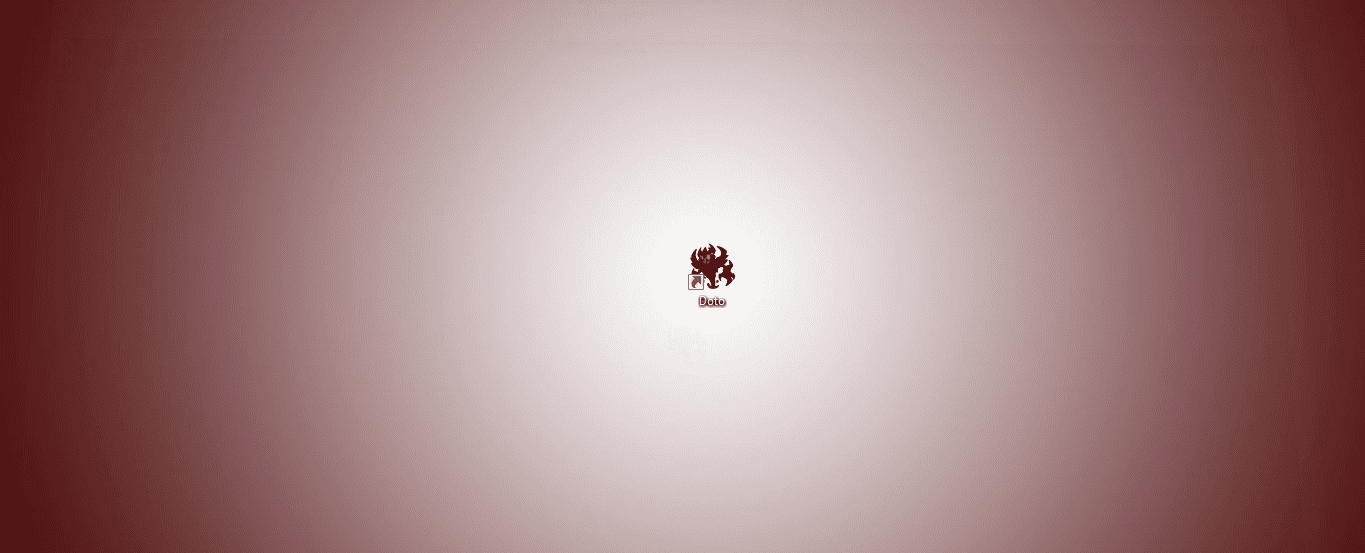
The Shadow Fiend (Dota character) is my Dota 2 application icon. I show my love for Dota on my desktop too. Do you?