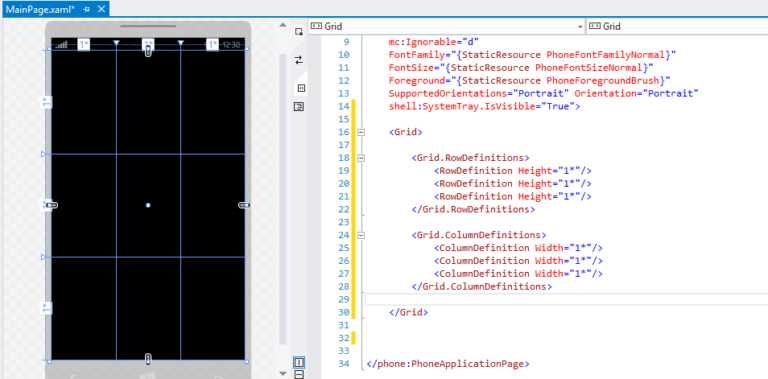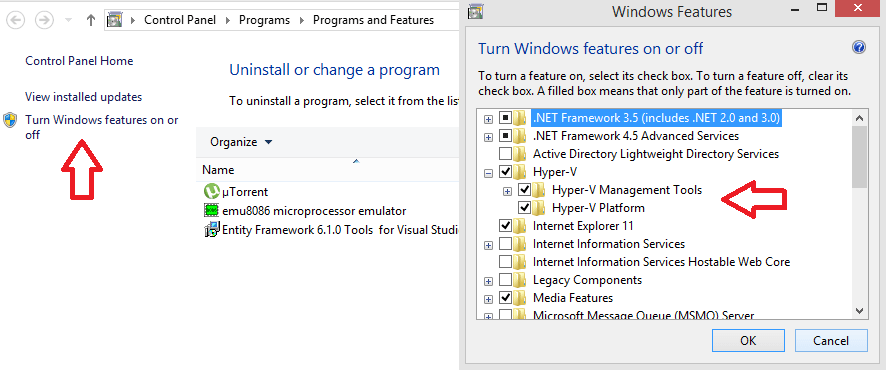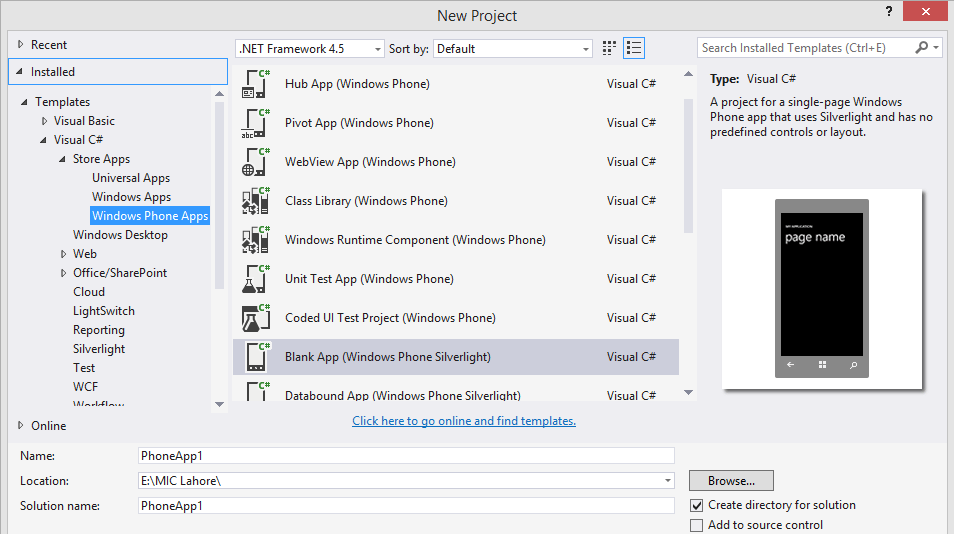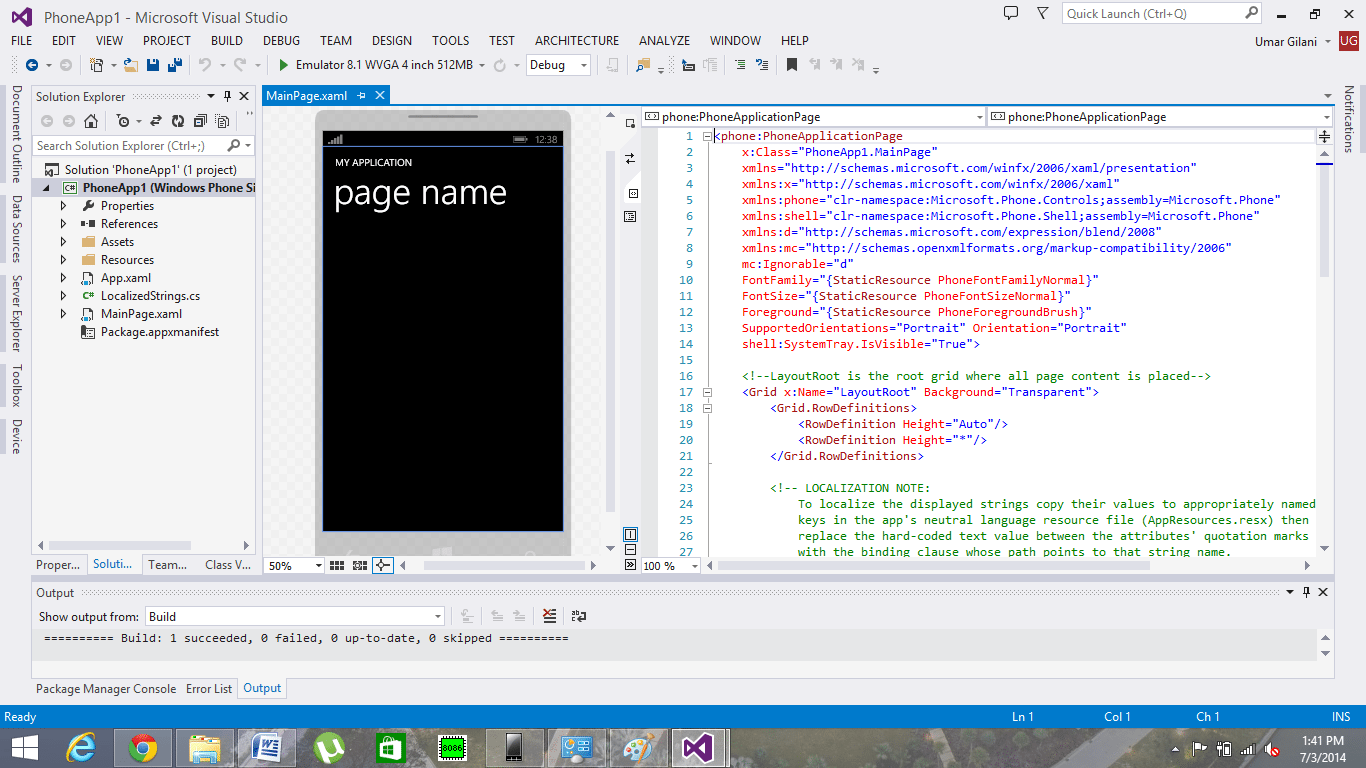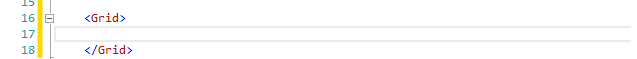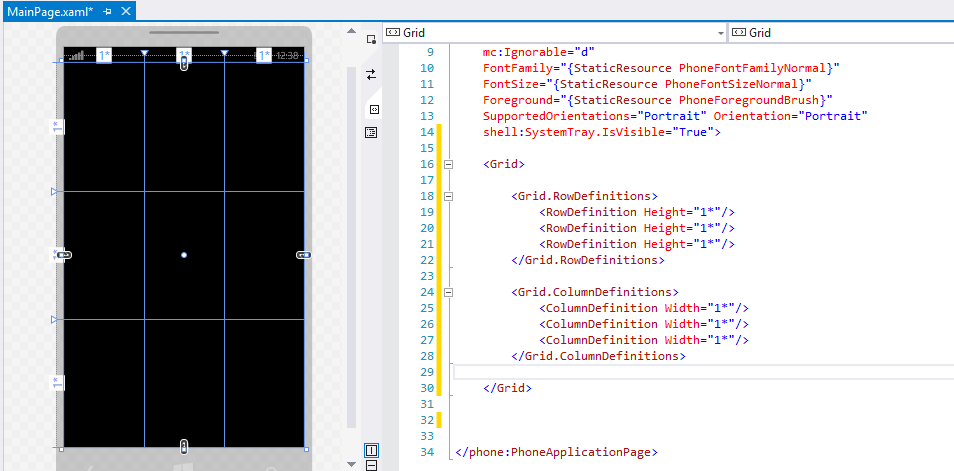If you are new to Windows Phone App development then this tutorials will be helpful to you. So tools we need to get started.
- Microsoft Visual Studio 2013 with Update 2 Installed
- Your Windows Hyper V feature should be on, you can find it by going to Programs and Features -> Click Turn Windows feature on and off (On top left)

Lets add Grid, Rows and Column Definitions to your Windows Phone App
- Open Microsoft Visual Studio 2013
- Under START heading click New Project
- Under New Project Screen you will see some of the app you can work on, but for now as we are making a Windows Phone app so go to Visual C# -> Stores Apps -> and select Windows Phone App.

- In front of that you will see different app that you can work upon. You need to select Blank App (Windows Phone SilverLight) for now. And also define the path where you need to save your project.
- After that you would be asked “Target Windows Phone OS Version” Select Windows Phone 8.1 and then click Okay.
- You would now see a Windows Open like that.

- After that just erase what’s written between lines 16 to 60.
- Now what is Grid, Grid is a place where you will be doing all kinds of work. It’s basically the place where you will be passing most of your time, placing buttons and doing more things. So how to add a Grid in MainPage.xaml? Just write the following code. With this your working will be created.

- Now let’s move forward and Rows and Columns in your Grid. Rows and Columns are created in order to achieve right amount of space for buttons without setting margins and other things. So here is what you have to type. This is it, now you can see that Rows and Columns are being created but they won’t appear when you run the app on phone .


So this it for today lets see you guys tomorrow with a topic to discuss? And if you have some quires comment back for more details, and topics you want me to teach.