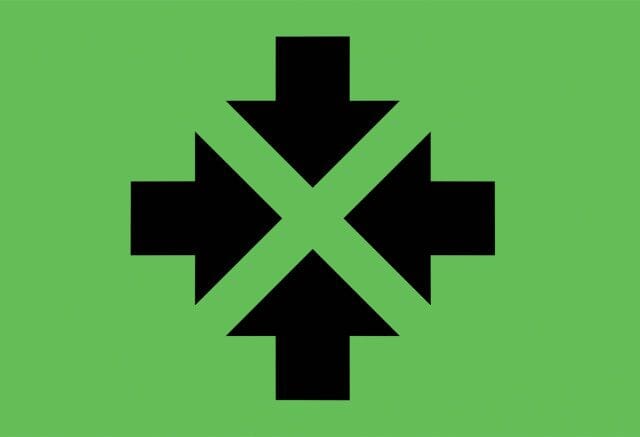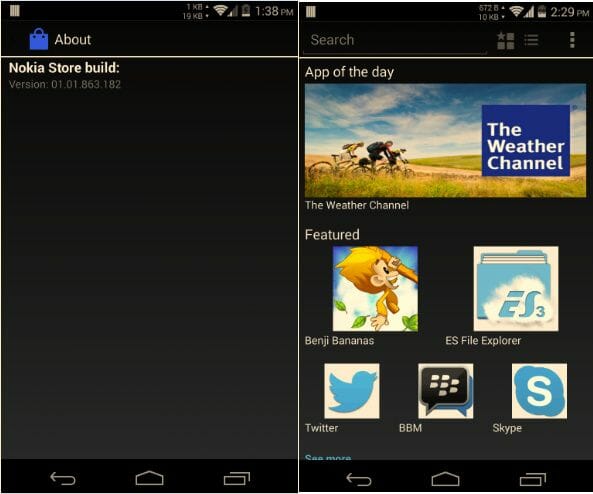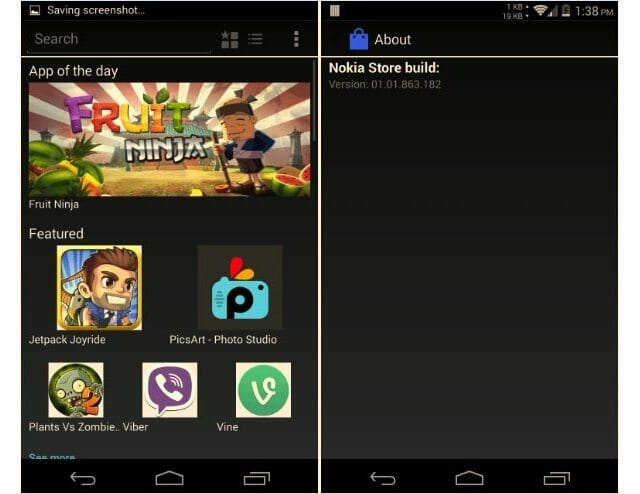Mobile World Congress 2014 has recently ended. The event was full of innovations. Nokia also unveiled its new products. Top from Nokia was the introduction of Nokia X Smartphones. The smartphones runs on the forked version of Android having Microsoft and Nokia services instead of Google’s.
Nokia X will serve as a gateway for Android users to have them familiarity with Windows Phone. With the access to Microsoft apps, the users will, then, ultimately buy the expensive Windows Phones.
Nokia X App Store which serves as an ‘app store’ for Nokia X smartphones can be now also downloaded on any Android device. Hence, such users which don’t owe Nokia X smartphone, having other Android device instead, can also get the taste of Nokia’s Android phone.
Steps to Get Nokia X App Store on other Android devices:
You can get the app store on other Android devices by following simple steps. Before you continue, make sure you have ‘enabled’ the installation of third party apps on your device. To do go, go to Settings > Security and check the Unknown Sources option.
1) Download the Nokia X App Store from here .
2) Install the .apk file on your Android device
3) As the installation completes, Nokia X App Store icon will be shown at your home screen
The app, at the moment, looks somewhat buggy and unstable. There are also just limited number of apps available. However, you can have a brief view of the app store.
So guys, do you like the new app store from Nokia? Consider it important or not? Share your thoughts in your comments below.