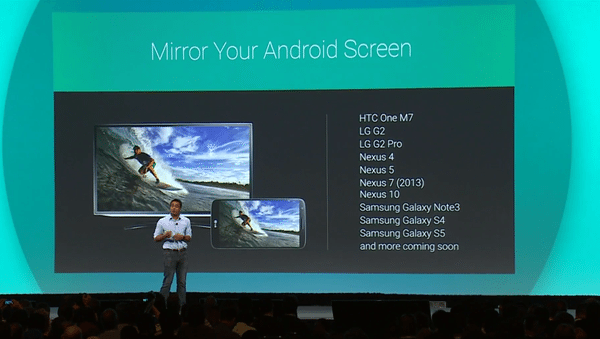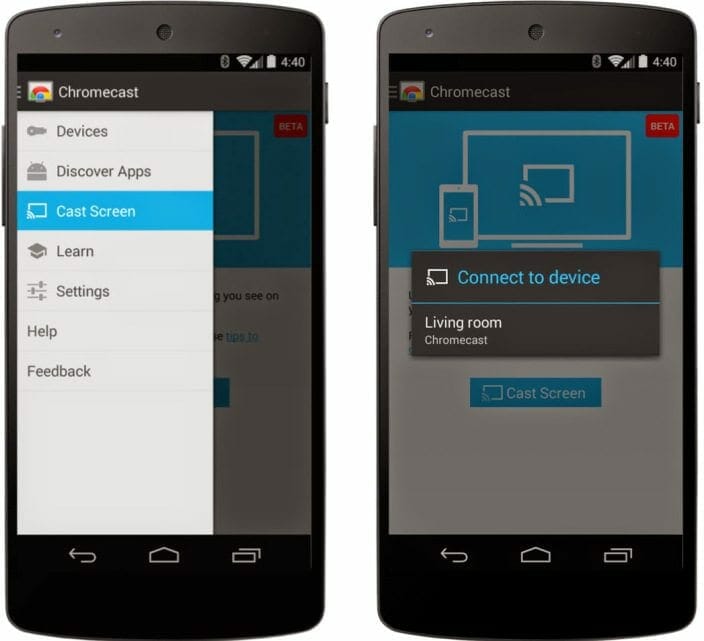Recently, Google introduced Chromecast mirroring feature for Android smartphones. The feature let you screen your Android display to a TV via $35 Chromecast HDMI streaming stick. Once you have installed the latest Chromecast companion app on your device, all you need is to tap on ‘Cast Screen’ button. And your screen is transferred!
Unfortunately, this new Chromecast mirroring feature is currently limited to 14 devices only which includes popular handsets of Samsung, LG, hTC etc. Well, here is a good news! You can get this interesting feature on a wide range of Android handsets through a simple workaround.
Get Chromecast mirroring feature on any Android device:
The workaround is easy. Your Android device should be rooted one so you can enable the mirror feature. Here, you go,
- Download the latest Chromecast companion app from Google Play.
- Install the app.
- Now install the root-supported mirror enabler app. ( Source 1 | Source 2 )
You will hopefully then be able to see the option for Chromecast mirroring feature in the app. The workaround has come from a XDA developer. The developer has also given a list of supported devices along with the experimental ones. Have a look,
Tested Working:
(Aside from the officially supported devices)
- ASUS PadFone 2
- Droid RAZR MAXX HD
- Sony Xperia Z
- Sony Xperia Z Ultra
- Sony Xperia Z1
- Sony Xperia Z1 Compact
- Sony Xperia Z2
- Sony Xperia ZL
- HTC Droid DNA
- HTC One M8 (Including GPE)
- Motorola Moto X
- Motorola Moto G
- Samsung Note 8 Tab
- Samsung Note Pro 12.2 Tab
- Samsung Galaxy Tab Pro 8.4
- Nexus 7 2012
- Oppo Find 7
- Oppo Find 7a
- OnePlus One
- LG GPad 8.3
- LG G2 Mini
- LG Optimus G
- LG G Flex
- NVIDIA SHIELD
- Xiaomi Mi2
And possibly your smartphone/tablet! Test it out and let me know!
Mixed Reports (Seems to be AT&T only):
- Samsung Galaxy S III
- Samsung Galaxy Note 2
Tested Not Working:
- HTC EVO 3D
- ASUS PadFone X
- Galaxy Nexus
- Samsung Galaxy S II
- Most older devices
Find out if your device is supported for Chromecast mirroring feature or not. And, get the exciting feature on your device right now!