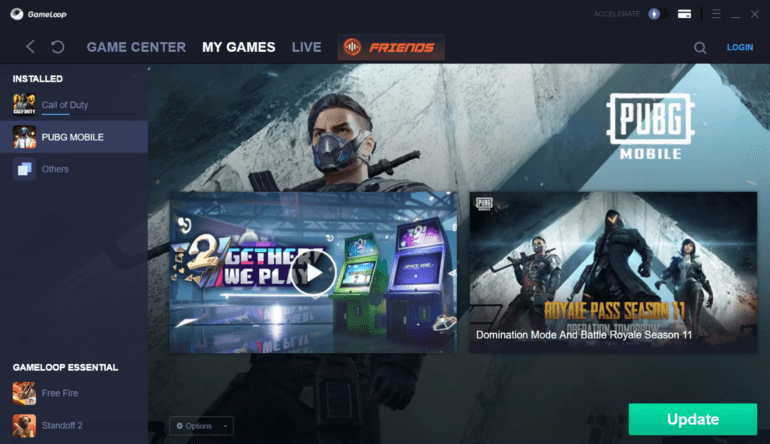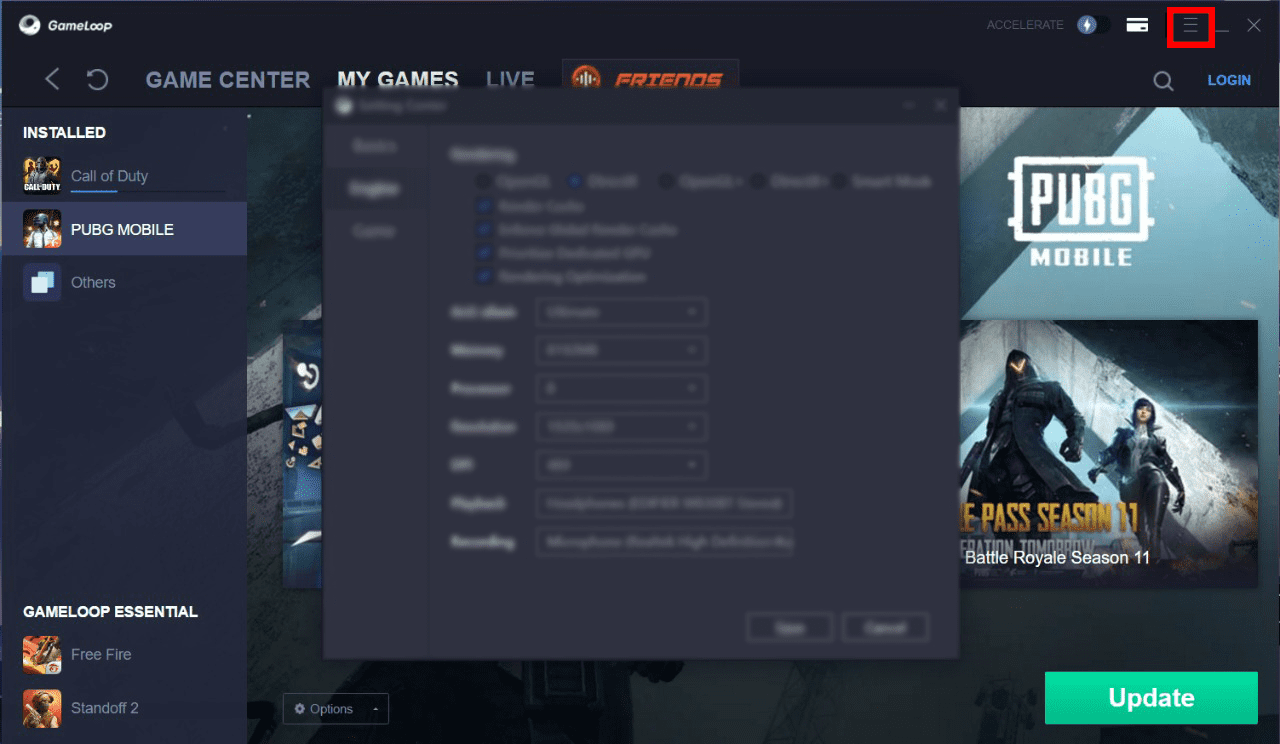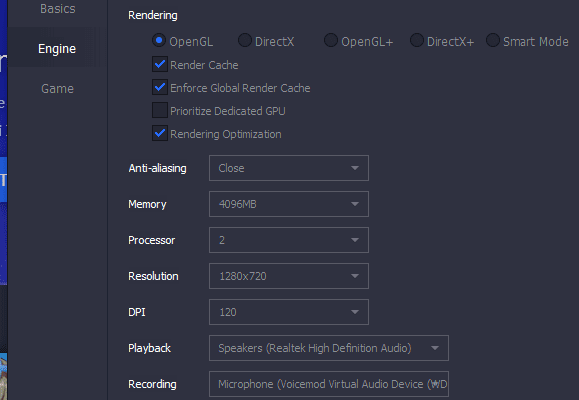Also known as Tencent Gaming Buddy, Gameloop is the same platform for playing PUBG Mobile, COD Mobile, and more phone games on your PC. Gameloop is the most downloaded and used emulator in the world. The software is way better optimized as compared to other emulators like Bluestack. The controls are also very comfortable and also can be run on the majority of the systems without requiring high specifications on PC. Here’s how you can have Gameloop PUBG mobile best graphic settings for 60FPS.
Before starting make sure you have Gameloop installed on your system. For that, head over to this website and download the package. After that, you will have to select the game that you want to play, in our case its PUBG Mobile. Without any further ado, let’s get to the guide.
Set Gameloop PUBG Mobile best graphics settings
Here’s what you need to do:
- Run the Gameloop application on your laptop or PC.
- Press the three-line icon in the upper right corner
- Then select the Engine menu
- On the next page, you can adjust how much performance you want to use
- If so, then you just press the Save button to save the new settings.
- You can use the following settings down below.
If you have a high end desktop PC you can set Anti-Aliasing to Ultimate, Memory to 8198MB, Processor to 8, Resolution to 1920*1080. The settings in the above image can be used for best performance however.
Turn Virtualization on for better performance
Virtualization relies on software to simulate hardware functionality and create a virtual computer system. The advantage of using virtualization is that it can create virtual machines that operate independently. It uses the same system resources. And each of them operates independently as a real physical machine. Doing that the system can run many operating systems at the same time. When Virtualization Technology is enabled, the system will create a virtualization layer for virtual machines to be running on.
Turning VT on will allow the software like emulators to use the hardware support optimization scripts effectively. It will deliver noticeably improved performance. Since such software cannot optimize the physical server hardware when being used. To turn Virtualization on, you can follow our detailed guide from the link below.
How to turn on Virtualization Technology for Gameloop to increase performance.
Updating GPU drivers
This step is a must. Make sure you’re using updated GPU drivers for your graphics card. Sometimes outdated drivers can perform poorly in many games and software. Updating the drivers to the max is recommended. You can download the latest drivers for your respective GPU from the links down below.
- Download the latest Nvidia GeForce Game Ready from this link.
- Download the latest AMD Adrenalin 2020 Edition drivers from this link.
Let us know if you see a performance boost after following this guide for Gameloop PUBG best graphics settings for 60FPS.